When it comes to creating custom content elements in TYPO3, developers have two main options: FlexForms (XML format) and TCA (Table Configuration Array). In this blog post, we'll delve into the details of FlexForms and TCA to help you understand their differences and when to choose one over the other.
In the context of TYPO3 content elements which is very important in concern to standard TYPO3 template and content block creation – You should check some of our popular TYPO3 blogs as listed below.
Understanding TYPO3 Content Elements
Before diving into the comparison, let's take a moment to understand what TYPO3 content elements are and why they are essential for building dynamic and interactive websites.
TYPO3 Content Elements:
Content elements in TYPO3 are the building blocks of your website's content. They allow you to display various types of content, such as text, images, videos, forms, and more, in a structured and organized manner. These elements can be used to create anything from simple paragraphs to complex layouts like sliders, accordions, and tabled content.
Flexform: The Old Approach
Flexform is one of the traditional methods for creating custom content elements in TYPO3. It has been around for quite some time and has served TYPO3 developers well. FlexForms are a well-established method for configuring content elements (CE) or plugins in TYPO3. They provide a flexible way to store configuration data within an XML structure inside a single database column. Here are some key aspects of FlexForms:
Optional Configuration
One essential characteristic of FlexForms is that they are optional. While they can be used to configure content elements or plugins, you can also create these elements without using FlexForms. This flexibility allows developers to choose the most suitable approach for their specific needs.
Individual Configuration
FlexForms allow you to configure content elements or plugins differently based on where they are added. The configuration set via the FlexForm mechanism applies only to the content record it has been configured for. Editors can modify FlexForms in the TYPO3 backend, giving them more control over plugin features and rendering.
Feature-Rich Configuration
FlexForms provide extensive configuration options. Developers can use input fields, select lists, and conditional show options, among other features, to fine-tune the behavior and appearance of content elements or plugins.
XML-Based Configuration
Flexform stores its configuration data within an XML structure inside a single database column. This XML structure defines the appearance and functionality of the content element. While this approach offers flexibility, it can be challenging to manage and modify for complex elements.
Integration with Popular Extensions
Flexform has been widely used in conjunction with popular TYPO3 extensions like DCE (Dynamic Content Elements) and FluidTYPO3 Flux. These extensions provided an excellent way to create complex content elements using Flexform technology.
<?xml version="1.0" encoding="utf-8" standalone="yes" ?>
<T3DataStructure>
<sheets>
<sDEF>
<ROOT>
<TCEforms>
<sheetTitle>Fields</sheetTitle>
</TCEforms>
<type>array</type>
<el>
<description>
<TCEforms>
<label>LLL:EXT:ns_theme_t3karma/Resources/Private/Language/locallang_flex.xlf:ns_alert.description</label>
<config>
<type>text</type>
<rows>5</rows>
<cols>30</cols>
<eval>trim</eval>
<enableRichtext>1</enableRichtext>
<richtextConfiguration>default</richtextConfiguration>
</config>
</TCEforms>
</description>
</el>
</ROOT>
</sDEF>
</sheets>
</T3DataStructure>Key Information About FlexForms in TYPO3
| Aspect | Description |
| Purpose | FlexForms are used to configure content elements (CE) or plugins in TYPO3, allowing dynamic configuration of their appearance and behavior. |
| Usage | FlexForms are optional, so plugins or content elements can be created without using them. |
| Configuration Scope | FlexForms provide a way to configure individual plugins or content elements differently based on where they are added. Editors can customize plugin features and rendering. |
| Configuration Options | FlexForms offer various configuration options, including input fields, select lists, conditional display, and more, similar to TCA. |
| Structure | Configuration Schema: Defines how fields should be arranged and configured in FlexForms using XML. FlexForm Registration: Specifies the FlexForm schema file in the plugin or content element registration. |
| Use Cases | FlexForms are used to configure rendering options, such as transition intervals and types for content elements like carousels. They are also utilized by extensions like georgringer/news. |
| How it Works | Extension defines a configuration schema in T3DataStructure format (XML).Schema is attached to content elements or plugins. Configuration is saved to tt_content.pi_flexform.Extension reads and acts based on the configuration. |
| Modification | When changing the data structure of a FlexForm or switching from one plugin to another with a FlexForm, use the CLI command cleanup:flexforms to update records and avoid issues. |
| Access Settings | FlexForm settings can be accessed from Extbase controllers, PHP functions, TypoScript, and Fluid templates, providing flexibility for customization. |
| Examples | Examples include configuring rendering options for carousels and utilizing FlexForms in extensions like georgringer/news. |
| Glossary | Terms like configuration schema, FlexForm registration, T3DataStructure, and CLI command cleanup:flexforms are relevant to FlexForms in TYPO3. |
This table provides an overview of what FlexForms are, their purpose, how they are structured, and their use within TYPO3 for dynamic configuration of content elements and plugins.
Integration with TYPO3 Core
TCA is built directly into the TYPO3 core, making it a more native and seamless way to create content elements. It aligns with TYPO3's core structure and architecture.
User-Friendly Configuration
TCA uses a structured array-based configuration, which is more human-readable and manageable. This approach simplifies the definition of content element properties, making it easier for developers to work with.
Table Definition
One of the primary purposes of TCA is to define which database tables are editable within the TYPO3 backend. Without a corresponding entry in the TCA for a table, it remains "invisible" to TYPO3's backend editing interface. Therefore, TCA determines which tables are accessible for content editors and administrators.
Defining Relations
TCA defines relationships between different database tables. It specifies how different tables are related to each other, allowing TYPO3 to handle complex data structures and associations between records.
Backend Display Configuration
TCA controls how tables and their fields are displayed within the TYPO3 backend. This includes specifying the layout, icons, field labels, and columns to be shown in the backend forms.
Validation Rules
TCA enables the definition of validation rules for fields, such as whether a field is required, should contain an integer, or must adhere to specific criteria. These rules help maintain data integrity and quality.
Frontend Usage
TCA provides information on how fields are used in the frontend, especially by Extbase, TYPO3's extension framework. It dictates how data should be rendered and accessed by extensions and custom TYPO3 applications.
Extensibility
TCA is highly extensible through TYPO3 extensions. Extensions can add new fields to existing tables, create entirely new tables, and modify existing TCA configurations. This extensibility allows developers to tailor TYPO3 to meet specific project requirements.
'rte_example' => [
'exclude' => 1,
'label' => 'rte_1 description',
'description' => 'field description',
'config' => [
'type' => 'text',
'enableRichtext' => true,
'fieldControl' => [
'fullScreenRichtext' => [
'disabled' => false,
],
],
],
],How TCA Works
Understanding how TCA works within TYPO3 involves comprehending its structure and how it's applied:
Structure
TCA follows a hierarchical structure. At the top level, it defines properties for each table (e.g., pages, tt_content). These properties are grouped into sections such as "ctrl" (for table-level control), "interface" (backend display configuration), "columns" (individual field configuration), "types" (form layout for editing), and "palettes" (field order within palettes).
Property Configuration
Each property in TCA has specific configurations that define its behavior. These configurations are categorized into scopes like "Display," "Proc" (processing), "Database," and "Search." Display properties affect the backend forms, Proc properties impact data processing, Database properties influence database structure, and Search properties are related to backend searching.
Extensions
TYPO3's core, as well as additional extensions, provide TCA files in their "Configuration/TCA" directories. The core includes tables like "pages" and "fe_users," while other extensions can introduce new tables and fields. Developers define the TCA for a new table in an extension's "Configuration/TCA" directory, following a specific naming convention.
Compilation
When TYPO3 initializes, it compiles the final TCA array by loading TCA files from various locations. The compiled TCA array is then cached for subsequent requests. This cached array is available as $GLOBALS['TCA'] and is used throughout TYPO3, including frontend, backend, and command-line interface (CLI) requests.
Don’t want to get into such Technicalities? Let us help you with your Migration with our Flexform to TCA Migration Services.
Key Information About TCA in TYPO3
| Aspect | Description |
| Purpose | $GLOBALS['TCA'] (Table Configuration Array) is a global array in TYPO3 used to configure database tables beyond SQL definitions. It plays a central role in TYPO3's architecture. |
| Visibility Control | Tables not defined in $GLOBALS['TCA'] are "invisible" to the TYPO3 backend. |
| Configuration Scope | Defines database table structure and behavior, including relations, field display, validation, and frontend usage. |
| Extensibility | Highly extendable using extensions to add fields, tables, and modify TCA settings. |
| Preloaded Extensions | Core extensions like "core" and "frontend" come with predefined TCA settings for tables like pages, tt_content, and more. |
| File Location | TCA definitions are stored in extension directories under Configuration/TCA/ as PHP files. |
| Caching | TCA is compiled on the first call, cached, and then quickly loaded from cache for subsequent requests. |
| Structure | Table entries: Define tables by name, e.g., $GLOBALS['TCA']['pages']. Inside tables: Configure tables with sections like 'ctrl', 'interface', 'columns', 'types', and 'palettes'. |
| Sections | 'ctrl': General table properties affecting display and processing. 'interface': Backend interface properties. 'columns': Configuration for each table field (column). 'types': Form layout for editing. 'palettes': Field order in palettes. |
| Property Scopes | Properties can have scopes like 'Display', 'Proc.' (processing), 'Database', 'Search', or special scopes, indicating their impact on display, data processing, database structure, search functionality, or other specific effects. |
| Glossary | Includes terms like TCE (TYPO3 Core Engine), "list of" (comma-separated list), field name (column name), record type (determined by a field in the record), and LLL reference (localized string fetched from locallang files). |
Difference between FlexForms and TCA (Table Configuration Array)
Once we have learned both concepts individually here’s a brief key differences between FlexForms and TCA (Table Configuration Array) in TYPO3 which will help you with conceptual clarity;
| Aspect | FlexForms | TCA |
| Definition Method | XML-based configuration within fields | PHP-based configuration in TCA arrays |
| Integration | It’s Optional, we can configure content elements and plugins | Core part of TYPO3, integral to creating content elements and plugins |
| Flexibility | Offers flexibility for customizing content elements and plugins provides | Provuides a structured approach with predefined fields and data structures |
| Individual Configuration | Configuration applies to the specific content record it's configured for | Configuration is shared across all content elements of the same type |
| Editor Control | Editors can modify FlexForms in the TYPO3 backend | Configuration is typically predefined by developers |
| Configuration Options | Wide range of input fields, select lists, conditional settings, and more | Limited set of predefined fields and data types |
| Storage | Configuration data is stored as an XML structure within a database column | Configuration data is stored in the TYPO3 database tables |
| Accessing Settings | Settings can be accessed via $this->settings in Extbase controllers, PHP functions, and TypoScript | Accessed using predefined TCA fields in TypoScript or custom PHP code |
| Modification from PHP | Can be programmatically modified using TYPO3's FlexFormTools class | Configuration is typically predefined and not modified from PHP |
| Main Use Cases | Customizing the behavior and appearance of content elements and plugins | Defining the structure and properties of content elements and plugins |
| Version 13.0 Update | The TCEforms tag is removed and no longer evaluated in FlexForms | No impact; TCA remains unaffected |
| Performance | Provides flexibility but may have some performance overhead | Integrated into TYPO3 core for optimized performance and efficiency |
| Future Compatibility | May require adjustments when upgrading to newer TYPO3 versions | Part of TYPO3 core, ensuring long-term compatibility and support |
| Recommended for | Customized content elements and plugins, allowing editors to fine-tune settings | Defining standardized content elements and plugins with a structured approach |
| Learning Curve | Requires understanding of XML-based configuration and FlexForm concepts | Requires familiarity with TCA array structure and configuration options |
Structured Content Initiative by TYPO3 Community
In addition to the FlexForms vs. TCA comparison, it's worth mentioning the Structured Content Initiative, which aims to improve TYPO3's native support for custom, semantically structured content element types. They have also launched Ext:TYPO3 CMS Content Blocks
The primary focus of this initiative is to prioritize user experience and flexibility, looking beyond the current limitations and technologies. The key objectives are:
Goals:
- Improve the editor's experience by making content types more intuitive to work with.
- Enable integrators to create semantically correct and easily reusable content types that are not tied to layouts, templates, or technologies like FlexForms.
Scope:
To address the complexity of structured content, the initiative has identified specific focus areas to expedite progress through separate working groups. Notably, the TYPO3 UX Initiative handles changes related to the editing interface UX. Our primary areas of focus are:
- Content Blocks: Streamlining the creation and registration process for content blocks (content elements).
- Dynamic Grid: Simplifying the creation of grids (rows and columns) in the page module without the need for nested content.
By considering these advancements alongside the FlexForms vs. TCA decision, TYPO3 developers can choose the best approach for their projects while staying informed about ongoing improvements in the TYPO3 ecosystem.
Conclusion
Both FlexForms and TCA have their strengths and use cases, and the choice between them depends on the specific requirements of your TYPO3 project. FlexForms offer more flexibility for customization and editor control, while TCA provides a structured and performance-optimized approach for defining content elements and plugins.
If you're considering migrating from Flexform to TCA, it's a strategic move to keep your TYPO3 website in line with modern best practices and ensure that it remains adaptable to future TYPO3 developments. The migration process may require some effort, but the benefits of improved performance and long-term sustainability make it a worthwhile investment for TYPO3 website owners and developers.



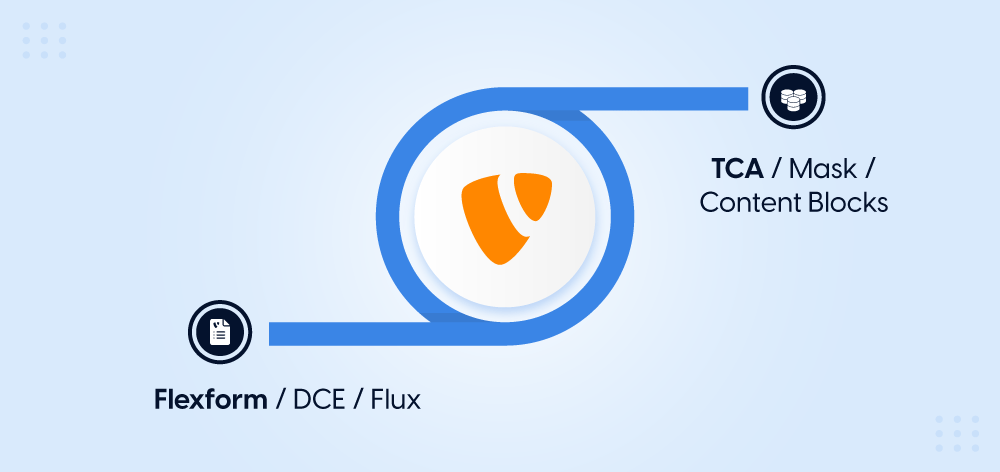






This article is very informative! I had some confusion about Flexform and TCA, but your explanations clarified everything. Appreciate the detailed insights
Thinking about migrating to TCA now. Seems like it'll offer more long-term benefits.
Nice to see TYPO3 making things better for editors. Those new features sound useful!
I appreciate the examples provided for both FlexForms and TCA. Makes it easier to understand.
I've been hesitant about migrating from FlexForms to TCA, but after reading this article, I'm convinced of the benefits. The performance and long-term compatibility advantages make it a worthwhile transition
The distinction between FlexForms and TCA is well-explained here. It's reassuring to know that TYPO3 developers have options depending on their project requirements and future scalability needs.