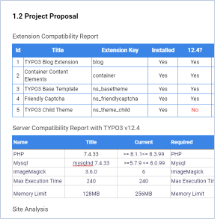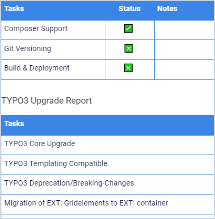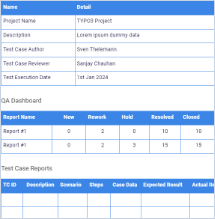Why TYPO3 Upgrade?
What’s New in TYPO3 V12?
For Editors
- Enhancements to TYPO3 Backend User Experience
- Enhanced Backend Search Functionality in TYPO3 v12
- New Tiles View in the Filelist
- Redirect Records
- Filelist Backend Module
- Element Browser
- Retention Period for Deleted Records
For Integrator
- Better and Improved UI with Improved Backend Search
- Redirect Records
- Configuring File Mounts and Backend User Permissions Simplified
- Accessing TypoScript Through a Request Attribute
- Internationalisation
- Retention Period for Deleted Records
- TypoScript and Page TSconfig and Other New Technical Features.
For Developers
- Compatibility with PHP 8.1 & Symfony v6, Database Management with Doctrine DBAL version 3
- Incoming Webhooks (“Reactions”) and Outgoing Webhooks
- New Security Features - Content Security Policy (CSP) and more
- JavaScript ES6 for enhanced interactivity
- CountryProvider API
- Message Bus and Queue and CountryProvider API
- Multi-level Language Fallback, TypoScript, Page TSconfig Introduction of New TCA and much more.
3 Steps Approach
Step 1. Analysis, Proposal & Planning
At the initial stage, we conduct a technical project analysis to create an estimate. Upon your confirmation, we kick off the project
and strategize with local and staging server environments to ensure minimal downtime during the TYPO3 upgrade.
1.1 TYPO3 Compatibility Report
Prepare technical analysis report of compatible/non-compatible extensions using our extension EXT:ns_ext_compatibility
1.2 Project Proposal
You’ll receive a detailed proposal, which includes Scope of work (SOW), estimation, planning, approach, and contract details.
Download Now1.3 Kick-off & Planning
The dedicated project manager will do an internal kick-off meeting and send you the project’s planning.
Download Now1.4 Backup of TYPO3 Instance
Take a full backup of the TYPO3 codebase, Database and assets using our TYPO3 extension EXT:ns_backup
Step 2. Initiate TYPO3 Upgrade
In the second stage, we initiate the TYPO3 upgrade procedure by updating the TYPO3 core and third-party TYPO3 extensions.
Additionally, we explore the utilization of contemporary methods such as TYPO3 rector & scanning for extensions.
2.1 Start TYPO3 Upgrade
Initiate upgrade process with TYPO3 core, community-made and custom-made TYPO3 extensions compatibility.
2.2 Migration of Extensions
Find the alternatives and migration, e.g., tt_news to news, gridelements to a container, core form extension etc.
Step 3. QA Reports & Delivery
In the final stage, as part of our commitment to ensuring quality, we will furnish various reports such as
TSR (technical standard report), QSR (quality score report), and an upgrade checklist ahead of the Go-live!.
3.1 Technical Standard Report (TSR)
Prepare a technical report to showcase upgrade status, compatibility, migrations, deployment, etc.
Download Sample Report3.2 Upgrade Checklist Report (UCR)
Verify Admin tools > Upgrade with check TCA migration, broken extensions, upgrade wizard, system logs, etc
View Checklist Report3.3 Quality Score Report (QSR)
The QA team tests 1:1 testing with UI/UX design, functionality, cross-platform, etc. The report contains bugs/issues status.
Download QA Report3.4 Go-live & Support
On approval at the staging server, we will deploy to Live-server with post-QA testing and 30 days of free support.
Go-live Status ReportHours Packages
TYPO3 11 to 12
- ~100 Pages
- 5 Community-made Extensions (TER)
- 1 Custom-made Extension
- Migrate Gridelements to Container
- Assign a dedicated technical manager
- Free consultation service
- 30 business days support period
- 20 hours of development & support
- €40 per hourly rate
TYPO3 10 to 12
- ~100 Pages
- 5 Community-made Extensions (TER)
- 1 Custom-made Extension
- Migrate Gridelements to Container
- Assign a dedicated technical manager
- Free consultation service
- 30 business days support period
- 30 hours of development & support
- €45 per hourly rate
TYPO3 7/8/9 to 12
- ~100 Pages
- 5 Community-made Extensions (TER)
- 1 Custom-made Extension
- Migrate Gridelements to Container
- Assign a dedicated technical manager
- Free consultation service
- 30 business days support period
- 40 hours of development & support
- €50 per hourly rate
Requirements:
- You must grant us access to your TYPO3 instance and SSH/SFTP (staging or production).
- We will conduct a thorough technical analysis and generate a comprehensive report on the TYPO3 upgrade.
- Subsequently, we will provide you with an accurate re-estimation.
Happy Customers
TYPO3 Upgrade or Relaunch
The choice between a TYPO3 upgrade and a relaunch can be complicated. It depends on your specific circumstances, goals, and budget. Here are some tips:
| Particulars | Upgrade | Relaunch |
|---|---|---|
| Transitioning from a significantly outdated TYPO3 version (e.g., v4 to v12). | Yes | No |
| Undertaking a business refresh or rebranding effort. | No | yes |
| Seeking to enhance website responsiveness. | No | yes |
| Introducing new technology paradigms like Headless or Progressive Web App (PWA). | No | Yes |
| Aiming for a comprehensive overhaul to improve coding standards and eliminate deprecated code | No | Yes |
| Updating to keep pace with the latest technology standards and coding practices. | Yes | No |
| Ensuring compatibility with newer PHP versions. | Yes | No |
| Addressing issues with elements/extensions that are no longer compatible. | Yes | No |
| Adapting to a more recent TYPO3 version (e.g., v8 to v10). | Yes | No |
Frequently Asked Questions
More FAQsAs LTS support ends, security patches become outdated, leaving vulnerabilities that can be exploited. This puts critical data at risk and hampers website performance. It may also become more accessible to hackers.
While sticking with a functional version is tempting, skipping upgrades can lead to security vulnerabilities and compatibility issues. Regular upgrades are essential to maintain your website's long-term health and security.
TYPO3 Upgrades are carried out for the TYPO3 LTS (Long Term Support) (Major) version, which is released at a longer duration of time and consists of new features and functionalities; you can identify by the fact that the first digit of the version number changes, for example from 11.0.0. to 12.0.0.
While TYPO3 Updates are generally minor version releases carried out for Bug fixing and improving security for the LTS version, the fact that the second digit of the version number changes, for example, from 9.4.0. to 9.5.0.
Upgrades are for major versions; for minor version updates, you can checkout the SLA service.
Upgrading from a significantly older version to the latest may require multiple intermediate upgrades. But yes, It’s quite possible.
The time frame varies depending on factors like the current version, the complexity of your website, and any customizations. We provide estimates based on a thorough assessment of your site. Ranging from 1 week to 3 weeks.
Yes, our upgrade service aims to preserve your content and existing data. Compatibility checks and adjustments are made to ensure a smooth transition.
Not upgrading TYPO3 can expose your website to security vulnerabilities, reduced performance, and incompatibility with modern technologies. It may also lead to compliance issues with evolving web standards.
Yes, we can assess and upgrade custom-developed extensions to ensure they work seamlessly with the new TYPO3 version. <meta>Third-party extensions that are too complex or new feature requests may be charged extra.
Yes, we offer post-upgrade support to address any issues or questions that may arise after the upgrade is complete.Yes, we offer post-upgrade support to address any issues or questions that may arise after the upgrade is complete.
Yes, you can prepare by ensuring you have data backups, updating to third-party extensions, and documenting any custom code or configurations. Our team can provide guidance on specific requirements.
Adding new features and changes can be the best time. We can discuss anything you would like to add-on to the project scope with extra cost.