TYPO3 Editors play a massive role in managing and creating content within the TYPO3 content management system (CMS). As we continue our series, let us discuss what TYPO3 v12 has for Editors.
TYPO3 v12 LTS latest version was released on 25 April 2023 with exceptional new features and a series of updates along with it. With significant changes in its User Interface design and improved backend functionality and compatible with new system requirements, there is a lot to unpack and implement. The constant new updates and long-term support for at least three years make it even more favorable.
In this series, we discussed the benefits and improvements introduced for Admins and Integrators. It involves better usability and making it highly productive for all TYPO3 professionals.
Coming to what we have in store for the Editors, you will see some changes in UI, new tiles view, drag & drop items, and much more that we will learn in this guide.
Keep reading to know about major enhancements in TYPO3 v12 for Editors.
New Features and Improvement for Editors in TYPO3 v12
Here is a detailed view of the major changes and improvements in the new TYPO3 v12 for Editors. Let us look at them below.
1. Enhancements to TYPO3 Backend User Experience
TYPO3 v12 introduces a redesigned user interface that is more modern, intuitive, and user-friendly.
The cleaner interface makes it easier for editors to navigate and find the necessary tools and functionalities, resulting in a more efficient editing experience.
The TYPO3 community and development team have put efforts into improving the aesthetics and user experience throughout the CMS. To navigate through the new changes, log in to the TYPO3 backend. Open Web > Page.
When navigating the page tree in the backend, you will encounter a context menu that appears when right-clicking on a page or content element. The menu options are presented in a clean and organized manner, making it easier to access the desired actions.
Similarly, you will also come across the updated pop-down menus and flash notifications to align with the modernized interface, ensuring that they are easily noticeable and blend well with the overall visual theme of the backend.
Under the Page Tree, you will see significant improvement in the content structure with the help of the Structured Content Initiative. You can easily move content elements around within pages, providing greater flexibility and control over the page structure for the Editors.
2. Enhanced Backend Search Functionality in TYPO3 v12
To make it more feasible, you can use the keyboard shortcuts to access the Search function, or you can even use the Magnifying Glass. Furthermore, you can even limit the search function to a particular location or Page and get the desired results using specific keywords.
3. New Tiles View in the Filelist
The new TYPO3 v12.1 introduces an improved way for TYPO3 editors to manage files and folders in the backend Filelist module.
The new update allows you to have a more visual and streamlined view of the files, making it easier to identify and work with specific assets.
The best part of this update is that the Editor has complete control over their preferred choice. You can log in to your backend and go to View. Here, you can choose whether you want List View or Tiles View. The next time you log in again, this preferred choice will be restored without having to repeat it.
4. More Details About Redirect Records
As an editor, you are constantly working with Redirects. The more users there are working on the backend, the more number of redirects will be created.
To keep track of all these redirects and manage them effectively, the TYPO3 v12.1 has introduced the ability to store descriptions of redirects. Editors can now find a new Text area in these redirects as Notes.
You can use this to add a description about the redirect that will provide context and will make it easier to identify them.
Apart from this, TYPO3 also creates automatic redirects. Earlier, it had become difficult to identify the manual and the automatic ones; however, now, with the Notes section, it is much easier.
5. Filelist Backend Module
We discussed how TYPO3 v12 introduced the new Tiles view showing bigger thumbnails. Here, there have been other major improvements in the Filelist Backend Module.
Drag and Drop Items Into the Tree
Earlier versions of TYPO3 used the traditional Clipboard to Copy & Paste content from one section to another. However, with new updates and changes, you can use the Drag and Drop functionality.
Editors can easily transfer items from one folder to another by simply selecting them and dragging them. This streamlined process eliminates the need to navigate through the clipboard, saving time and effort.
You cannot only do this for a single item but also for multiple files or other items. It saves a lot of time and effort in the long run.
Creating Folders
As a TYPO3 Editor, you are bound to work with hundreds of files and folders on the backend. You no longer need to open a new page every time you create a new Folder. Rather, you can go to the Module that will open a modal window on the side.
You can type in your new folder name and choose Create Folder. Also, if you are looking to go to the Parent Folder, you can check the tree on the right menu option and do the needful. The new folder creation method utilizing the modal window is not only straightforward but also incredibly fast.
6. Element Browser
Under the Filelist > File module, there have been noticeable improvements such as the Tiles View, drag and drop function, and the easier process to create Folders. These have been highly beneficial for all the editors.
However, the new v12.2 introduces the Element Browser. This feature allows editors to associate or link content elements with assets (such as images, documents, videos, etc.) from the file/folder list within the TYPO3 backend.
As an editor, you often need to include certain images for the gallery in the backend. This is where this feature serves as a tool that enables editors to browse through the file/folder list within TYPO3 and select the desired assets to be connected or linked with the content element they are working on.
7. Retention Period for Deleted Records
While creating or editing Content Elements, TYPO3 Editors often delete records on multiple occasions. Now, these records are not permanently deleted; they are stored in the database, allowing for potential restoration if needed.
However, the deleted records cannot stay in the database forever. You can use the CLI command called "cleanup:deletedrecord” to clean the data, but that is not always feasible.
Hence, v12.3 brings in a new feature where you can set a minimum age for deleted records. Use the new option “--min-age”; the system now marks those items as deleted based on the age limit set for them.
Conclusion
TYPO3 version 12 brings exciting new features and enhancements that greatly benefit editors working with the TYPO3 backend. Starting from the massive changes brought to the User Interface, better Search functionality, and Filelist Backend Module, this new verison has empowered the Editors to work more efficiently and effectively.
Furthermore, introducing the tiles view, drag and drop functionality, and modal window for folder creation enhances the handling of files and folders, allowing editors to organize and manage assets seamlessly.
Not only this, but v12 also brings advancements in data cleanup, allowing administrators to define a minimum age for deleted records, aligning with data retention policies, and maintaining database efficiency.
Overall, this new version is what every TYPO3 Editors have been longing for; that will eventually make the process of content creation and also managing content structure a lot easier.
Post a Comment
- This Blog is dream come true for editors, revolutionizing content management with ease and efficiency.
- This Blog is dream come true for editors, revolutionizing content management with ease and efficiency.
- Wow, this article showcases some truly exciting enhancements to editors in TYPO3 v12.
- Wow, this article showcases some truly exciting enhancements to editors in TYPO3 v12.















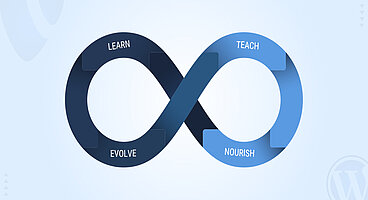
Sanjay Chauhan
CTO - T3Planet & NITSANSanjay Chauhan, Mitbegründer von NITSAN (Preisgekrönte TYPO3 Agentur) und Pionier von T3Planet, dem ersten TYPO3 Shop weltweit.
Ein wahrer TYPO3-Fanatiker seit 2010.
Mit meinem umfangreichen technischen Wissen und…
More From Author
Sanjay Chauhan
CTO at T3Planet & NITSANSanjay Chauhan, Co-Founder of NITSAN (Award winning TYPO3 agency) and Pioneer of T3Planet (first-ever TYPO3 Shop).
A true TYPO3 fanatic since 2010. I bring strong TYPO3 experience in building customer-business…
More From Author