As a TYPO3 developer, it's essential to stay updated on any changes in guidelines, codebase updates, or new versions that have been released. Keeping up-to-date on the latest developments ensures you remain competitive among other developers. However, one thing that matters to you as a TYPO3 developer is keeping your users happy.
This guide will explore several key strategies you can use to keep TYPO3 users happy. By following these tips, you can make your user happy.
Let's Get Started!
Importance of User Satisfaction for TYPO3 Developers
Think about it this way: a user is working on their website, focused and in the zone. Suddenly, a giant ad pops up, blocking half the screen. Frustrating, right? This is exactly what you want to avoid. When users enjoy using your extension, they're more likely to keep it installed and recommend it to others.
Understanding user pain points and requirements is crucial for TYPO3 developers. By looking into what users truly need and struggle with, developers can tailor their extensions to address these concerns effectively. By focusing on understanding user pain points and requirements, TYPO3 Programmers can create extensions that not only meet functional needs but also provide a satisfying and enjoyable user experience. Ultimately, this user-centric approach is key to building relationships with TYPO3 users.
Leading European Countries in Developer Numbers(Top 5 Picks)
The number of developers in Europe is around 5.5 million.
| Country | Numbers of Developers | Region |
| Germany | 837,389 | Europe |
| UK | 813,500 | Northwest coast of Europe |
| France | 467,454 | Western Europe |
| Hungary | 79,075 | Central Europe |
| Norway | 79,112 | Northern Europe |
10+ Easiest Ways to Keeping Your Users Happy for TYPO3 Developers
This guide will explore important tips you can use to keep TYPO3 users happy.
Transparent & Effective Communication
As a TYPO3 Developer, Maintain transparent communication with your user community by sharing development roadmaps, release notes, and upcoming features. Keep users informed about the progress of ongoing initiatives and solicit feedback to ensure alignment with their expectations.
Understanding User Requirements
Valuable insights often come directly from those who use your TYPO3 extension. By actively soliciting and carefully listening to user feedback, you can significantly enhance user satisfaction.
Here's how to create a feedback loop that benefits everyone:
- Multiple Feedback Channels: Provide multiple avenues for users to share their thoughts. This could include in-app surveys, dedicated forum sections, or a feedback form on your website.
- Actively Listen and Respond: Don't just collect feedback; actively listen to it! Analyze user comments and identify recurring themes or pain points. Respond to feedback, even if it's not immediately actionable, to show users their voices are heard.
- Incorporate Feedback in Development: Integrate user feedback into your development process. Prioritize improvements based on user needs and keep users informed about how their feedback is shaping the extension.
Simplify User Interface
A cluttered and confusing interface can frustrate users. Focus on simplicity and intuitiveness when designing TYPO3 Extensions. Make sure navigation is straightforward and functions are easy to access. Remember, a simplified user interface not only benefits users but also reflects positively on the overall quality of your plugins.
KISS (Keep it Simple, Stupid) - A Design Principle (about)
Just like with menus, keeping your plugin's user interface (UI) consistent with the core TYPO3 experience will make it easier for users to learn and use. They won't have to spend time figuring out how your plugin works because it will already feel familiar.
Don’t Put Obstacles in the User’s Way
Some plugins try to force users to take surveys before they can deactivate the plugin, or they force them with popup messages about new features. This kind of intrusive behavior can quickly turn users away from your plugin..
There are better ways to guide users without being intrusive. You can use tooltips or contextual help menus to explain how features work. You can also include a well-written documentation guide that users can refer to if they need more information.
- Focus on Functionality, Not Flash: Your users care about their website achieving its goals, not how many fancy features it has. Strive for solutions that deliver the desired outcome in a straightforward way.
- Think User-First: Imagine yourself as the editor who needs to update content. Would you get lost in a maze of complex settings? Prioritize user-friendliness by designing interfaces that are intuitive and easy to navigate.
Single Responsibility Principle(SRP)
You're a TYPO3 user editing a page. Suddenly, you click “Save”, An error message pops up about a missing image on a completely different page you were working on earlier. Confusing, right?
This can happen when code tries to do too many things at once. That's where the Single Responsibility Principle (SRP) comes in. It's like a golden rule for keeping your code clean and user-friendly.
Here’s why SRP matters for happy TYPO3 users:
Easier to understand: Clean, focused code is like a well-written instruction manual. Users (and other developers!) can easily grasp what each part does, making troubleshooting and adding features easily.
Easier to maintain: As your TYPO3 project grows, changes become inevitable. With SRP, modifying a specific function won't break other unrelated parts of the code. This keeps things stable and saves you time fixing unintended consequences.
Keep Your TYPO3 Extension Simple
- Focus on the core purpose: Don't add features that don't directly relate to what your extension is supposed to do. Users appreciate a plugin that's mainly focused on its main task.
- Load scripts only when needed: Imagine a script for a special feature. Don't make it load on every page. Instead, make it load only when that feature is being used. This keeps things fast and smooth.
- Smaller file sizes: Optimize your plugin's images and scripts by shrinking them down. This can be done right within the code itself.
- Don't forget the little things: Those fancy icons and screenshots in your plugin? They can be shrunk too! By compressing these small assets, you're making your plugin load faster overall.
Keeping TYPO3 Code Clean (Consistent Formatting)
Follow a consistent style guide (TYPO3 has its own, or choose a popular one like PSR-12), use a code formatter like PHPCS to automate the process, and keep your code visually organized with clear indentation. To keep your TYPO3 users editing with a smile, make sure your code is easy to read!
Check your code quality
As Typo3 experts must prioritize code quality to maintain user satisfaction. Here are some key steps to ensure your TYPO3 extension meets high standards:
- Conduct Regular Code Reviews:
Regularly review your code to identify any potential issues or areas for improvement. This collaborative process can help catch bugs early and ensure that your codebase remains clean and efficient. - Follow Coding Standards:
Consistent coding styles make your code more readable and maintainable for both yourself and other developers who may work on the project in the future. - Test Thoroughly:
Thoroughly test your extension to ensure it functions as expected across different environments and scenarios. This includes unit tests, integration tests, and end-to-end testing to cover all aspects of your extension's functionality. - Stay Updated with the latest Developments:
Stay informed about the latest developments and updates in the TYPO3 ecosystem, including new features, security patches, and coding standards revisions. Regularly update your extension to incorporate these changes and ensure compatibility with the latest TYPO3 versions.
Regular TYPO3 Updates and Maintenance
proactive maintenance and regular typo3 updates demonstrate a commitment to quality and customer satisfaction, which can lead to happier TYPO3 users. By prioritizing security, stability, functionality, performance, and compatibility, developers can create a positive user experience that is trusted among TYPO3 users.
Conclusion
In conclusion, maintaining user satisfaction is paramount for TYPO3 Programmers aiming to create successful extensions. By understanding user pain points, and adhering to consistent design principles developers can cultivate a positive user experience.
By following these best practices, developers can create plugins that not only meet user needs but also enhance the overall ecosystem, encouraging a community of satisfied users.




![How to use TYPO3 + ReactJS [2023] How to use TYPO3 + ReactJS [2023]](/blog/fileadmin/_processed_/c/4/csm_How_to_use_TYPO3___ReactJS__2021__710e466702.jpg)

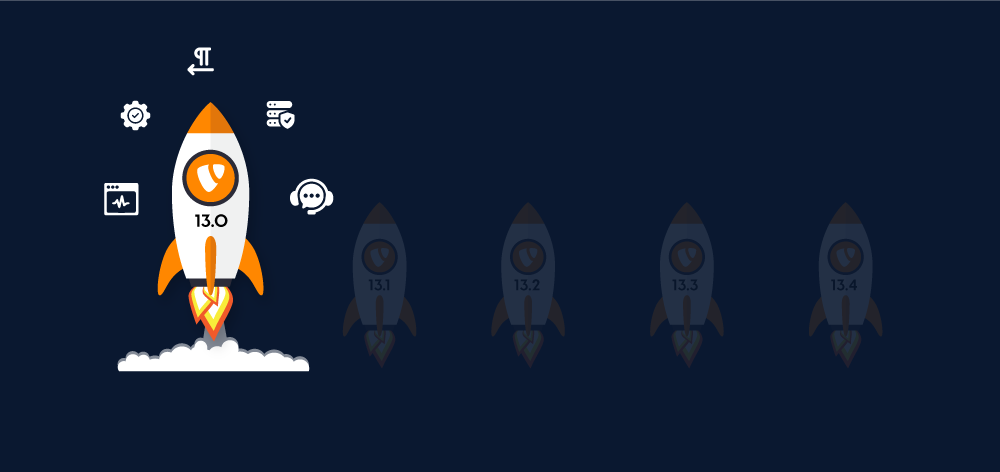
This is a great resource for TYPO3 developers. The practical advice on how to keep users happy is very valuable. Thanks for sharing such a well-written article!
The advice on maintaining transparency and keeping users informed is crucial. This is a must-read for any TYPO3 developer
Great post! As a TYPO3 user, I can attest to the importance of keeping users satisfied. Regular updates, responsive support, and intuitive design are key factors. I’ve found that clear documentation and user-friendly interfaces make a huge difference in overall satisfaction . what specific strategies have you found most effective in maintaining high user satisfaction for TYPO3 projects?
Interesting read! I’ve noticed that performance optimization plays a significant role in user satisfaction. Additionally, having a robust support system in place to quickly address any performance issues is essential.