“The best things in life are free. The second best things are very, very expensive”. As of today, I’m writing on this topic TYPO3 Vs Proprietary CMS. Lightly describing TYPO3 CMS like public parks, free for everyone to use and collectively cared for. Proprietary CMS on the other hand is like private property, you have to pay to enter and rely on the owner to care for it.
When it comes to choosing a Content Management System (CMS) for your business website, you’re facing a big decision.
If you’re building a website, TYPO3 should be in your choice of potential platforms. This free, open-source TYPO3 CMS provides benefits similar to proprietary software without some of its significant drawbacks.
Read on and we’ll explain the differences between TYPO3 and a proprietary CMS. Then we’ll describe some of the specific advantages the former offers. Let’s get started!
The selection between TYPO3 and proprietary CMS and an open-source CMS usually depends on the organization's requirements for features, budget for technology spend, traffic, and support expectations. While there are tons of advantages and disadvantages of each of these CMSs, let’s check a few of its core features.
Proprietary CMS | TYPO3 CMS |
Built and maintained by a single company | Developed and maintained by a community |
Source code is private | Publicly available source code |
Acquired by paying a license fee. Pay per customization and additional users | Zero license fee. Pay per resource/agency for customizations. |
Slower support and new updates | Fast and easy support and frequently updated releases because of the large community. |
Closed development and lack of clarity on the code | Transparency in terms of code quality and bug fixes |
If you have to choose a CMS that can meet all your business needs, it might be hard to convince into a free, open-source CMS like TYPO3. Some people believe that quality comes with a huge price tag. But that is not always true and absolutely not in the case with a CMS like TYPO3.
TYPO3 Vs Proprietary CMS: Website with numbers
What about in the presence on the Web? How popular is TYPO3 in contrast with closed source CMS like AEM, Kentico, Sitecore, etc?
According to W3Tech,
- TYPO3 is used by more than 0.5% of all the websites
- AEM is used by 0.1% of all the websites
- Sitecore is used by 0.1% of all the websites
- Oracle Web Center is used by less than 0.1% of all the websites
- Kentico is used by 0.1% of all the websites
Alright, but maybe you think that people simply choose TYPO3 as their CMS because it’s the biggest name out there. That’s certainly a fair assumption, but if we take a closer look at the data it becomes clear that there’s a major flaw with proprietary CMS when it comes to staying up to date where TYPO3 updates are provided on regular basis.
While you can see there are no major versions or updates available for closed source CMS as for AEM, Oracle Web Center, and Sitecore.
Getting updates on a regular basis leads to a matching shoulder with technology. Isn’t that cool that open source CMS is more concerned about updates and enhancements rather than closed ones?
The Power of TYPO3
One of the most common misunderstandings about TYPO3 is that it’s specifically for enterprise-level websites. While most TYPO3 sites are indeed used for complex heavy needs, but the TYPO3 CMS is a powerful tool for sites of all kinds. Whether you need a personal blog or a website for your newspaper, corporation, eCommerce needs, non-profit, university, or even national government, TYPO3 can handle it.
Meanwhile, many proprietary CMS is designed specifically for one industry, meaning all of their sites look and function the same.
But having the freedom to make a website that fits whatever your particular needs are isn’t where the freedom of TYPO3 ends. TYPO3 allows you to make whatever adjustments you desire. That’s the magic of open-source code.
Proprietary CMS doesn’t want you to see their code — because then it could be replicated for free. This means that proprietary CMS has you in a stranglehold. You can’t make large-scale changes without their help, or if you can, you’ll need to pay for expensive training sessions. And if you ever want to take your website business elsewhere you’ll need a new website made from scratch because they won’t let you take their code with you.
With TYPO3, if you don’t like the company you’ve hired to design your site, you can simply hire someone else to pick up where they left off, or even do it yourself.
Ease of use and customization
The CMS you choose should be tailored to support the business needs of your organization and also easy to use. One of the most important reasons for going with a CMS is to ensure easy updating of content.
AEM –
For content authors and web administrators, it is very helpful as the interface is similar to MS Word. It has some cool drag-and-drop features that make it easy to use even for a non-technical person. The authoring experience is very intuitive and slick. Installation and setup tend to get a bit tedious and finding a developer to help you out with it are comparatively difficult and expensive. AEM is based on Java and hence any customizations will need highly experienced developers.
Oracle WebCenter Sites –
Let's you easily create and manage targeted and interactive online experiences while optimizing customer engagement. Content editors have the capability of previewing the content without leaving the platform. With very limited drag-and-drop capabilities, the admin user interface does not provide many options for configurations and seems very outdated. Customization possibilities are immense if you have skilled engineers with substantial experience in the application server, ADF, and of course Java and the web. Managing the code in the JSP files can seem to get a bit difficult as the tags and scriptlets are blended together.
SiteCore –
This is a. NET-based Web Content Management System with which you can store, manage, analyze, and update your website content on a single platform. Comes loaded with tons of features for organizations looking for personalization, analytics, A/B testing, marketing webforms, and more. It allows multiple content authors to edit and authorize content at the same time. The user interface for content authors and admins are very user-friendly and lets you drag and drop various reusable elements onto a page including JS widgets, images, text, and videos. However, finding a certified Sitecore developer is not an easy task and also very expensive.
TYPO3 –
TYPO3 is an open-source content management framework that lets you create and manage powerful websites. It has great features to use out-of-the-box itself or can be easily customized with thousands of freely available TYPO3 extensions to suit every business requirement. There's tons of opportunity for scaling and customizing a TYPO3 website. The learning curve is a bit steep but finding TYPO3 support and developers is easy. TYPO3 also provides a very clean and user-friendly content authoring experience with its powerful 1000+ features and interfaces. There are many free TYPO3 themes and premium TYPO3 themes to choose from that are easily customizable.
Pricing and Support
Robert Genn, a renowned Canadian artist once quoted "A high price may be part of the mystique in selling difficult art". You should be able to get true value for the price you pay for a CMS. Being expensive doesn't make it fit for "enterprises".
AEM –
AEM is one of the more expensive CMSs in the market, almost twice the price of its closest competitor. The total implementation cost comes close to $2m including licensing. There is a lack of experts who can implement and support AEM for your website while the Adobe support team pushes you into buying more service contracts or products to be able to help you further.
Oracle WebCenter Sites –
The power and flexibility of Oracle WebCenter Sites do not come cheap. According to Oracle, the licensing cost is currently $100,000 per processor. Additionally, the first year of Oracle support is about $20,000. Having excellent support with experienced staff and 24/7 support is great but covers only the core product. Any customizations or extensions will not be covered by support and you will need to hire not-so-easily-available developers.
SiteCore –
SiteCore’s licensing fees start at $40,000 with an $8000 fee for every additional year. Implementing costs start at $65,000 while support and other fees cost about $10,000 per year. Sitecore users have had issues with technical support for the CMS lately.
TYPO3 –
The best and the most notable feature of TYPO3 is that it is Free! There are absolutely no setup costs or licensing fees and is free to download and use. Being an open-source content management system, you have full access to documentation and support forums that are provided by a community of volunteers.
Most of the contributed TYPO3 extensions are free too! Of course, there are development costs if you need customizations for your business requirements and hosting charges. TYPO3’s network of dedicated and helpful contributors is continuously working on issues and improvements that can help users immensely. TYPO3 developers are not difficult to find and hire either if you need customized support capabilities.
Popularity with customers
Yes, popularity does not always guarantee quality but it is enough proof that there is a heavy demand for the product and it is selling well. The below figures are based on the latest report by BuiltWith as of June 2021.
AEM – AEM has powered over 109,915 websites.
Oracle WebCenter Sites – About 4297 websites currently use Oracle WebCenter Sites.
SiteCore – 125,363 websites are powered by SiteCore CMS.
TYPO3 – TYPO3 hands down wins in the popularity category by powering 1,063,166 websites to date.
Let’s compare the functionalities of TYPO3 vs Closed Source CMS
TYPO3 Is Easy to Use
You don’t need a lot of technical knowledge to be able to set up and maintain a website with TYPO3. Once you have TYPO3 installed, you’re able to perform most day-to-day tasks from the dashboard with no special skills or code access required.
Part of what makes TYPO3 so easy to use amazing TYPO3 templates and extensions to build an attractive, eye-pleasing, and powerful TYPO3 website.
The most challenging part of choosing a TYPO3 template is the sheer number of choices you’re presented with. The possibilities offered by extensions are another reason to choose TYPO3.
With a proprietary CMS, you’ll be limited to the built-in functionality the platform provides.
Enables You to Add Multiple Users
Unlike most proprietary platforms, TYPO3 doesn’t require you to purchase additional licenses if you want to grant access to more users. These fees can add up fast, especially when you consider how many people may need their own accounts, including administrators, instructors, IT specialists, or even students.
When you create a new user in TYPO3, you can assign them a role, which defines their account’s ‘permissions’ or access level. There are six different roles, ranging from super admin to subscriber. You can add unlimited individuals to the site and by assigning them carefully, you can ensure everyone can use the website without having too much power for free of cost.
Support from Community
If you use an open-source solution, you reap the benefits of a huge community of enthusiastic developers, all working to improve and contribute to the product you use. Thousands of developers create new templates and extensions and provide input to make the platform work better. And a plus fact, all these extra benefits you avail are mostly free of cost.
One argument you may hear for using a proprietary CMS is that they provide superior support. This makes sense, given that you’re paying a huge heavy amount for a product.
Freedom and Flexibility
You own everything! TYPO3 grants you the freedom to use whatever you feel like without getting into costly contracts, depending upon conditions of the vendor, paying expensive prices for extra functionalities, having to work at the vendor’s tempo…
You decide everything you want for yourself, not the vendor of CMS you choose. Also, you have the possibility of using whatever version or build of the software and of the hardware you need. You upgrade whenever you feel like it.
Security
Of course, every CMS has its own security measures, like encrypting, documentation, an active team that checks all the code, and a security protocol. Still, some Content Management Systems are more vulnerable than others. Hackers, for instance, are more focused on popular CMSs like WordPress and Drupal.
But if you opt for TYPO3, it is the most secure CMS known with next to zero security breaches. However, Bugs in Open Source Software are usually fixed in no time by the community with faster response rates.
In the proprietary CMS, we see mostly the opposite. Major companies like Oracle or Microsoft, for example, typically take weeks if not months to patch vulnerabilities.
Better licensing
If we talk about proprietary CMS, the part of the problem is that you get no ownership, nor any rights if the software doesn't work or stops working.
TYPO3 issued under GPL is specifically designed to protect the customer, ensuring you get to use the software however you need and without arbitrary limitations, for as long as you like. The implications of the GPL and its derivative licenses are widely understood.
Quality and Trust
Well nothing much, I just want you to ask yourself which software package is most likely the better one: the one created by a few developers or the one created by hundreds if not thousands of developers?
TYPO3 has more than better quality and performance than compared to proprietary CMS,
Interoperability
Open Source Software tries to be as compatible as possible with as many different other open-source CMS as possible. One may easily switch from one open-source CMS to another with ease.
But, when you opt for a closed source CMS, it gets damn tough for you to switch to another CMS and find similar compatibility. It mostly brings a situation where you need to rebuild another website from scratch at another CMS
You Have More Control Over Your Site’s Design and Content
A proprietary CMS is not going to allow you access to its source code. This means you need to go through the parent company if you want to make significant changes to your site. While companies vary in how closely they guard their code, you’ll always have more control over a TYPO3 site.
Some proprietary CMSs go so far as to use their own coding languages. So even if you have limited access to the code, you probably won’t be able to make any changes yourself.
The fact that TYPO3 is open source means you can make changes and updates to your site whenever you like. These adjustments might include anything and everything.
Easy Export
This is quite possibly the most important point on our list. TYPO3 enables you to export your entire website or any portion of it that you might need to do this if you decide to change hosting providers, move to a different server, or just want to have a backup in case of technical issues:
However, when you sign on with a proprietary CMS, this option may not be available to you. That means if you ever decide you’re unhappy with your CMS, it’s difficult to leave. You’ll likely need to rebuild your entire website from scratch.
And Concluding!
TYPO3 or Proprirtary CMS? I guess you’re the better judge!
However, in our experience, we’ve found choosing the right developer and equipping them with a TYPO3 CMS provides you the best chance to get a website that’ll serve their organization, today and in the future.
TYPO3 is the better option. It is easier to pick, plus you benefit from more security, a stronger focus on customers, and better support.
Have you used any closed source CMS in the past? Which CMS is your favorite one? Please share your experience and in the comments below.




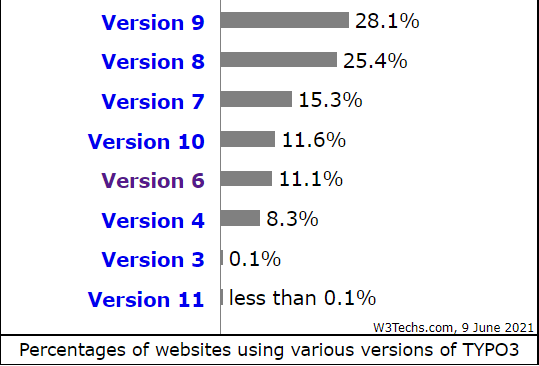





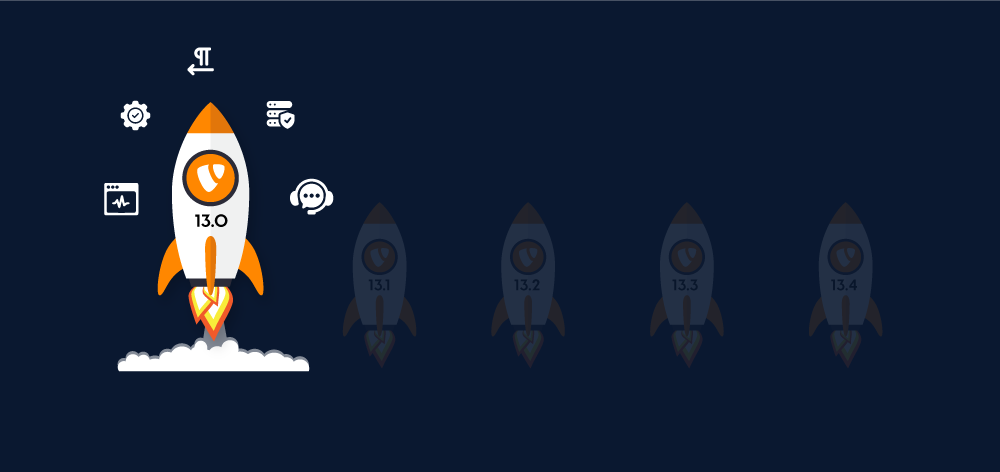
Dhyana Chauhan
Tech Expert & Customer ManagerDhyana Chauhan is the customer support manager at T3Planet, having vast experience as an technology lead who loves exploring everything that’s in trend, especially TYPO3. Being a TYPO3 fanatic, in her free time, she loves…
More From Author