In this article, We will be starting our very first series for Administrators and learn more about how TYPO3 V12 LTS has brought in several improvements and features since its launch. The series also covers the benefits it has on Editors, Developers, and also Integrators, which we will be covering in the next set of articles.
Over the years, TYPO3 versions have added extensive features, making the technology more efficient. The TYPO3 v12 LTS was released in May 2023 and paved the way for a much better and faster performance than its previous versions.
Let us look at the improvements, updates, and features for Administrators in TYPO3 v12.
What’s Role of TYPO3 Administrator
Starting with TYPO3 Administrators, play a crucial role in building and maintaining TYPO3 websites. As an admin, you manage the CMS, configure settings, and ensure the website's smooth operation. This is not all; there are other factors associated with it.
- Website Maintenance
- System Configuration
- User Management
- Troubleshooting and Support
- Security and Backup
These are some of the crucial parts that an admin needs to keep in check and ensure that everything falls into place and offers the best experience to all the users. Without further ado, Let’s jump into the latest updates:
New Features and Improvement for Administrators in TYPO3 v12:
Now that we know the basics of setting up the TYPO3 v12, we can look at the introduced features that benefit the administrators.
UX Improvements for the Backend
As an administrator, you are responsible for building and maintaining the website. The new TYPO3 v12 has a much more improved backend UI. This includes improved navigation, simplified workflows, and intuitive controls, making it easier for administrators to manage content, configure settings, and perform administrative tasks efficiently.
Similarly, you might also find a new feature added to the backend, i.e., System > Log, where you, as an admin, can look at specific log entries by choosing a specific page, channel, levels, dates, etc. This comes in handy while you are working on user management and hoping to learn more about changes made to a page.
Another similar feature is added under System > Configuration, where you can find the Symfony Expression Language Providers. Admins can allow developers and integrators to go through this section and learn more about the variables and functions.
Refined Backend Search
If you are an administrator for a large website, finding a particular set of data has been challenging due to the old search structure. The new v12 made things a lot easier.
The switch from a dropdown box to a modal provides a more user-friendly interface, making it easier for administrators to interact with the search feature. This can be done easily using shortcuts such as Ctrl/Cmd+K, which saves time and leads to efficiency.
Moreover, you can also use a particular filter and limit your search to a particular page.
Connecting to World Using Webhooks (called Reactions)
Incoming Webhooks
The "Reactions" function allows administrators to configure TYPO3 to react to incoming webhook calls without writing custom PHP code.
Predefined actions are configured on your system that gets triggered when a specific event occurs. These actions are known as Reactions, for example, when a user might submit a form or edit any record.
Administrators can configure webhooks to trigger specific actions or notify external systems when certain events occur within TYPO3. This provides a seamless flow of information and enables TYPO3 to work in harmony with other systems in the overall digital ecosystem.
New Facilities added with Redirect Records
Adding a new text area in the TYPO3 backend allows administrators to describe redirects. This description field can be found in the "Notes" tab, enabling administrators to add context or relevant information about the redirect.
Furthermore, you can now also differentiate between manually created redirects and those created automatically by the CMS. When a page's slug changes, TYPO3 automatically generates a redirect to prevent "page not found" errors.
Introduce Filemounts at Backend User Module
The new submodule in the backend user module offers administrators a streamlined process for setting up backend users and configuring their access permissions.
This submodule provides administrators with a clear overview of all available file mounts in TYPO3. By navigating to System ➜ Backend Users and selecting Filemounts, administrators can access this overview.
You can then get more detail on each of these mounts by clicking on the i icon beside these files. This action opens a modal window that displays relevant information, such as the assigned users for the file mount.
New Security Features
The new security-related feature in TYPO3 version 12.1 in the Admin Tools module addresses the need for write-protected system configuration files. In certain environments with fully automated deployments, preventing updates to the system-wide configuration file may be necessary.
TYPO3 now respects the write protection of this configuration file and provides a note in the Admin Tools ➜ Settings section to alert administrators of its locked state. This ensures that system configuration changes cannot be made through the TYPO3 backend or the Admin Tools web interface.
Security Improvements
To keep your website secure and safe, new security improvement has been introduced that needs to be complied with by the admins as well.
Once a new admin or the initial administrator has been added to the site, the person concerned must take into account a strong password that includes minimum length, upper and lower case characters, digits, etc.
Install Lock File
In the new v12.2, the file “ENABLE_INSTALL_TOOL” has been sent to a new location that can be checked under the changelog.
However, TYPO3 also continues to the previous path of the changed name as a fallback option to ensure backward compatibility
Improve System Configuration Module
There are tons of settings in the site configurations that an Admin may or may be able to access. To tackle this, you will find “Sites: TCA configuration” & “Sites: YAML configuration” under the System ➜ Configuration module.
CSP Initiative (Content Security Policy)
Administrators play a major role in determining and keeping track of all security measures on your website. The new TYPO3 version features other such security measures by configuring Content Security Policies (CSP).
You can visit Admin Tools > Content Security Policy to keep track of all the violations on your backend and frontend. It has all the details, including the type of violation and the measures you can take to fix it.
This feature adds an extra layer of security to your site to keep any forms of malware, data theft, or other cyber attacks in check and save all your data files.
Default Security Headers for the Backend
Apart from CSP, you will also have extra security headers on your backend to fix vulnerabilities in extensions.
Here are some of the HTTP security headers you might come across:
- Strict-Transport-Security: max-age=31536000
- X-Content-Type-Options: nosniff
- Referrer-Policy: strict-origin-when-cross-origin
Retention Period for Deleted Records
With great power comes great responsibility!
Now, being an admin, you can restore the records on your site deleted by any user. You can visit the Web > Recycler on your backend and get those files back.
System Requirements
Here is a list of the system requirements that are needed for you to run it on your system for v12 and above.
The significant changes introduced here from the earlier versions include using PHP version 8.x to run TYPO3 v12. Furthermore, this TYPO3 version's security update will be available until Nov 2024. However, the new TYPO3 version no longer supports Microsoft SQL Server.
| Operating System | Linux, Microsoft Windows, or macOS |
| Webserver | Apache httpd, Nginx, Microsoft IIS, Caddy Server |
| Supported Browsers | Chrome (latest) Edge (latest) Firefox (latest) Safari (latest) |
| Composer | Composer >= 2.1 |
| Database | MariaDB >= 10.3.0 <= 10.6.99 MySQL >= 8.0.0 <= 8.0.99 PostgreSQL >= 10.0 SQLite >= 3.8.3 |
| Hardware | RAM >= 256 MB |
| PHP | PHP >= 8.1.0 <= 8.2.99 |
Download and Installation
If you are new to TYPO3, you can visit the official TYPO3 site and select the version you want to download. From here, you can then start installing the software on your system.
Furthermore, if something seems to need fixing for you, here is the link you can follow to learn the installation process from scratch.
ELTS for TYPO3
I’m feeling proud; TYPO3 is the only OpenSource CMS that provides ELTS (Extended Long-term Support). Read more.
Compatibility of PHP version
TYPO3 people believe in keep up-to-date with latest versions. TYPO3 v12 already support PHP v8 series.
| PHP versions | TYPO3 v12 | TYPO3 v11 | TYPO3 v10 | TYPO3 v9 | TYPO3 v8 |
| PHP 7.0 | No | No | No | No | Yes |
| PHP 7.1 | No | No | No | No | Yes |
| PHP 7.2 | No | No | Yes | Yes | Yes |
| PHP 7.3 | No | No | Yes | Yes | Yes |
| PHP 7.4 | No | Yes | Yes | Yes | Yes |
| PHP 8.0 | No | Yes | No | No | No |
| PHP 8.1 | Yes | Yes | No | No | No |
| PHP 8.2 | Yes | Yes | No | No | No |
Conclusion
Here we are with all you need to know about TYPO3 v12 and how it has benefited Administrators in the long run. Starting from the first launch til date, there has been a significant improvement in the UI, and the same goes for security updates.
Each of the updates has something for developers, integrators, editors, and admins too. Before downloading the software, make sure to check the system requirements and get started with setting up your site.
















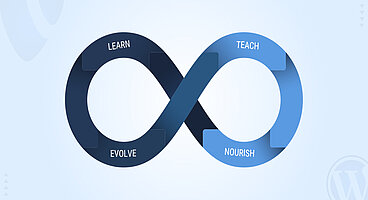
Sanjay Chauhan
CTO - T3Planet & NITSANSanjay Chauhan, Mitbegründer von NITSAN (Preisgekrönte TYPO3 Agentur) und Pionier von T3Planet, dem ersten TYPO3 Shop weltweit.
Ein wahrer TYPO3-Fanatiker seit 2010.
Mit meinem umfangreichen technischen Wissen und…
More From Author
Sanjay Chauhan
CTO at T3Planet & NITSANSanjay Chauhan, Co-Founder of NITSAN (Award winning TYPO3 agency) and Pioneer of T3Planet (first-ever TYPO3 Shop).
A true TYPO3 fanatic since 2010. I bring strong TYPO3 experience in building customer-business…
More From Author