Are you looking to set up a TYPO3 website with a high-quality modern theme?
This blog will help you with the step-wise guide for the same right from choosing the domain to the installation of the template. Also, it provides end-to-end information on one of our most versatile and feature-rich templates - T3Rama.
Read on to understand how you can create a stunning TYPO3 website from scratch without any coding skills.
Choose your TYPO3 Host and Domain
Selection of a reliable host is important for your website performance, security and availability. Also, it needs to match your brand and purpose. Further, you need to make sure that it is easy to understand.
For example, our website www.t3planet.com, perfectly talks about TYPO3 and how it has a worldwide impact.
For more TYPO3 hosting options, visit and know 8 Premium TYPO3 Hosting Providers.
To make it easy, you can choose our all-in-one TYPO3 SaaS services that include a free domain name, 99% Server Uptime, Unlimited Traffic, free TYPO3 Setup, and so much more.
Install T3Rama Like a PRO
Follow these easy steps to set up TYPO3 and install our T3Rama.
- Install the latest version of TYPO3 by following the link here.
- Login to the TYPO3 backend and go to the Extensions Module under Admin Tools.
- Choose “Get Extensions” from the dropdown menu on the top left corner
You may download the T3 Rama template using Composer. To know the steps visit this video tutorial.
T3 RAMA configuration and customisation options
We have installed the T3RAMA template on the website. You can now go ahead and start with its configuration and settings.
We include professional services to customize the TYPO3 Template or Extension that you purchase. We can provide you with tailored services for the configurations and modifications to T3 Rama as per your business requirements. Know more here.
Keep following the steps below to know how to configure the template on your own.
- Go to Site Management on the side menu and choose Sites.
Further, the below steps are to customise the template and set general settings such as the logo for your website to the SEO configurations.
- Click on NITSAN on the side menu options and choose Theme Options
- Select Root or the Main option under Page Tree
- Here, you can select General, SEO, About, GDPR, etc., and make the necessary changes.
Setting the Tone of Your Website
You can align all elements of your site with your brand's voice & identity and set the tone of your website. For this, you may choose the custom layout, icons, images, typography, and more (as highlighted in the above images).
This plays a crucial role in conveying your brand's message and creating a consistent user experience.
- You can determine the brand’s voice and identity, such as if it is casual, professional, playful, or authoritative.
- Choose a layout and theme that reflects your brand's identity and appeals to your target audience. Consider factors like colour schemes, visual style, and overall aesthetic to create a cohesive and visually pleasing website.
- Choose the right icons or images based on the brand or website you are building.
- Select fonts that are legible, consistent, and align with your brand's personality.
- Colors should be based on what your brand represents as they evoke different emotions.
- Use language, tone, and style that align with your brand's personality and values.
These are only a few of the many elements that you can take into consideration. These might set your website the perfect way to start from scratch.
With the help of our Website and Back-end Demo, you can experience all of the above features and functionalities.
How is T3 Rama an ideal template?
T3RAMA is one of the most powerful and highly intuitive templates based on Bootstrap 5 which is considered to be widely used and highly responsive.
Here are some of the features to explain how T3RAMA is special.
1. Admin Panel
- The easy customisation options and wide range of custom elements in the T3Rama Admin Panel help you build an amazing website.
- The process of editing, updating website content, website management and other functions are highly flexible for both experienced administrators and beginners.
2. News & Blog Variations
- Offers versatility and flexibility to create a unique and captivating display with your preferred layout, such as -
1. Classic blog
2. Modern card-based design
3. Magazine-style
4. Vivid News, etc.
3. Pre-Built Pages
4. Multi-language support
- You can seamlessly translate and localize your website's content, including page text, menus, labels, and other elements.
- Additionally, the template incorporates language-specific SEO features, helping you optimize your website for search engines in different languages. This ensures that your website has the best possible visibility and ranking in search results across various regions and languages.
Apart from the ones mentioned above, T3RAMA has a lot of additional features in its bag that will make it your personal favourite. Some of them are mentioned below.
- Stable Version- The template is built on a stable and reliable version of TYPO3, ensuring a robust and dependable foundation for your website.
- Fast, Lightweight & Powerful- It is faster and highly powerful than most of the portfolio sites you will come across. The template is optimized for speed and efficiency, providing a seamless user experience and reducing loading times.
- Followed TYPO3 Core Standards: We have ensured that T3RAMA follows all the core standards set for TYPO3, ensuring compatibility and consistency. This will eventually keep the site stable and updated.
- SEO Ready: From customizable meta tags to clean code and fast loading times, T3RAMA ensures that your website is search engine-friendly and primed for better organic search results.
Pricing
You can purchase the template directly from our official site. Here is the link and the details on the plan you can choose and buy.
| Plan | Updates and Support | Pricing | Link |
| Annual | 1 year | €349 (1 domain) | Buy Now |
| Lifetime | Forever | €459 (1 domain) | Buy Now |
You can get up to 15 domain licences on any of the plans you choose. The pricing will be added accordingly.
And you are done!
The complete process for setting up and configuring the blog might look overwhelming; however, each of them is direct and will hardly take a few steps once you have purchased the template.
Furthermore, you can make as many customizations to the site based on your brand or the identity you want the site to represent without any prior coding knowledge and can easily do it all by yourself. In case of any queries or support required, our experts are always there to assist.


















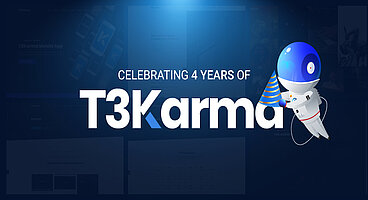


Sanjay Chauhan
CTO at T3Planet & NITSANSanjay Chauhan, Co-Founder of NITSAN (Award winning TYPO3 agency) and Pioneer of T3Planet (first-ever TYPO3 Shop).
A true TYPO3 fanatic since 2010. I bring strong TYPO3 experience in building customer-business…
More From Author