Introduction
Content Management Systems (CMS) play a crucial role in building and managing websites, providing users with a platform to create, edit, and organize digital content. TYPO3 and Joomla are two popular CMS options, each with its strengths and weaknesses. In this blog post, we will have a detailed look into the features of TYPO3 and Joomla, exploring which CMS might be more suitable for different users and scenarios.
TYPO3 Overview:
What is TYPO3?
TYPO3 is an open-source CMS known for its flexibility and scalability. It is often chosen for complex websites and enterprise-level applications. But that’s a myth, TYPO3 is for All!
Here are some key features of TYPO3:
Scalability:
TYPO3 is designed to handle large and complex websites. It is suitable for enterprises and organizations that require extensive customization and robust functionality. So, if you have a large enterprise or are starting small and later on looking to scale. It’s prefect!
Flexibility:
TYPO3 provides a high degree of flexibility in terms of content structure, making it suitable for websites with diverse content types and complex data relationships.
Multilingual Support:
TYPO3 excels in multilingual support, making it an ideal choice for international businesses and organizations with a global presence.
Extensibility:
TYPO3 offers a wide range of extensions and plugins, allowing users to add custom features and functionalities to their websites easily.
Learning Curve:
The learning curve for TYPO3 can be steeper compared to some other CMS platforms. It may be more suitable for users with a technical background or those managing large, complex websites.
Backend Customization:
TYPO3 offers flexibility for backend customization. This includes the ability to create specialized page types, such as those designed for blog posts or team members on dedicated team pages.
Content Elements:
In TYPO3, a page is intricately composed of content elements, encompassing various components like headings, paragraphs, and images. This modular approach simplifies editors' tasks by minimizing the need for direct HTML manipulation. Moreover, content elements allow for precise visibility control based on user groups, presenting opportunities for structured data utilization that can enhance SEO efforts.
Versioning and Acceptance Process:
For websites with multiple editors collaborating on content creation, TYPO3 introduces effective versioning and approval processes. Utilizing dedicated workspaces, editors can collaboratively develop and refine future article versions, ensuring a streamlined and organized workflow.
Extended Long-Term Support (ELTS):
TYPO3 emphasizes its Extended Long-Term Support (ELTS), a premium service that extends the lifecycle of installations. While new TYPO3 versions are released approximately every 18 months with community support for 3 years, ELTS provides an additional 3 years of security updates for a fee. This allows installations to remain secure and functional for a total of 6 years without requiring a full relaunch, offering a robust and cost-effective solution for long-term sustainability.
Joomla Overview:
What is Joomla?
Joomla is another popular open-source CMS that strikes a balance between flexibility and user-friendliness. Here are some key features of Joomla:
User-Friendly Interface:
Joomla is known for its user-friendly interface, making it a suitable choice for individuals and small to medium-sized businesses without extensive technical expertise.
Community Support:
Joomla has a robust community, providing users with a wealth of resources, including forums, documentation, and extensions. This makes it easier for users to find help and solutions to common issues.
E-commerce Capabilities:
While TYPO3 can handle e-commerce, Joomla has dedicated extensions and templates specifically designed for creating online stores, making it a good choice for businesses focusing on e-commerce.
Rapid Development:
Joomla allows for relatively quick website development and deployment, making it suitable for projects with shorter timelines.
Customization:
While not as flexible as TYPO3, Joomla still offers a good degree of customization, making it suitable for a wide range of websites, from blogs to corporate sites.
Template System:
Joomla's template system is renowned for its intuitiveness, allowing developers to swiftly create and customize templates. This ease of use helps developers to create unique designs without excessive complexity. Moreover, The Joomla ecosystem offers a vast array of both free and commercial templates for download. This abundance provides users with a wide selection to choose from, enabling them to find a template that aligns perfectly with their website's vision.
Manager and Admin Customization:
Managers and administrators benefit from the ability to customize templates directly via the backend. This flexibility ensures that the visual aspects of the website can be met to specific preferences without extensive technical knowledge.
Frontend Editing:
One standout feature of Joomla is the ability for editors to edit articles directly from the frontend. This functionality structures editorial processes, allowing content creators to make real-time adjustments without navigating through the backend interface. The frontend editing capability facilitates the creation of applications where users can actively contribute content. This dynamic approach encourages user engagement and makes it easier for contributors to participate in the content creation process.
Fine-Grained Rights Management:
Joomla excels in providing fine-grained control over user rights. This is crucial for community-based platforms where different levels of access and permissions are required.
Rapid Deployment:
By leveraging appropriate extensions, Joomla enables the swift creation of community websites reminiscent of popular social media platforms. This accelerates the development process, allowing users to establish engaging and interactive online communities.
Documentation & Support:
Joomla, being the second most widely used CMS in the world after WordPress, benefits from comprehensive documentation. This wealth of resources facilitates the learning process for both beginners and experienced users.
Vibrant Community:
The existence of numerous communities, forums, and user groups dedicated to Joomla enhances the support ecosystem. Users can readily seek assistance, ask questions, and share insights within these vibrant communities, fostering a collaborative environment.
In conclusion, Joomla's advantages in terms of its template system, frontend editing capabilities, community building features, and robust documentation and support make it a versatile and user-friendly CMS. Depending on specific project requirements and user preferences, Joomla may emerge as the preferred choice for those seeking a dynamic and efficient content management solution.
Choosing the Right CMS:
Now that we've explored the key features of TYPO3 and Joomla, let's discuss which CMS might be more suitable for different users:
TYPO3 for All Websites:
If you are managing a large enterprise website with complex data structures, multilingual content, and extensive customization needs, TYPO3 is likely the better choice. Well looking at various other aspects we believe that TYPO3 is for All!
Joomla for Small to Medium-sized Businesses and Individuals:
If you are a small business owner or an individual looking to set up a website quickly and without a steep learning curve, Joomla provides a user-friendly platform with a supportive community. Selecting the ideal Content Management System (CMS) hinges on a thorough assessment of your website's requirements and purpose. Here's a comparative overview based on various scenarios:
Digital Business Cards and Micro-Websites:
Joomla: Cost-effective, swift deployment, and an extensive library of templates.
TYPO3: More complex, but suitable for those requiring advanced customization.
Medium Business Websites:
Joomla: Cost-effective, with numerous specialized agencies and pre-built extensions.
TYPO3: Offers robust customization but may involve a steeper learning curve.
Pages with a Focus on Landing Pages:
Joomla: Efficient with templates and custom fields.
TYPO3: Offers flexibility in creating diverse page types, particularly advantageous for complex landing pages.
Online Shops:
Joomla (VirtueMart): Well-developed for small shops; Joomla suits medium-sized shops.
TYPO3 (TYPO3 Multishop): Options available, it’s best for all. It also has various options like T3 Shop
Community Websites:
Joomla: User-friendly with seamless frontend registration; offers extensions like Kunena and JomSocial.
TYPO3: Requires more effort for community development; extensions like TYPO3_forum may be less straightforward.
Online Magazines and Blogs:
Joomla: Offers solutions like easyBlog but may require paid extensions for advanced features.
TYPO3: More complex and expensive for magazine or blog implementation compared to Joomla.
In conclusion, the choice between Joomla, and TYPO3 depends on your specific project requirements, budget constraints, and the level of customization needed. Understanding the strengths and weaknesses of each CMS in alignment with your goals will guide you towards making an informed decision.
SEO Comparison: Joomla vs. TYPO3
On-page optimization is a crucial element of any comprehensive SEO strategy, ensuring that a website's content is efficiently read and understood by search engines. The following analysis compares Joomla and TYPO3 in terms of SEO considerations:
| Aspect | Joomla | TYPO3 |
| Speaking URLs and Folders | Customizable URLs via menu and posts; Developers can create custom rules with a router system | Speaking URLs integrated into the core since TYPO3 9, but not as freely configurable as Joomla |
| Metadata | Title and description customizable; Joomla standard articles adaptable with extra fields for open graph information, requiring additional development work | Titles, descriptions, and open graph data adjustable in articles by default |
| Image SEO | Images not optimized by default; development work needed for optimization | TYPO3 features advanced image management, allowing editors to crop and optimize images during upload; Responsive image insertion into posts possible with some development effort |
| Structured Data | Limited out of the box, dependent on component used; Developers can structure with template overrides | Not natively available, but developers can create custom content elements and TYPO3 plugins for structured data, it also has few extensions at TER. |
| Performance | Inherently good with caching system; Expandable with cache and resource optimizer; Some development effort needed for large sites | TYPO3 is resource-intensive without cache; Requires development effort for quick server-side performance, even for small pages |
TYPO3 holds an advantage in SEO due to its faster performance and ease of implementing SEO-related aspects when developing custom TYPO3 extensions.
Editor's Perspective: Joomla vs. TYPO3
Ease of use for editors is a critical factor, particularly on large, dynamically changing websites. Here's a comparative analysis of CMS options from the perspective of authors and editors:
| Aspect | Joomla | TYPO3 |
| Editors | Natively employs TinyMCE, configurable but overloaded; Can be replaced by editors like JCE with enhanced rights management; Editors typically need HTML knowledge | Uses CKEditor, customizable by developers; Customizations more complex than Joomla; Backend development by experienced developers allows clean markup creation without HTML knowledge |
| Frontend Editing | Standard Joomla posts editable via frontend; Some components enable frontend editing for blog posts | Experienced developers can theoretically enable frontend editing in TYPO3; In practice, additional in-house developments may be required, incurring extra costs |
| Rights Management | Excellent rights management in Joomla; Editors can restrict extension use | TYPO3's rights management is comprehensive but slightly more complex; Offers extensive options for restricting page editing by editors |
| Versioning | Joomla's standard articles support versioning but lack a release process | TYPO3, with the Workspaces extension, provides a robust tool for content approval processes |
| Menu Handling | Easy menu creation and editing for editors; Flexible placement within template-defined structures; Easily adaptable by editors if developers have specified menus | Editors in TYPO3 can easily edit individual menu items based on developer-specified menus |
| Content Elements | Joomla lacks content elements; Editors use shortcodes similar to WordPress | TYPO3 pages are composed of content elements, facilitating easy editing without HTML knowledge; Includes elements like headings, images, tables, and text |
TYPO3 emerges as the superior CMS, especially for larger organizations with multiple editors (e.g., universities). It excels in providing a user-friendly environment for content management. Joomla, while suitable for medium to small websites, requires editors to have some familiarity with HTML to maximize its potential.
Developer's Perspective: Joomla vs. TYPO3
The developer-friendliness of a CMS plays a pivotal role in cost planning and project execution. The following table provides a comparison of Joomla and TYPO3 from a developer's standpoint:
| Aspect | Joomla | TYPO3 |
| Learning Curve | Steeper learning curve compared to TYPO3; First components, modules, and plugins can be developed intuitively and quickly | TYPO3 newcomers often take months to develop securely; Challenging framework, complex TypoScript, and inadequate documentation contribute to the learning curve |
| Documentation | Core well-documented; No standardized support for extensions; Documentation quality varies by component; Overall good documentation with community support | Core and extension documentation available, but beginners may face challenges, relying on experienced colleagues for support |
| Rights System | Complex rights system allowing customization; Content accessibility control for specific user groups | Excellent rights system, not beginner-friendly, but enables highly differentiated rights settings for pages, page types, content elements, plugins, etc. |
| Security | Joomla's core secure, but extensions may have vulnerabilities; Regular updates required; More susceptible to security gaps due to widespread use | More secure than Joomla due to lower distribution; Extended long-term support allows major versions to receive security updates for up to 6 years |
| Deployment | Local development and Git deployment possible; Some updates may require adjustments on live/staging systems; TYPO3 lags in this aspect | TypoScript simplifies deployment; Extensions deployable via Git; DB changes adjusted on the live system with minimal effort |
| Update Process | Core and most plugins easily updated via backend; Constant scan for available updates | Extensions updateable via backend |
| Template System | Some Joomla templates editable via backend; Templates easy to develop and customize; Abundant free and commercial templates | TYPO3 lacks a uniform template system; Developing a template from scratch complex due to unintuitive TypoScript. Can purchase from TYPO3 Templates from T3Planet |
| Extensions | Joomla boasts a vibrant ecosystem of extensions; Developing own extensions relatively straightforward | TYPO3 has a repository, but fewer extensions compared to Joomla; Custom development often required, more complex than Joomla |
| Conclusion | Joomla emerges as the more developer-friendly CMS. Its component-module-plugin system allows versatile PHP-based framework usage, suitable for a range of projects. | But, TYPO3 excels in streamlined deployment processes, crucial for large collaborative projects with multiple developers. |
Conclusion:
In the TYPO3 vs. Joomla debate, there is no one-size-fits-all answer. The choice between these CMS platforms depends on your specific needs, technical expertise, and the scale of your project. Consider the features that matter most to you, your team, or your business, and weigh them against the learning curve and development speed to make an informed decision. Ultimately, both TYPO3 and Joomla have their merits, and the right choice depends on your unique requirements and preferences.



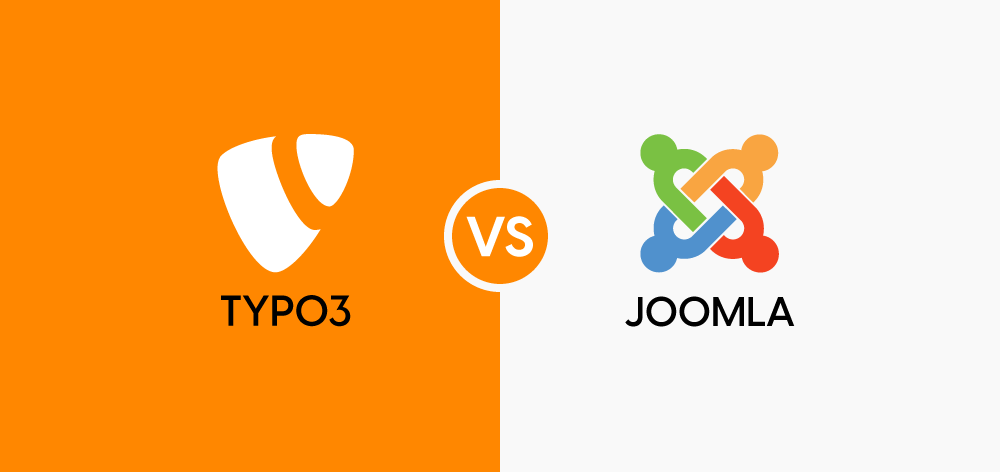



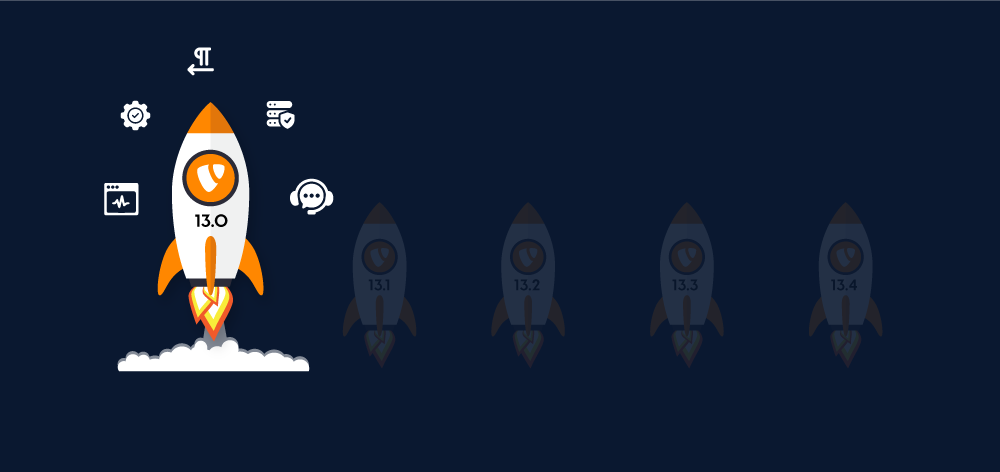
I'm considering a new CMS for my multilingual blog. TYPO3 sounds powerful, but Joomla seems more user-friendly. Is TYPO3 easier to learn than Joomla ?
I've been using Joomla for a while for my small business website and it's been easy to manage. But if you need something more complex, maybe TYPO3 is the way to go.
As a Joomla user, I found this comparison quite enlightening. TYPO3 seems to offer some unique features that I might consider exploring. Have any TYPO3 features caught your attention as a Joomla user?
Kudos to the author for providing such a comprehensive comparison between TYPO3 and Joomla. I appreciate the detailed insights into each CMS's features and functionalities. It's definitely made my decision-making process much easier!