Welcome to my TYPO3 feature release series for TYPO3 version 13! In this blog, you'll discover in-depth insights into the key features, breaking changes, and deprecation introduced in TYPO3 v13.3. This release brings powerful improvements and exciting enhancements under the hood. Ready to dive into the latest innovations? Keep reading to stay informed and up to date!
Today, the TYPO3 community celebrated the release of TYPO3 v13.3, the fourth sprint feature update. This is an important step toward the Long-Term Support (LTS) version, expected in October 2024. These updates are designed to simplify workflows, improve user experience, and offer powerful tools for building and managing websites more efficiently. It comes with many strong features designed for
TYPO3 Integrators:
TYPO3 v13.3 introduces a new module at site management > settings configures static routes, new New HTTP header settings for Proxy/CDN, supports base64 image, upgrades to Fluid v4.0, and so on.
TYPO3 Editors:
For the editor, Launched helpful new dashboard widgets, moved elements by drag-n-drop to the page tree, changed the backend color scheme, etc.
TYPO3 Developers:
TYPO3 v13.3 comes with so many enhancements for the TYPO3 developers like Introduce Extbase file upload and deletion handling, Auto-created system TYPO3 TCA columns, Activating the shipped LintYaml executable for TYPO3, etc.
TYPO3 Administrators:
The TYPO3 Administrator got new features like Enable recycler by default, Change table restrictions UI to combine read and write permissions.
But before we get into the details, let's take a moment to appreciate all the tech and non-tech heroes who make TYPO3 great. This blog is a tribute to your hard work! #T3Kudos
Don’t Miss To Read
Interested in the journey of TYPO3 v13 and how it evolved from the roadmap to versions 13.0 and 13.3? Don’t miss out—explore my detailed blog below for an inside look!
Goals of TYPO3 v13 LTS
Before starting, look at the major goals of TYPO3 v13 LTS (long-term support).
| Version | Primary Focus | Estimated Release |
| 13.0 | Breaking changes and new system requirements | Released: 2024-01-30 |
| 13.1 | Reusable components for creating new sites | Estimated: 2024-04-23 |
| 13.2 | Content blocks and new APIs for integrations | Estimated: 2024-07-02 |
| 13.3 | Feature freeze | Estimated: 2024-09-17 |
| 13.4 | LTS-release | Estimated: 2024-10-15 |
Why is TYPO3 13.3 Called “Prepare for the Fun” in Ocean Theme?
In the past 8 weeks, TYPO3 Programmers have added over 20+ new features, making TYPO3 version 13.3 feature-complete.
With the feature freeze now in effect, it's time to dive into TYPO3 and explore its new capabilities before the LTS release. And, as always, get ready for the TYPO3 Release Party next month—fun is guaranteed!
Content Blocks (not yet in TYPO3 v13 core)
Integrating Content Blocks into TYPO3 Core was a careful process to ensure stability and maintain existing options. Instead of adding it as a new system extension, TYPO3 chose to integrate its best features directly into the Core.
TYPO3 core selectively incorporated some of Content Blocks’ functionality into TYPO3 Core while keeping the extension available as an optional third-party tool. On the TYPO3 v13 LTS release day, both the Core and Content Types teams will launch Content Blocks version 1.0.0.
Looking ahead, TYPO3 v13 Long Term Support is just the start for Content Blocks. This release lays the groundwork for future innovations, with TYPO3 v14 on the horizon. TYPO3 is planning new features, including a user interface for creating content types. Stay tuned—there’s much more to come!
Note : IMHO, the cherry-pick strategy for EXT:content_blocks is a solid approach. However, it might be beneficial to include it in the TYPO3 core, similar to how other products and communities have made bold decisions (e.g., Gutenberg in WordPress). This would encourage people to take TYPO3 more seriously and build pages and content directly within the core. Hopefully, TYPO3 people will understand and start the project with content blocks for their next project.
Site Sets – New Backend Module in TYPO3 v13.3
Introduces a new Site Settings Editor that streamlines the management of per-site settings through the backend. This feature allows administrators to configure settings for each site via the config/sites/*/settings.yaml file.
Key Features:
- Centralized Management: Access and modify site-specific settings through the new backend module under Site Management > Settings.
- Persistent Settings: The editor updates only those settings that differ from the default values defined in the site’s configuration, ensuring minimal changes.
- Categorization: Settings can be organized into categories defined in settings.definitions.yaml, making it easier to manage and locate settings.
Usage Example:
# EXT:my_extension/Configuration/Sets/MySet/settings.definitions.yaml
categories:
myCategory:
label: 'My Category'
settings:
my.example.setting:
label: 'My example setting'
category: myCategory
type: string
default: ''
my.seoRelevantSetting:
label: 'My SEO relevant setting'
category: seo
type: int
default: 5Benefits
This update simplifies site-wide configuration, previously managed through TypoScript constants. The Site Settings Editor offers a more intuitive and centralized approach for configuring site settings, making it a recommended tool for future TYPO3 projects.
Move Content Elements Directly Using the Page Tree
Introduces a convenient new feature that allows TYPO3 backend users to move content elements directly within the page tree. This enhancement simplifies content management by enabling users to drag and drop content elements from the “Page” module into the desired location on the page tree.
Key Features
- Drag-and-Drop Functionality: Easily move content elements from the “Page” module to any page in the page tree.
- Modal Window: After dropping, a modal window allows users to select the exact position for the content element and adjust the target page if needed.
Benefits
This new feature streamlines the process of reorganizing content across pages, making it faster and more intuitive to manage page layouts and content placement.
Simplified Backend Permissions UI
TYPO3 CMS now combines the management of read and write permissions into a single UI element for backend user groups. Previously separate fields for “Tables (listing)” and “Tables (modify)” have been merged. Users can now select permissions with options for “No Access,” “Read,” or “Read & Write,” and use convenient actions like “Check All” or “Toggle Selection.
The backend still processes permissions separately but presents them in a unified view, making permission management more intuitive.
Benefits
This update simplifies managing table permissions for backend user groups and enhances user experience with a streamlined interface. Custom integrations should be checked for compatibility with these changes.
Internal Notes Widget
TYPO3 version 13.3 brings exciting new dashboard widgets that enhance system management and oversight:
Overview
- Easily manage and view all internal notes (EXT:sys_note) directly from the TYPO3 backend.
Key Features
- Dedicated widgets for each internal note type.
- Requires access to the sys_note table and view permissions for relevant pages.
Benefits
- Streamline the tracking and management of internal notes, boosting visibility and efficiency.
Recent Page Changes Widget
Overview
- Quickly track and monitor the latest changes to pages within TYPO3.
Key Features
- Configurable page limit, defaulting to 10.
- History limit set to 1000 records.
Benefits
- Stay up-to-date with recent page modifications, enhancing content management and oversight.
These new widgets are designed to provide users with a more comprehensive view and better control over internal notes and page updates, making TYPO3’s backend more intuitive and efficient.
New Base64 Option Added to ImageViewHelper
A new base64 attribute for the <f:image> and <f:uri.image> ViewHelpers, enhancing how images can be handled within your TYPO3 templates. This feature allows you to encode the image’s src attribute in base64, which can be particularly useful for including images in emails or reducing HTTP requests.
Key Features
- Base64 Encoding: The new base64="true" attribute encodes the image source as a base64 string.
- Enhanced Integration: Useful for embedding images directly within HTML, such as in FluidEmail templates, and minimizing HTTP requests.
Usage Example
To encode an image in base64, use the following code:
<!-- Fluid Example -->
<f:image base64="true" src="EXT:backend/Resources/Public/Images/typo3_logo_orange.svg" height="20" class="pr-2" />
<img src="{f:uri.image(base64: 'true', src:'EXT:backend/Resources/Public/Images/typo3_logo_orange.svg')}">
<!-- HTML Output -->
<img class="pr-2" src="data:image/svg+xml;base64,PHN2...cuODQ4LTYuNzU3Ii8+Cjwvc3ZnPgo=" alt="" width="20" height="20">
<img src="data:image/svg+xml;base64,PHN2...cuODQ4LTYuNzU3Ii8+Cjwvc3ZnPgo=">Benefits
This update simplifies embedding images directly into your content and improves performance by avoiding additional HTTP requests.
Improve Your CLS Score: Inline File Embedding Added to Asset ViewHelpers
An exciting update to the <f:asset.css> and <f:asset.script> ViewHelpers by adding a new inline argument. This feature allows you to render asset files directly within your HTML as inline styles or scripts, which is particularly useful for improving the performance of content elements that appear at the top of your pages.
- Inline Rendering: The inline argument enables the content of CSS and JavaScript files to be embedded directly into the HTML <head> section.
- Performance Improvement: Useful for above-the-fold content, helping reduce Cumulative Layout Shift (CLS) and enhancing page load times.
Usage Example
<!-- CSS: Fluid Template -->
<f:asset.css identifier="my-hero" href="EXT:sitepackage/Resources/Public/Css/my-hero.css" inline="1" priority="1"/><!-- JavaScript: Fluid Template -->
<f:asset.script identifier="my-hero" src="EXT:sitepackage/Resources/Public/Js/my-hero.js" inline="1" priority="1"/>Benefits
This new option allows you to manage and optimize how your assets are loaded, contributing to a smoother and more efficient user experience.
Upgrading to Fluid 4.0
TYPO3 v13.3 upgrades to Fluid 4.0, introducing improved support for boolean attributes in tag-based ViewHelpers. While older TYPO3 versions will continue using Fluid 2 with ongoing bug fixes, this update streamlines boolean attribute handling, making it easier and more intuitive.
Key Features
- Boolean Attribute Support: Fluid 4.0 now supports boolean attributes directly, similar to popular JavaScript frameworks.
- Variable and Casting Support: You can use variables and type casting with boolean attributes.
Usage Example
<my:viewhelper async="{true}" />
Result: <tag async="async" />
<my:viewhelper async="{false}" />
Result: <tag />
<my:viewhelper async="{isAsync}" />
<my:viewhelper async="{myString as boolean}" />Benefits
This upgrade has minimal negative consequences for existing installations, as deprecated features will still function. However, users are encouraged to review deprecations and update their code accordingly. Deprecated features will now be logged if a deprecation log is activated, aiding in a smoother transition.
Add Color Scheme Switching of Backend
TYPO3 now offers an option to switch between color schemes in the backend. Users can select from automatic, light, or dark themes using new buttons in the user dropdown and a setting in User Settings.
Note: The dark color scheme is experimental and hidden behind the UserTS setting setup.fields.colorScheme.disabled until further notice.
Benefits
Admins can now easily switch between color schemes to customize their backend experience.
New CLI Command: Revert Upgrade Wizards
A new CLI command, typo3 upgrade:mark:undone, which allows you to mark a previously executed upgrade wizard as “undone” so it can be run again. This feature extends the functionality of the install tool to the command line interface.
Key Features
- Revert Wizards: Use the command to mark an upgrade wizard as undone.
Usage Example
typo3 upgrade:mark:undone <wizardIdentifier>
Important Notes
- Potential Data Inconsistencies: Running a wizard again might cause data inconsistencies.
- Prerequisite Issues: Wizards may not function correctly if their prerequisites have changed since the initial run.
Benefits
This new CLI command provides greater flexibility in managing upgrade wizards and is especially useful for administrators who need to rerun specific upgrade processes.
New CLI Command: lint:yaml for YAML File Validation
The lint:yaml command for the typo3 executable, designed to streamline and enhance the validation of YAML files before deployment. This feature helps prevent potential issues by allowing you to check YAML files for errors or inconsistencies.
Key Features
- Lint YAML Files: Easily validate YAML files with the new command:
- Get Help: Use the help argument to view usage options
bin/typo3 lint:yaml
bin/typo3 lint:yaml --helpBenefits
Integrate this linting process into your quality assurance workflow to ensure that core, custom extension, and other YAML files are error-free before going live, all within the familiar typo3 command-line interface.
Sites: Configure Static Routes to Assets
The ability to set up static routes for assets, allowing you to link directly to files typically found in directories like EXT:my_extension/Resources/Public/.
Key Features
- Static Routes for Assets: Define static routes for assets in your configuration:
- Site-Specific Configuration: Customize asset URLs on a per-site basis to deliver site-dependent resources, such as custom favicons or manifest files.
Usage Example
// config/sites/my-site/config.yaml
routes:
-
route: example.svg
type: asset
asset: 'EXT:backend/Resources/Public/Icons/Extension.svg'Benefits
This new feature simplifies the management of static assets by integrating them directly into your site configuration, improving flexibility and ease of use for delivering custom assets.
Sites: Direct Declaration of Static Route Variables
A streamlined method for handling static route variables, eliminating the need for custom route aspect mappers to manage &cHash= signatures in URLs.
Key Features
- Direct Static Variable Declaration: Define static route variables directly in your route enhancer configuration without custom aspect mappers:
- Precedence and Requirements: Static route variables will only be applied if:
- No aspect mapper is configured (as aspect mappers take precedence).
- There is a corresponding requirements definition to restrict possible values and prevent cache issues.
Usage Example
routeEnhancers:
Verification:
type: Simple
routePath: '/verify/{code}'
static:
code: true
requirements:
# only allows SHA1-like hex values - which still allows lots
# of possible combinations - thus, for this particular example
# the handling frontend controller should be uncached as well
#
# hint: if `static` is set, `requirements` must be set as well
code: '[a-f0-9]{40}'Using the configuration above, a URL query parameter like
&code=11f6ad8ec52a2984abaafd7c3b516503785c2072 would be translated
Benefits
This update simplifies route configuration by allowing direct declaration of static variables, making URL management more straightforward and reducing the need for complex custom implementations.
Recycler Extension Enabled by Default
In TYPO3 v13.3, the core extension recycler is now enabled by default for all new installations.
Key Take Away
- Default Setting: Both new installations via Composer (TYPO3 CMS Base Distribution) and traditional tarball/zip downloads will have the recycler extension activated by default.
- Advantages: This change ensures that the recycler functionality, which helps manage and restore deleted records, is readily available for all fresh TYPO3 setups.
Benefits
This update simplifies the initial setup process by including the recycler extension by default, enhancing the system’s data management capabilities from the start.
Sites: Introduce ErrorHandler for 403 Errors with Redirect Option
TYPO3 v13.3 introduces the RedirectLoginErrorHandler, which allows you to configure custom redirects for 403 errors. This feature enables redirection to a login page when access is denied, and after successful login, users are redirected back to their original URL.
How It Works
Configure loginRedirectTarget to specify the login page and loginRedirectParameter to define the parameter used for passing the original URL. This handler supports parameters like return_url and redirect_url, which work with extensions such as EXT:felogin.
Note : Ensure your login extensions are set to handle these redirect modes. This new handler simplifies redirection compared to previous methods that required custom implementations.
Add “Close” Button to Page Layout with returnUrl
TYPO3 v13.3 introduces a “close” button in the page module when a returnUrl argument is set. Clicking this button returns users to the previous module or a custom URL defined by returnUrl.
Usage Example
To display the button, backend module links must include the returnUrl argument. For example, use the Fluid <be:moduleLink> ViewHelper to include this argument:
<a href="{be:moduleLink(route:'web_layout', arguments:'{id:pageUid, returnUrl: returnUrl}')}" class="btn btn-default">
<core:icon identifier="actions-document" size="small"/>
</a>Benefits
This feature improves navigation for users by enabling easy return to the previous module or a custom page, enhancing the backend user experience.
Drop “typo3conf” Directory from System Status Check and Backend Locking
In TYPO3 v13.3, the typo3conf directory is no longer required in Composer Mode. The Environment and Install Tool will no longer check for its existence. Previously, it stored:
Key Highlight
- Extensions (now managed in vendor/)
- Configuration files (now moved to config/)
- Language labels and artifact states (moved to var/)
- Backend lock file (LOCK_BACKEND)
Benefits
This change simplifies the TYPO3 directory structure.
Add Configuration Setting to Define Backend Locking File
TYPO3 v13.3 introduces a new configuration setting to define the location of the backend locking file, previously stored in typo3conf/. The new setting $GLOBALS['TYPO3_CONF_VARS']['BE']['lockBackendFile'] allows you to specify the location of the LOCK_BACKEND file.
Default Locations
- Composer Mode: var/lock/
- Legacy Mode: config/
- If you used a custom location or automation for the LOCK_BACKEND file, update your processes or use CLI commands (vendor/bin/typo3 backend:lock and vendor/bin/typo3 backend:unlock).
Benefits
The new setting provides flexibility for managing the backend locking file location, now defaulting to var/lock/ (Composer) or config/ (Legacy), and allows for easier management of backend maintenance.
FAL File Upload and Deletion in Extbase/Fluid
In TYPO3 v13.3, a new API streamlines file upload and deletion for Extbase extensions. This makes handling files within Domain Models easier and more efficient.
Key Features
- Support for FileReference and ObjectStorage<FileReference> properties in Domain Models.
- Flexible validation for file uploads (file count, size, MIME types, and image dimensions).
- Automatic folder creation for file uploads and customizable upload paths.
- New UploadDeleteCheckboxViewHelper simplifies file deletion in forms.
Usage Example
/ File upload configuration with the FileUpload attribute
#[FileUpload([
'validation' => [
'required' => true,
'maxFiles' => 1,
'fileSize' => ['minimum' => '0K', 'maximum' => '2M'],
'allowedMimeTypes' => ['image/jpeg', 'image/png'],
],
'uploadFolder' => '1:/user_upload/files/',
])]
protected ?FileReference $file = null;
// Manual file upload configuration
public function initializeCreateAction(): void
{
$mimeTypeValidator = GeneralUtility::makeInstance(MimeTypeValidator::class);
$mimeTypeValidator->setOptions(['allowedMimeTypes' => ['image/jpeg']]);
$fileHandlingServiceConfiguration = $this->arguments->getArgument('myArgument')->getFileHandlingServiceConfiguration();
$fileHandlingServiceConfiguration->addFileUploadConfiguration(
(new FileUploadConfiguration('myPropertyName'))
->setRequired()
->addValidator($mimeTypeValidator)
->setMaxFiles(1)
->setUploadFolder('1:/user_upload/files/')
);
$this->arguments->getArgument('myArgument')->getPropertyMappingConfiguration()->skipProperties('myPropertyName');
}Benefits
For extension developers, this update reduces complexity while ensuring data integrity through strict validation before file uploads are processed.
AVIF Support in GIFBUILDER
GIFBUILDER now supports the AVIF image format, known for better compression and smaller file sizes compared to JPG. AVIF is compatible with most modern browsers, but be sure to verify your operating system’s support for AVIF encoding, as some systems like Debian 11 may lack it.
You can set AVIF as the output format using format=avif in your TypoScript configuration. Image quality and speed can also be adjusted via $TYPO3_CONF_VARS or TypoScript properties.
Usage Example
page.10 = IMAGE
page.10 {
file = GIFBUILDER
file {
backColor = yellow
XY = 1024,199
format = avif
quality = 44
speed = 1
10 = IMAGE
10.offset = 10,10
10.file = 1:/my-image.jpg
}
}Ignore Fluid Syntax Errors in <f:comment>
In Fluid 4, comments created with <f:comment> are now removed before template parsing, thanks to the new RemoveCommentsTemplateProcessor. This allows developers to include invalid Fluid code within <f:comment> without causing errors, while keeping line breaks intact for accurate error referencing.
Benefits
This improvement simplifies template development, as developers no longer need to ensure that commented-out code is valid Fluid syntax.
Automatic System Fields in Content Types
TYPO3 v13.3 simplifies content element creation by automatically adding system fields like language, hidden, etc., to all content types (CTypes). Previously, these fields had to be manually added to each element’s definition.
Usage Example
// Before
'slider' => [
'showitem' => '
--div--;LLL:EXT:core/Resources/Private/Language/Form/locallang_tabs.xlf:general,
--palette--;;general,
--palette--;;headers,
slider_elements,
bodytext;LLL:EXT:awesome_slider/Resources/Private/Language/locallang_ttc.xlf:bodytext.ALT.slider_description,
--div--;LLL:EXT:core/Resources/Private/Language/Form/locallang_tabs.xlf:appearance,
--palette--;;frames,
--palette--;;appearanceLinks,
--div--;LLL:EXT:core/Resources/Private/Language/Form/locallang_tabs.xlf:language,
--palette--;;language,
--div--;LLL:EXT:core/Resources/Private/Language/Form/locallang_tabs.xlf:access,
--palette--;;hidden,
--palette--;;access,
--div--;LLL:EXT:core/Resources/Private/Language/Form/locallang_tabs.xlf:categories,
categories,
--div--;LLL:EXT:core/Resources/Private/Language/Form/locallang_tabs.xlf:notes,
rowDescription,
--div--;LLL:EXT:core/Resources/Private/Language/Form/locallang_tabs.xlf:extended,
',
],
// After
'slider' => [
'showitem' => '
--palette--;;headers,
slider_elements,
bodytext;LLL:EXT:awesome_slider/Resources/Private/Language/locallang_ttc.xlf:bodytext.ALT.slider_description,
--div--;LLL:EXT:core/Resources/Private/Language/Form/locallang_tabs.xlf:categories,
categories,
--div--;LLL:EXT:core/Resources/Private/Language/Form/locallang_tabs.xlf:extended,
',
],Benefits
System fields are now automatically included based on the control definition (ctrl) of the content type. This reduces the configuration effort and unifies the editor form. Custom fields remain after the general palette, and custom labels for system fields are no longer preserved.
New HTTP Header Settings for Frontend and Proxy Caching
TYPO3 v13.3 introduces improved HTTP response headers for frontend rendering. When pages are client-cacheable, a new TypoScript option config.sendCacheHeadersForSharedCaches = auto ensures better handling of proxies and CDNs. It caches content in shared caches like reverse proxies while keeping the browser’s cache fresh.
Usage Example
// TypoScript
config.sendCacheHeaders = 1
Benefits
This update allows TYPO3 to instruct shared caches (e.g., CDNs) to store cached responses, while delivering up-to-date content to users. The new setting takes precedence over the existing config.sendCacheHeaders = 1 when behind a reverse proxy.
Enhanced Link Validator
TYPO3 v13.3 adds more fields to the Link Validator, including pages.canonical_link, sys_redirect.target, and sys_file_reference.link. This helps catch broken links in these fields automatically.
Benefits
These fields are now part of the default link checking process. Note that pages.canonical_link requires the SEO extension to be installed for validation. Additional system fields are available for custom configurations but are not included by default.
Opacity Support in TCA type=color Element
TYPO3 v13.3 introduces a new opacity option in the TCA color picker, allowing colors to be defined with transparency using RRGGBBAA notation.
Usage Example
'my_color' => [
'label' => 'My Color',
'config' => [
'type' => 'color',
'opacity' => true,
],
],Benefits
With opacity enabled, editors can now select both a color and its transparency directly in the color picker element.
Skip URL Processing in AssetRenderer
TYPO3 v13.3 adds an external flag to the AssetCollector options. When enabled, asset files added via $assetCollector->addStyleSheet() or $assetCollector->addJavaScript() bypass URI processing like cache busting.
Usage Example
$assetCollector->addStyleSheet(
'myCssFile',
PathUtility::getAbsoluteWebPath(GeneralUtility::getFileAbsFileName('EXT:my_extension/Resources/Public/MyFile.css')),
[],
['external' => true]
);
Result
<link rel="stylesheet" href="/_assets/<hash>/myFile.css" />Benefits
This feature allows developers to include CSS and JavaScript files with their original URIs, skipping additional processing.
ExpressionBuilder for TYPO3 Developers
TYPO3’s ExpressionBuilder now features a new method for creating "if-then-else" expressions, which automatically translates to IF or CASE statements depending on the database engine. Additionally, a new method allows casting results to text-like data types, simplifying the conversion of non-text values within complex expressions.
These updates help extension developers build advanced queries more efficiently and ensure better compatibility across different database systems.
Automatic Frontend Cache Tagging
TYPO3 v13.3 introduces automatic cache tagging for frontend content. Now, cache entries are tagged with the database records they use. When these records are updated in the backend, the relevant cache entries are automatically invalidated.
This enhancement simplifies cache management, removing the need for manual configuration of cache tagging and eviction. The feature, enabled by default in new TYPO3 v13 installations, must be manually activated in upgraded instances via the frontend.cache.autoTagging toggle.
Benefits
With automatic cache tagging, cache entries are consistently updated as records change, streamlining cache management and ensuring accurate content delivery.
TYPO3 v13.3 – Feature Freeze
TYPO3 version 13.3 is the final release before the v13 LTS in October 2024. With this release, no new features will be added; instead, the focus is on testing, polishing, and refining existing features. Key tasks include finalizing Content Blocks functionality and integrating backend user permission presets.
TYPO3 Extension developers are encouraged to review and update their extensions for TYPO3 v13 compatibility to ensure smooth adoption of the upcoming LTS release.
15+ Deprecation in TYPO3 v13.3
- Deprecation: #101559 - Extbase uses ext:core ViewInterface
- Deprecation: #102422 - TypoScriptFrontendController->addCacheTags() and ->getPageCacheTags()
- Deprecation: #102821 - ExtensionManagementUtility::addPItoST43()
- Deprecation: #104223 - Fluid standalone methods
- Deprecation: #104304 - BackendUtility::getTcaFieldConfiguration
- Deprecation: #104325 - DiffUtility->makeDiffDisplay()
- Deprecation: #104463 - Fluid standalone overrideArgument
- Deprecation: #104607 - BackendUserAuthentication:returnWebmounts()
- Deprecation: #104662 - BackendUtility thumbCode
- Deprecation: #104684 - Fluid RenderingContext->getRequest()
- Deprecation: #104764 - Fluid TemplatePaths->fillDefaultsByPackageName
- Deprecation: #104773 - Custom fluid views and extbase
- Deprecation: #104773 - ext:backend LoginProviderInterface changes
- Deprecation: #104778 - Instantiation of IconRegistry in ext_localconf.php
- Deprecation: #104789 - Fluid variables true, false, null
- Deprecation: #104789 - renderStatic() for Fluid ViewHelpers
0 Breaking Changes in TYPO3 v13.3
Exciting Update! Starting with TYPO3 v13.0, the core team is focusing on introducing new features with well-defined migration paths to ensure a smooth transition towards the LTS release. Moving forward from TYPO3 v13.0, the community aims to build on a stable foundation, minimizing major changes to enhance user experience on the path to LTS.
What are the System Requirements in TYPO3 v13.3?
| PHP versions | TYPO3 v13 2023-2027 | TYPO3 v12 2011-2026 | TYPO3 v11 2020-2024 | TYPO3 v10 2019-2023 | TYPO3 v9 2017-2011 | TYPO3 v8 2015-2020 |
| PHP 7.0 | no | no | no | no | no | yes |
| PHP 7.1 | no | no | no | no | no | yes |
| PHP 7.2 | no | no | no | yes | yes | yes |
| PHP 7.3 | no | no | no | yes | yes | yes |
| PHP 7.4 | no | no | no | yes | yes | yes |
| PHP 8.0 | no | no | yes | no | no | no |
| PHP 8.1 | no | yes | yes | no | no | no |
| PHP 8.2 | yes | yes | yes | no | no | no |
| PHP 8.3 | yes | yes | yes | no | no | no |
TYPO3 version 13 introduces updated system requirements to support future enhancements and ensure compatibility with modern, long-term supported packages.
With TYPO3 v13, PHP version 8.2 is now required, providing security updates until December 2025. This PHP version is also essential for Symfony v7, a key component of TYPO3 v13, which will be supported until November 2028.
How’s TYPO3 Roadmap and Support?
Support Timeline
Each TYPO3 sprint release (from v13.0 to v13.3) will be supported until the next minor version is released. TYPO3 v13 LTS (version 13.4), the long-term support edition, will receive bug fixes until April 30, 2026, with security patches available until October 31, 2027.
Further Details
For more information on requirements and dependencies, visit get.typo3.org. These measures ensure TYPO3 remains up-to-date, secure, and well-supported for users and developers.
Give A Try - Download & Install v13.3
For comprehensive details on TYPO3 v13.3, including download and installation instructions, visit get.typo3.org. The Installation Guide provides step-by-step instructions to assist you through the process.
We recommend using Composer for an optimal and streamlined setup. Check out these resources to ensure a smooth installation experience.
Get Ready for TYPO3 Release Party!
TYPO3 version 13.4, the long-term support release (LTS), is set for 15 October 2024. TYPO3 people finalizing a few remaining features and tasks. Watch for announcements about release parties, online events, and demos to celebrate the launch of TYPO3’s latest flagship version.
Wrapping Up: What can you do for TYPO3?
TYPO3 version 13.3 marks a significant step forward with its innovative features and adaptability. This release underscores TYPO3’s commitment to technological advancement and progress.
But our journey doesn’t end here. We invite the TYPO3 community and beyond to dive in, contribute, and help shape TYPO3’s future. The insights shared here are drawn from the official documentation, and I’m grateful to the incredible TYPO3 Community for their support.
A Few Final Thoughts:
- Gratitude: A heartfelt thanks to the TYPO3 Open Source community for their invaluable contributions. Show your appreciation on social media, in Slack groups, or consider making a donation to TYPO3.
- Keep Exploring: Install TYPO3 v13.3 and start exploring how these updates can enhance your projects or extensions. If you face challenges or have ideas, share them on TYPO3 Forge.
Have a Happy TYPO3 Release!



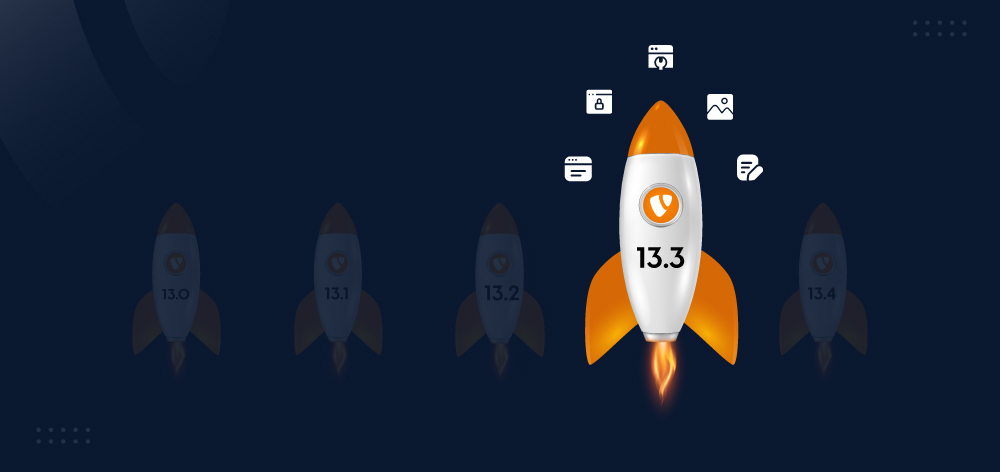























The blog on TYPO3 v13.3 is really helpful! It covers all the new features and changes clearly. I appreciate the detailed insights on improvements and what to expect. It's a must-read for anyone using TYPO3!
This blog is definitely worth reading! I appreciate all the detailed information covered, especially the explanations of TYPO3 v13.3's features. The code snippets are a great addition and really helpful for understanding the new functionalities. Great job!