TYPO3 is the most loved platform website around the world and available in many languages. You can use TYPO3 to create a website in any language that you want with TYPO3 Translation and TYPO3 Localization extensions.
However, TYPO3 does not come with the built-in capability to create multilingual websites. Luckily, there are some powerful TYPO3 translation extensions that allow you to easily add multilingual content to your site.
According to the statistics provided by W3Techs, despite only 25.4% of internet users speaking English, more than half of the content online is written in English — 54%. As so there is a language gap and this creates an opportunity for multilingual website content.
To tap into a truly international online audience, you need to publish multilingual content to have increased visits, conversions, and engagement from native language speakers worldwide.
The best way to translate a TYPO3 website into multiple languages is to install a multilingual TYPO3 extension
Do You Know?
TYPO3 provides localization for 51+ worldwide languages.
In this article, we will show you the best TYPO3 translation extensions that you can use to create TYPO3 multilingual websites. So let’s dig in!
Choosing TYPO3 Translation Extension
TYPO3 is well known for its multilingual abilities. To create a TYPO3 multilingual website and translate, localize to the TYPO3 admin area. When it comes to choosing a TYPO3 website translation, there are a few things to keep in mind:
Working Process
Understanding the translation process is one of the most important things you need to check before you dive into installing a plugin on your website. Before selecting a TYPO3 translation plugin, consider the following questions,
- Does this plugin offer manual translation or automatic translation?
- Does it make use of a third-party web app like Google Translate or Deepl?
- Does it require you to download a language pack?
SEO
With a multilingual TYPO3 website, definitely you can reach a great audience of the specified language. But you need to take care of SEO criteria, make sure the TYPO3 extension you choose is reputed, and also, don’t forget to translate your SEO data ;)
Automated vs. Human Translation:
If you want to create a localized website, then it’s in your best interest to hire a human translator rather than using an automated translation service. If you want to allow users to specify a language optionally, then using an automated translator might be the right solution.
Translation and Localization in TYPO3 Core
TYPO3 Core Multi-lingual functionality
TYPO3 CMS comes with the built-in ability to handle websites in multiple languages.
Creating a website in multiple languages with TYPO3 can be done in a variety of ways. You must however make sure to use reference documents like TSref, TYPO3 Core API, etc. to look up the exact syntaxes for the features mentioned.
To make translation within the page, it is as easy as described in steps below,
Adding & Defining a new language
Languages are defined per site. Adding a new language is done in,
Site Management > Sites module
which is restricted to admin users. Detailed information on how to configure your site to add more languages can be found in the Site Handling documentation.
Step:6 For this example, click the Translate button then click Next. Step 2 of the wizard will pass by automatically since we are translating in a single language. Step 3 provides a summary of the elements that will be translated.
Step:7 Now just click on the translate option and The German version of the content element is now prepended with [Translate to German:].
Your German page is now ready!
Basically, Crowdin is a cloud-based solution that streamlines localization management for the TYPO3 community. It's the perfect place to manage all of your multilingual content effectively.
At the end of 2019, Georg Ringer initiated and led the TYPO3 initiative called “Localization with Crowdin” with first-goal, Let’s integrate and launch Crowdin TYPO3 v10.
Interesting advantages of TYPO3 and Crowdin collaboration is,
- Inline Editing in TYPO3 Backend
- Cloud-based flexible content TYPO3 internationalization solution.
- The flexibility of Crowdin to migrate and translation from any Translation server
- Structured, Package translation to follow the structure required by TYPO3 sites
- Single source, Translate text once that is used in different versions and parts of the software.
- Machine translation, Let machines do the first pass, and then human-translators can edit the suggestions.
- Glossary, we can use our TYPO3 glossary to make sure specific words are correctly translated (e.g. Template in german, TypoScript, or SEO)
- Translation memory can reuse existing translations, no matter if done for the TYPO3 Core or an extension.
TYPO3 Localization - Doing it Manually
Another way to translate or localize TYPO3 translation is doing it manually with XLIFF files with the use of files containing localizable strings. The XML Localisation Interchange File Format (or XLIFF) is an OASIS-blessed standard format for translations.
In the TYPO3 Core, XLIFF files are located in the various system extensions as needed. The system extension “lang” provides several general-purpose files plus the classes related to the localization API.
In Extbase-based extensions, XLIFF files are expected to be located in Resources/Private/Language. The main file (locallang.xlf) will be loaded automatically and available in the controller and Fluid views without further work needed.
Here is what the translation of our sample XLIFF file could look like, one needs to set target text manually in the file.
<xliff version="1.0" xmlns:t3="http://typo3.org/schemas/xliff">
<file source-language="en" target-language="de" datatype="plaintext" original="messages" date="2011-10-18T18:20:51Z" product-name="my-ext">
<header/>
<body>
<trans-unit id="headerComment" xml:space="preserve">
<source>The default Header Comment.</source>
<target>Der Standard-Header-Kommentar.</target>
</trans-unit>
<trans-unit id="generator" xml:space="preserve">
<source>The "Generator" Meta Tag.</source>
<target>Der "Generator"-Meta-Tag.</target>
</trans-unit>
</body>
</file>
</xliff>
Contrary to “locallang XML” files, only one language can be stored per file. Each translation in a different language goes to an additional file.
9, 10
TYPO3 Version
memsource_connector
Extension Key
7, 8, 9
TYPO3 Version
t3readspeaker
Extension Key
Deepl Translate
This TYPO3 extension provides an option to translate content elements and tca record fields to the desired language(supported by Deepl). Google translate option is also provided as they provide support for many languages that deepl isn’t providing.
For both Deepl translate and Google translate, there are two modes-normal and autodetect, where the latter auto detects the source language and translates it to the desired language.
9, 10
TYPO3 Version
wv_deepltranslate
Extension Key
10
TYPO3 Version
t3_translator
Extension Key
10
TYPO3 Version
l10nmgr
Extension Key
Language File Editor
This module serves several functions for editing language files. The extension differs between editors and administrators with appropriate privileges. Normal users are allowed to edit only languages for which they have permission. Following functions are implemented in this module:
Formats: PHP, XML and XLF, Conversion of formats, Splitting and merging of language files, Override mode, Editing L10n folder content, Simple editing of constants and languages (edit/add/rename/delete constants), Flexible search and view of constants and values, the Tree view of constants, Meta information handling, Backups, recovering and diff view.
8, 9, 10
TYPO3 Version
lfeditor
Extension Key
Translate
The Translate backend module is an editor for locallang.xlf files (Resources/Private/Language/locallang*.xlf). Additionally, the translation files can be exported as CSV (Excel) files. See extension manager for configuration options.
Some of the key features of this extension are, side editing of multiple languages, Changing/adding/deleting of label keys, CDATA support, CSV import/export function, Configurable restrictions for non-admin backend users, and Search for labels across all extensions.
9, 10, 11
TYPO3 Version
translate_locallang
Extension Key
8, 9
TYPO3 Version
snowbabel
Extension Key
Localizer for TYPO3
This extension provides a fully automated workflow and a graphical user interface for the well-known Localization Manager (l10nmgr). While the L10nmgr still provides exports and imports of records and files, the Localizer will take care of all the necessary steps in between. Editors responsible for translations won't have to deal with any L10nmgr configurations anymore and as an administrator, you create just one configuration per Localizer Project.
10
TYPO3 Version
localizer
Extension Key
9
TYPO3 Version
translatelabels
Extension Key
9, 10
TYPO3 Version
flush_language_cache
Extension Key
CSV Labels
This utility extension extends the language handling of TYPO3 to be able to use a simple CSV file format to specify language labels. While the XLIFF file format is a widely used standard and is more powerful, CSV files can be a pragmatic approach for language files that only contain a handful of entries.
9, 10, 11
TYPO3 Version
csv_labels
Extension Key
Phew! That’s it!
With twelve helpful TYPO3 Multilingual extensions, choosing the best one might seem a bit confusing for you. To simplify your choice, consider the following points in your mind,
- Do I want to use automatic machine translation or manual translation?
- How important is multilingual SEO to my strategy? Is it important that Google can index the translated versions of my site?
- Do I want to translate my content using a visual interface? Or is a behind-the-scenes editor ok?
- Is human-translated content the best fit for me?
Answering these questions might help you to choose the extension that works best for you.
Do you have any questions? Which TYPO3 Translation or Localize extension are you using for your site? How beneficial has switching to a multilingual TYPO3 site been to your site's traffic? Let's discuss it in the comments!



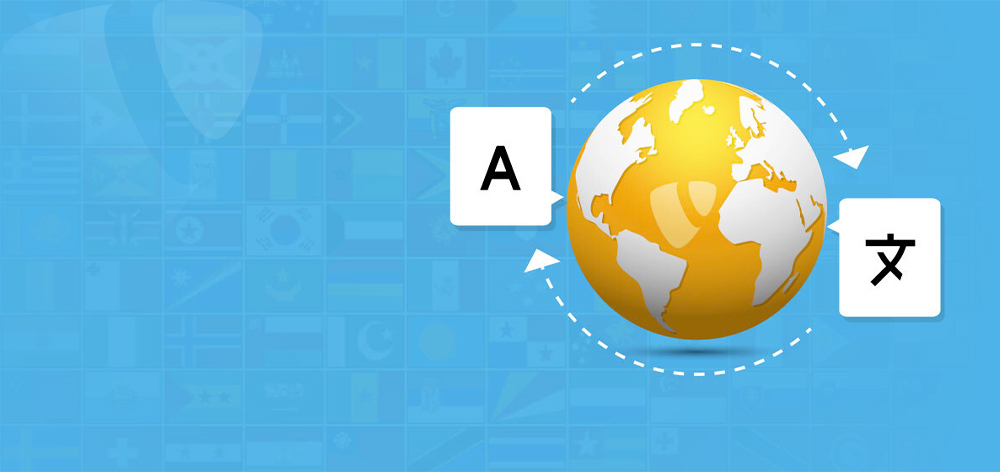





















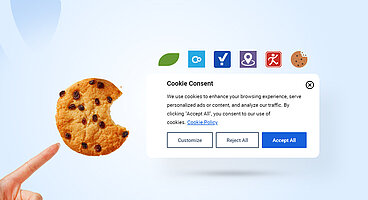


You can see the magic of AI in a video here =>> https://zeep.ly/zePEY
https://www.bpvaski.biz
You can see the magic of AI in a video here =>> https://zeep.ly/zePEY
You can see the magic of AI in a video here =>> https://zeep.ly/zePEY