Are you looking for good TYPO3 SEO tools & techniques that can help you to improve your TYPO3’s on-site SEO?
Then, you are at the correct place. You may already have found & read a lot of articles about what are the important things you need to take care for SEO. But it’s difficult to find where and how to implement those SEO features into the TYPO3 site. Here we go!
#1 TYPO3 Core SEO Extensions
From TYPO3 v9, we have powerful built-in TYPO3 core SEO extension. Please make sure it’s enabled from your TYPO3 backend.
Go to Backend > Admin Tools > Extensions > SEO.
Big thanks to the guys from TYPO3 Core Initiative for their dedicated work to integrate SEO-feature within TYPO3 core.
#2 Yoast SEO TYPO3 Extension
Yoast is good for organizing your on page search engine optimization items. I consider Yoast SEO one of the best TYPO3 SEO extensions you can find on the web.
However, it feels proud to share that team Yoast SEO is an official vendor of TYPO3 Yoast SEO extension at T3Terminal. Have a look at the amazing product.
A big thanks to Team MaxServ & Yoast team.
- Free version: https://extensions.typo3.org/extension/yoast_seo
- Pro version: https://yoast.com/typo3-extensions-seo/
We highly recommend you to watch video from Richard Haeser
#6 Improve Speed & Performance of Your TYPO3 Site
To get a higher ranking, Google wants to great speed and performance of your TYPO3 site. We would highly recommend to read one of the most popular 30 Tips & Tricks for Optimum TYPO3 Website Speed and Performance
#7 Structured-Data Schema.org + TYPO3
Google recommends to integrate structure-data schema to your website. Thanks to Chris Müller for developing one cool TYPO3 extension Embedding schema.org vocabulary which is easy-to-use. Once you install and configure extension;
Go to Page > Choose your page > Edit Page Properties > SEO tab. You will find “Structure Data” in the dropdown-selection.
#10 Hreflang Tags
If you have multilingual TYPO3 site, then “hreflang” tags will automatically be added based on the one-tree principle. You can configure language-wise href-lang HTML tags from;
Go to Site Management > Sites > Languages > Add all-languages configurations.
#11 Canonical Tags
TYPO3 provides built-in support for the canonical tag. If the core extension “seo” is installed, it will automatically add the canonical link to the page.
#15 Check Speed & Performance
Recently Richard Haeser developed one cool TYPO3 extension PageSpeed Insights which will show you speed score of your particular TYPO3 page at the backend.
Page Module > PageSpeed Insights
#16 Install & Configure Google Analytics into TYPO3
To add Google Analytics in TYPO3, you do not require any special extension or plugin.
to Template > Select root-page > Edit Setup, and add code as below.
page {
headerData {
50 = TEXT
50.value (
<script>
// YOUR JS CODE
<script>
)
}
}#17 SEO-Friendly URLs
Google recommends having a one-level path, By default, TYPO3 create a nested-level path. One quick TYPO3 extension Slug from Simon Köhler will help you to simentantesly change path of all your TYPO3 pages.
Install Slug TYPO3 extension and you will get a dedicated module at Site Management > Slugs.
#18 TYPO3 Table of Contents (TOC)
To increase the quality of content and SEO, Consider to install TYPO3 Extension TOC from Ulf Mayer, especially user-manual and documentation.
#19 Yoast SEO for News TYPO3 Extension
TYPO3 News Extensionis one of the most popular-ever at TER. Most probably you will need it to your every TYPO3 site. We recommend to also install Yoast SEO for News You will get all the features of Yoast SEO into your News articles.
#20 Advanced Page Title
Do you want to add Prefix and Suffix at each page’s title? Install and configure Advanced Page Title TYPO3 extension from Tanel Põld.
#21 Add Favicon Icon to TYPO3
You can very easily install and configure a favicon icon to your TYPO3 site.
Step 1. Go to Web > Template > Choose root page > Edit Setup > Add following line of code.
Step 2. page.shortcutIcon = fileadmin/files/favicon.ico
#22 Avoid duplication with WWW & Non-WWW
Do you know an interesting thing? Whenever your site is accessed from both www and non-www then Google understand it as “two-website”. So, make sure your site should be accessible with one-way. Example, If you want to run your site only non-www URL then perform the following steps.
Step 1.Open your root .htaccess file
Step 2.Add the following code after RewriteEngine On
RewriteCond %{HTTPS_HOST} ^www. yourdomain .com [NC]
RewriteRule ^(.*)$ https:// yourdomain. com/$1 [L,R=301]
#23 Configure SSL to Your TYPO3 Site
Google is considering giving a higher rank for SSH/HTTPS-based website. To install and configure SSL/HTTPS Checkout our The Unconventional Guide: Converting Your TYPO3 Site From HTTP to HTTPS/SSL
#24 Keep up-to-date Your TYPO3 Instance
Always keep trying to invest time and efforts to keep up-to-date, How to maintain your site? Read a comprehensive article on TYPO3 Site Maintenance Mentor - The Easy Way
#25 Regularly Update Your TYPO3 version
To have better performance and secure website, It’s very important to upgrade or update your TYPO3 version. Get The Ultimate Guide on TYPO3 Upgrade
#27 Optimize TYPO3 Server Response Time
Google really considers website response time. We highly recommend to Install and Configure StaticFileCache TYPO3 Extension to get extremely fast TYPO3 server time.
Basically, this extension will convert your whole site to HTML/CSS static files, so no more PHP, Database, Process etc.
#28 Redirect Management
Google hates broken links, Example you are migrated or upgraded your site and some-reasons some URLs are not working then you should consider to set “301 redirect”.
From TYPO3 v9, We have good URL Redirect Management. Go to Site Management > Redirects.
#29 Test-drive Your TYPO3 Site with Online SEO Report/Audit
To ensure that your TYPO3 site does not miss any SEO compatibility, We recommend to checkout at following good online SEO testing sites.
- SEObility:https://www.seobility.net/en/seocheck/
- SEO Analyzer:neilpatel.com/seo-analyzer/
- SEO Site Checkup:https://seositecheckup.com/
- Site Checker:https://sitechecker.pro/
#30 Content is the King
Well, last but not in the list, As Marketers loudy says “Content is the King”. Make sure to have a great quality of the content at your TYPO3 site. Google and People will love your website :)
Wrap-up!
- First-off all, This blog is dedicated to TYPO3 core, initiative team and authors of all above mentioned TYPO3 extensions and solutions who worked hard by contributing their time and efforts to the TYPO3 community.
- Keep apply above mentioned SEO Tools & Techniques to your TYPO3 site, and never stop to improve your TYPO3 site.
Do you have any other SEO tips and tricks for TYPO3 website? Then, we will love to receive by below the comment box.
Have a Happy SEO with great TYPO3 CMS!
Post a Comment
- Hi t3planet.com administrator, Thanks for the valuable information!
- Very Informative article. You always deliver long and high-quality content. Thanks, Sanjay for sharing this blog post with us.
- This is such an awesome article. I will definitely follow the TYPO3 SEO tips you have mentioned here. Some of them I am already taking care of my TYPO3 website but some of them are still new to me and I will try them also. Thank you for writing and sharing such an in-depth article.
- Hi friend. It’s really great post! Every Webmaster should keep in mind the 30 Important TYPO3 SEO tips. It’s helpful. Thanks for sharing your insights!
















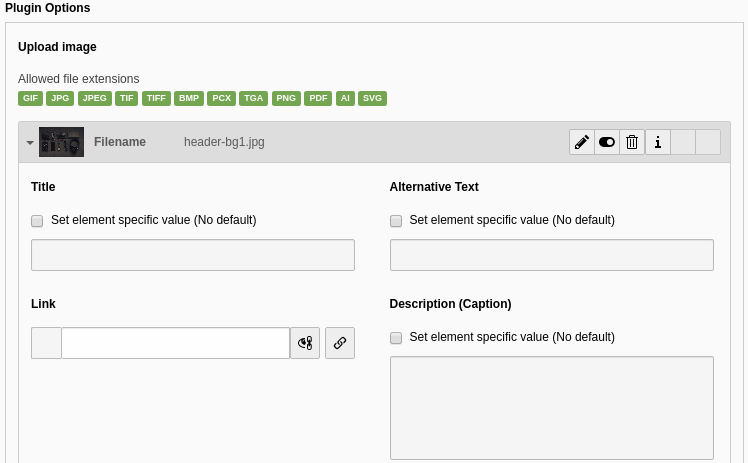





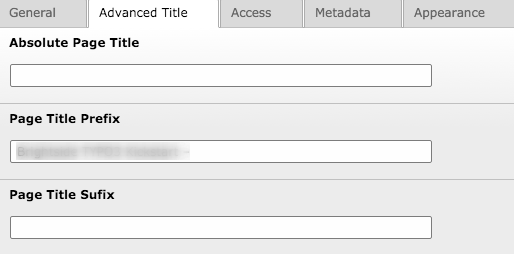









Sanjay Chauhan
CTO - T3Planet & NITSANSanjay Chauhan, Mitbegründer von NITSAN (Preisgekrönte TYPO3 Agentur) und Pionier von T3Planet, dem ersten TYPO3 Shop weltweit.
Ein wahrer TYPO3-Fanatiker seit 2010.
Mit meinem umfangreichen technischen Wissen und…
More From Author
Sanjay Chauhan
CTO at T3Planet & NITSANSanjay Chauhan, Co-Founder of NITSAN (Award winning TYPO3 agency) and Pioneer of T3Planet (first-ever TYPO3 Shop).
A true TYPO3 fanatic since 2010. I bring strong TYPO3 experience in building customer-business…
More From Author