Do you know which are the popular ways for TYPO3 Local Development? Here, I would like to write down 10 tools & techniques to help you with the development of TYPO3 from beginners to advanced levels.
How do you prefer to develop your PHP or TYPO3 project’s development? Based on your experience and needs, you can choose the way to develop TYPO3 projects. This blog post will be a help to both TYPO3 beginners and advanced.
LAMP stack based TYPO3 Local Development is a bit old-school ways. On the other hand, the experience TYPO3 developers should know the modern way of TYPO3 project’s development eg., Docker, DDEV, etc.,
Let’s get started to know the traditional and modern way of TYPO3 Local Development to improve your productivity and quality of work.
Why should you perform TYPO3 Local Development?
Of course, firstthe first and most obvious reason to get Faster and Productive TYPO3 Local Development with the local server for new template or extension development.
In an old-school way, many PHP/TYPO3 developers directly work at LIVE-server which is always a bit difficult and risky.
But, now people morepeople are more serious about their website, and always prefer to have their stable TYPO3 LIVE-website.
In short, Keep doing TYPO3 development at your local server is the safest, reliable, and productive way.
What are basic system needs to run TYPO3 CMS?
- Web server, That can run PHP eg., Apache HTTPd, Nginx, Microsoft IIS, Caddy Server
- PHP Language
- Database eg., MariaDB, Microsoft SQL Server, MySQL, PostgreSQL, SQLite
- Know more system requirement for TYPO3 CMS
What’s an ideal way for the TYPO3 development?
In Modern TYPO3 development, People more prefer to have reliable development and deployment solution with modern technologies like Git, Docker, Local to staging to production context, etc.,
But that’s a different huge topic, someday, I’ll write down such a separate blog. For now, Let’s get to know which cool TYPO3 Local Development tools are available.
#1 DDEV: TYPO3 Community Loves It
TYPO3 community loves DDEV TYPO3 solution Because it’s super fast and easy to start TYPO3 Local Development.
Team T3Planet always develops TYPO3 Templates and TYPO3 Extensions with DDEV TYPO3 Local Development.
DDEV OpenSource community is working very hard to integrate TYPO3 smoothly with their awesome product.
One of the most advanced TYPO3 Local Development based on Docker, Beauty of DDEV is, You don’t need to waste of your time to start Local Development and contains built-in TYPO3 configuration. Just run “ddev start” command and focus to work on your TYPO3 projects.
What are System Requirements for DDEV TYPO3 Development?
- Docker >= v18.6
- Docker-Compose >= v1.2
- OS Support: macOS, Linux, Windows 10
- Explore more at System Requirement for DDEV
How to Install DDEV for TYPO3 Development?
- Install Docker and Docker-compose
- Run `curl -L raw.githubusercontent.com/drud/ddev/master/scripts/install_ddev.sh | bash`
- Explore the guide to Install and Upgrade DDEV
How to Start DDEV TYPO3 Local Development?
Just write a few commands at your Terminal, And your TYPO3 environment is ready to start.
// Create TYPO3 project’s folder
mkdir my-typo3-site
cd my-typo3-site
// Configure & Start DDEV Docker Container
ddev config --project-type=typo3 --docroot=public --create-docroot=true
ddev start
// Composer-based TYPO3 download
ddev composer create "typo3/cms-base-distribution:^10" --prefer-dist
// Start TYPO3 Installation
ddev exec touch public/FIRST_INSTALL
ddev launch#2 Docker: Most Modern TYPO3 Development Tool
“Docker is the world’s leading software containerization platform.”
If you are still using Traditional TYPO3 development (like LAMP), then we highly recommend giving a try to Docker TYPO3 development. I’m sure, you will get better productive and quality TYPO3 Local Development.
How to Install Docker?
Based on your OS, You can easily Install and Configure Docker.
How to Install & Configure TYPO3 Docker?
Martin is managing, One of the most popular TYPO3 Docker Image.
Step 1. Create database docker container
$ docker run -d --name typo3-db \
-e MYSQL_ROOT_PASSWORD=yoursupersecretpassword \
-e MYSQL_USER=typo3 \
-e MYSQL_PASSWORD=yourothersupersecretpassword \
-e MYSQL_DATABASE=typo3 \
mariadb:latest \
--character-set-server=utf8 \
--collation-server=utf8_unicode_ciStep 2. Create TYPO3 container and link to database docker container
$ docker run -d --name typo3-web \
--link typo3-db:db \
-p 80:80 \
martinhelmich/typo3:10Step 3. Open localhost & Complete the TYPO3 Installation
What about the TYPO3 docker boilerplate?
Webdevops developed and maintained TYPO3 docker boilerplate with NGINX, Apache HTTPd, PHP-FPM, MySQL, Solr, Elasticsearch, Redis, FTP.
git clone --recursive https://github.com/webdevops/TYPO3-docker-boilerplate.git TYPO3Project
cd TYPO3Project
# copy favorite docker-compose.*.yml to docker-compose.yml
cp docker-compose.development.yml docker-compose.yml
docker-compose up -dCheckout TYPO3 Docker Boilerplate
#3 *AMP: Traditional Technique for TYPO3 Development
What is AMP TYPO3 Local Development?
- AMP = Apache + MySQL/MariaDB + PHP
- AMP Provides a complete package of all software which require to run TYPO3.
- AMP available for variance OS Operating System
- Like LAMP (Linux AMP), WAMP (Windows AMP), MAMP (macO AMP), XAMP.
How to Install TYPO3 In Linux AMP?
- You can use XAMP software from ApacheFriends
- XAMP is the most popular TYPO3 development environment.
- Explore XAMP
How to Install TYPO3 In macOS AMP?
- You can either Use MAMP or XAMP
- MAMP is specially designed software for macOS to run TYPO3.
How to Install TYPO3 In Windows AMP?
- For Windows, One of the popular WAMP software.
- Beautify of XAMP is works for all major Operating systems include Windows.
#4 Native: TYPO3 Local Development Solution
Linux and macOS run on UNIX. So most UNIX Softwares are installed easily on macOS. Moreover, Apache and PHP come pre-installed by default with macOS and Linux. To build a local web server, you should simply do configurations to Apache and introduce MySQL installation.
How to Install Native Linux to use TYPO3 CMS?
// Install Apache
sudo apt update
sudo apt install apache2
// Verify
http://localhost/
// Installing MySQL
sudo apt install mysql-server
// Installing PHP
sudo apt install php libapache2-mod-php php-mysql
// Restart Apache2
sudo systemctl restart apache2How to Install Native macOS to use TYPO3 CMS?
// Avoid permission issue by switching to root
sudo su -
apachectl start
// Enable PHP for Apache
cd /etc/apache2/
cp httpd.conf httpd.conf.mojave
vi httpd.conf
LoadModule php7_module libexec/apache2/libphp7.so
apachectl restart
// Verify
http://localhost/phpinfo.php
// Install MySQL
export PATH=/usr/local/mysql/bin:$PATH
// Connect PHP and MySQL
mkdir /var/mysql
ln -s /tmp/mysql.sock /var/mysql/mysql.sock#4 Vagrant: Build and Distribute TYPO3 Development Environment
Vagrant is an amazing tool to build and distribute the coding development environments.
A development environment that is handled by Vagrant can run on a local virtualized platform, for example, VirtualBox or VMware, in the cloud by means of AWS or OpenStack, or in containers, for example, with Docker or crude LXC.
Vagrant gives the framework and setup configuration to manage and build a total portable development environment. These improvement development environments can live on your PC or in the cloud and are sharable between Windows, Mac OS X, and Linux.
How to Install Vagrant?
- Based on your OS, Go and choose Downloads
- Install Vagrant Software
How to Initiate TYPO3 Vagrant?
Michiel developed one of the cool TYPO3 solutions using Virtualbox and Vagrant call “TYPO3.Homestead”.
It’s more popular for TYPO3 testing and development where you can install and test multiple TYPO3 as well as PHP versions.
Step 1. Clone TYPO3.Homestead project
git clone https://github.com/Tuurlijk/TYPO3.Homestead.git
cd TYPO3.HomesteadStep 2. Start Vagrant TYPO3
vagrant upStep 3. Explore TYPO3 Package
http://local.typo3.org/#5 Virtual box: From Oracle
VirtualBox is the free virtualization service of Oracle. It is accessible for Windows, Linux, OS X, and Solaris. Moreover, VirtualBox amazingly features a rich, high-performance solution for big business clients, plus it is one of the only solutions that are freely accessible as Open Source Software under the details of the GNU General Public License (GPL) form 2.
/bin/bash -c "$(curl -fsSL https://raw.githubusercontent.com/Homebrew/install/master/install.sh)"How is easy to install Apache, PHP, MySQL with Homebrew?
brew install httpd
brew services start httpd
sudo apachectl start
brew install php
brew services start php
brew install mysql
brew services start mysql#8 Macports: For macOS
Similarly Homebrew, Macports solution there for macOS users only.
How to Install Macports?
You can easily install and configure with XCode https://guide.macports.org/#installing.xcode
How to Install Apache, PHP, MySQL using Macports?
Step by step guide to setup environment for TYPO3 CMS.
#9 KVM: For Linux
KVM (for Kernel-based Virtual Machine) is full virtualization software for Linux on x86 hardware consisting of virtualization extensions.
Utilizing KVM, one can run various virtual machines running unmodified Linux or Windows pictures. Each virtual machine has private virtualized hardware such as network card, disk, graphics adapter, and so forth.
#10 Windows Subsystem for Linux
Last but not in the list, Not sure if anyone uses such a solution. If you are a Windows user and want to run Linux to get better Apache, PHP, MySQL, etc., You can try “Windows Subsystem for Linux” from Microsoft’s official.
Once you install and configure, You will get the whole Linux system so you have all freedom to install and configure Apache, MySQL, PHP for TYPO3 (from the above list).
Conclusion
Thanks for reading!
Let's have a quick recap and conclude it.
- Never work directly on live-server, Keep always have synchronization between local and live server.
- If you are TYPO3 beginner, Aware with system requirements to install and configure TYPO3 CMS.
- Choose the best way for TYPO3 Local Development, We highly recommend DDEV.
- As a Modern TYPO3 developer, Aware your self with modern tools and technologies like Git, Auto-deployment system, etc., I'll write a separate good blog for the same.
Do you know any other good TYPO3 Local Development tools and techniques? Or, Are you facing any issues to set up Local Development environments? Feel free to write down your comment to the below form.
Have a Happy TYPO3 Development!
Post a Comment
-
Hi t3planet.com webmaster, Great content!
-
Thanks for sharing a post on TYPO3 Local development.
-
Dear Franziska Goldschmidt, thank you so much. I’m so glad you found it helpful
-
-
An exact and detailed post on TYPO3 Local development, thank you, Sanjay
-
Dear Tobias Pfeiffer , Thanks for your appreciation. Makes us happy to keep doing our best
-





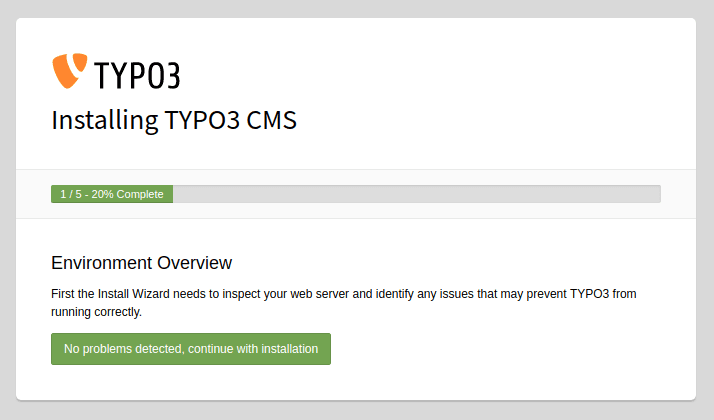










Sanjay Chauhan
CTO at T3Planet & NITSANSanjay Chauhan, Co-Founder of NITSAN (Award winning TYPO3 agency) and Pioneer of T3Planet (first-ever TYPO3 Store).
A true TYPO3 fanatic since 2010. I bring strong TYPO3 experience in building customer-business…
More From Author