Many successful websites are large, complex affairs with lots of pages and content.
However, sometimes more truly is less in the world of web design. And that’s why, instead of taking a traditional approach, it may be worth your while to create a one-page website on TYPO3.
In this blog, we’ll go more in-depth about the benefits and usage of the Landing page TYPO3 template. Then we’ll show you how to create a one-page website on TYPO3 with some easy steps. Let’s begin!
What is a One Page TYPO3 Template?
A one-page website is a site with just one page which the user can scroll through. A lot of one-page websites still have a primary menu. People can click on the menu items, but instead of going to another page, they go to another section on the same page. Check out this demo of T3 Splash Landing Page TYPO3 Template to explore.
Why One Page TYPO3 Template?
Generally, most websites are having multiple pages. At a minimum, there’s usually a home page, contact page, about page, and pages for whatever content or services you’re offering.
Whereas, for a one-page website, it comprises of all of the vital information of your business structured down into a single home page, by including a number of dedicated sections. One-page website design offers a number of benefits, such as:
- Simplicity, which makes it easier for visitors to navigate your site and find what they need.
- Ease of maintenance, as there’s very little content to keep up.
- One-page websites are great for all sorts of businesses and causes.
- With a One-page template design, it's easier to target your audience.
- Compact design, elements leads to a faster loading TYPO3 website.
- A streamlined linear page means that visitors remain focused on your content.
Some basic must-have essential elements in one page TYPO3 Template
When you are looking for a One Page TYPO3 template, you must keep in mind that your website would only span a single page, you need to be very deliberate about what you include.
It’s important to provide all the information your audience will need, without messing up the page or overwhelming them. Everything you add to your page should be there for a reason.
Check out the detailed guide on Must-Have Elements for Your TYPO3 Landing Website, it contains all the listed essential elements if you’re looking to create a one-page website.
How to create One Page TYPO3 Template
Choose your TYPO3 Host and Domain
Your domain name is the most crucial aspect of your TYPO3 website because it is the name of your business website. Also known as URL, your domain name is your address on the web. For example, our domain name is www.t3planet.com
And in simple terms, the host is the environment area you rent to build your own personal TYPO3 website. Each website needs hosting and there are many hostings available. You can use T3Planet's TYPO3 SaaS services along with Free TYPO3 Template absolutely free of 15-days too!
Install TYPO3
Although it may look a bit complicated, don't worry, it's not!
Download TYPO3 latest v10 from https://get.typo3.org. If you are a bit techie, then we recommend you installing composer-based.
Installing TYPO3 requires a few clicks and is easy to set up. We recommend you follow T3Planet’s latest and easy installation guide for perfect installation with the latest Template module.
If it's a bit complicated for you, then we will be happy to host your Portfolio site T3Planet's TYPO3 SaaS services with a reliable and cost-effective solution for you. You do not need to worry about anything, we will set up hosting, server environment, TYPO3 installation, configure Template and plugins, etc.
Determine and decide the focus for your website
As we’ve discussed, choosing to create a one-page website means you’ll have to be very selective about its design. That includes being clear about its goals. When you’re constrained to a single page, you’ll want to pick one or two key things to focus on.
To do this, consider the primary CTA your site will be designed around. What do you want visitors to do? Everything on your page should encourage people to take that action. This means providing the information they’ll need, explaining the benefits, and making the next steps clear.
Select your desired TYPO3 template
So now when you’ve decided to create a one-page website in TYPO3, you can use any TYPO3 template that you like and meets your business requirement. However, a smart thing to do is to choose a one-page template that’s been built specifically to help you design this type of site. These themes make it simple to include all the necessary information while maintaining an attractive design.
For example, the T3 Mechanic TYPO3 Template is designed specifically to meet the requirements of a mechanic template.
When picking a one-page TYPO3 Template, here’s what you’ll want to look for:
- A proper template with the pre-built elements you’ll need.
- A method for breaking up your page into multiple sections that can be visually distinguished.
- Navigation that enables visitors to jump to various sections within your page.
- An easy way to add CTA buttons and personalize them.
There are plenty of one-page TYPO3 Templates available at T3Terminal.
T3 Dark Agency, for example, is a multipurpose TYPO3 Template that’s perfect for concise but comprehensive one-page sites. It also includes pre-built sections for contact info, your bio, a blog, portfolio, and much more.
TYPO3 template options
On selecting the TYPO3 template from T3Planet, you get the amazing TYPO3 template options with a dedicated dashboard. The most important step after template installation is configuring the website’s URL. Templates at t3planet.come with a verity of templates options that are very easy to configure and use for technical or non-technical interests.
- Go to NITSAN > Theme Options
- Click on “Root/Main” page from Page-Tree
- You can configure General, SEO, GDPR, Style, Integration, etc.
- All the theme options are self-explain, We recommend to configure everything once.
You can configure all the post-installation configuration with the help of detailed documentation for TYPO3 Template for Global Level configurations - https://docs.t3planet.com/en/latest/ExtThemes/GlobalSettingsConfiguration/Index.html
Select your desired TYPO3 extensions
A most important addition to your One Page TYPO3 Template is to integrate the TYPO3 extension to boost the website’s functionality. You can search from the huge variety of TYPO3 extensions from Official TYPO3 Repository or from your own T3Planet TYPO3 Marketplace.
Start adding content
Once you know what you want to include on your TYPO3 business website, clear about its focus, and have chosen a strong TYPO3 Template, you can start actually designing and integrating the content for your website.
You’ll want it to be appropriate to your audience, reflective of your style, and optimized to fulfill your goals.
However, here are some suggestions to keep in mind as you put your site together:
- Keep your page simple, and don’t include anything that doesn’t serve a useful purpose.
- Clearly distinguish between different sections with a variety of headers, backgrounds, and so on.
- Create navigation that will quickly jump visitors to the sections they need.
- Make your primary CTAs dominant and attractive.
Your website is ready
Once you're done with design and content configurations, Congratulations!
You’re done already, you can now test your website thoroughly with this ultimate guide.
One more thing, minimize the use of TYPO3 extensions. It will keep your site fast and very user-friendly.
If you use TYPO3 SaaS services with Templates from T3Planet then you can build a perfect website in less than an hour, it’s the easiest and fastest way we found to build a perfect TYPO3 website.
Should You Use a One-Page Website for your business website?
As you can see, there are certainly advantages and disadvantages to using a one-page website. So how do you know if a one-page website is the right choice for your business?
If you’re just getting started with your business and generate a lot of business through word of mouth, a one-page website allows you to put your business online without spending too much time on design and development.
If, on the other hand, you’d like to focus on getting more organic traffic by focusing on SEO and if you are expanding your business operations, then a multipage website would be better suited for you.
In the end, it’s a matter of personal preference and your business goals. Evaluate where you are with your business and take note of what you’re trying to accomplish. Then, consider the pros and cons mentioned above before making the final decision.
And Wrap up!
Sometimes, you only need your website to accomplish your business. In those circumstances, a one-page site is a perfect solution. You can include just add vital information for your visitors need to take the action you want to encourage and make the job of maintaining your site as easy as possible.
Do you have any questions about how to create a one-page website with TYPO3? Feel free to let us know in the comments section below!
Post a Comment
- Great post, I am looking for a one-page website. I made this by using a TYPO3 SaaS personal plan another amazing post.
- Dear Nadine Bosch, thank you so much. I’m so glad you found it helpful





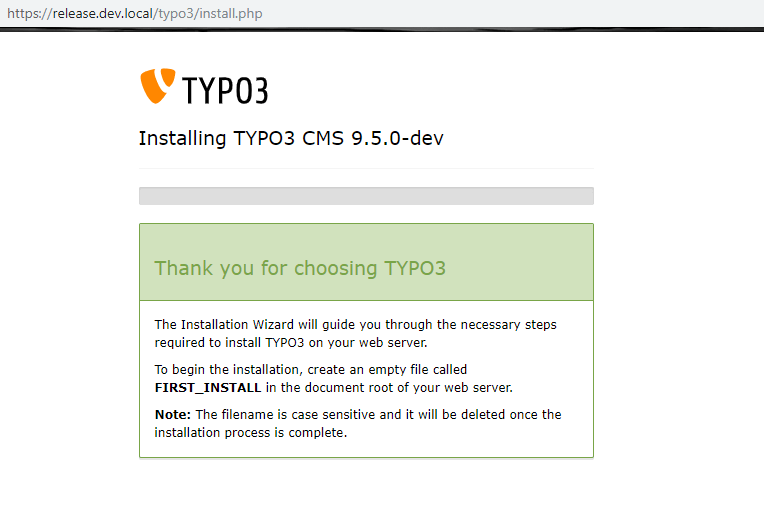

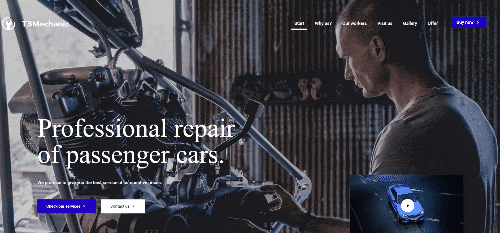


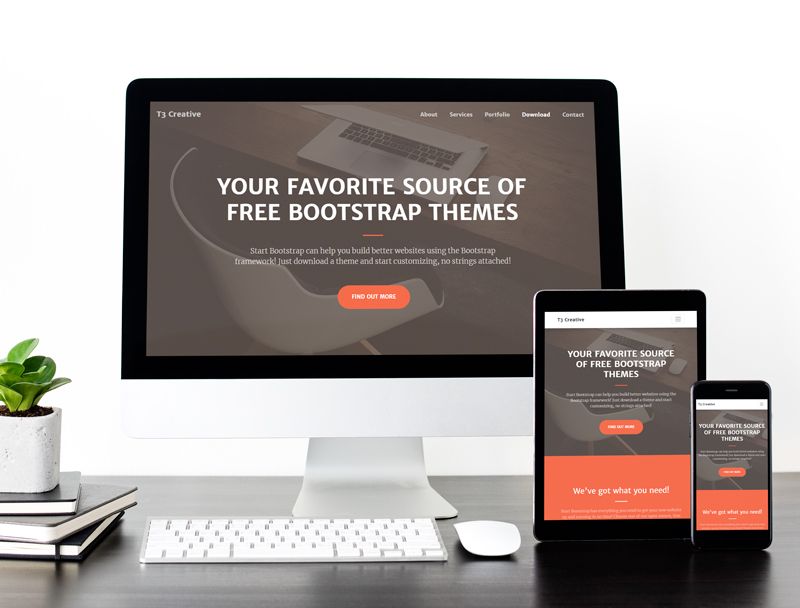
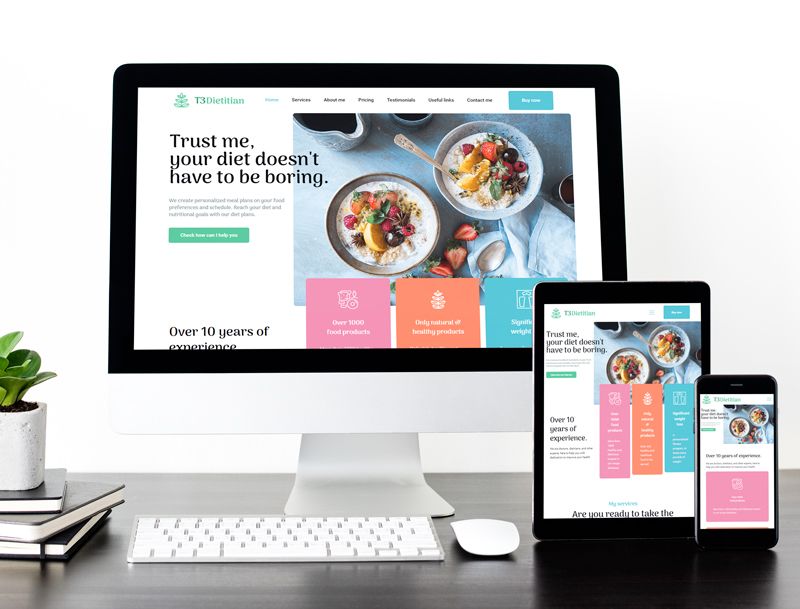







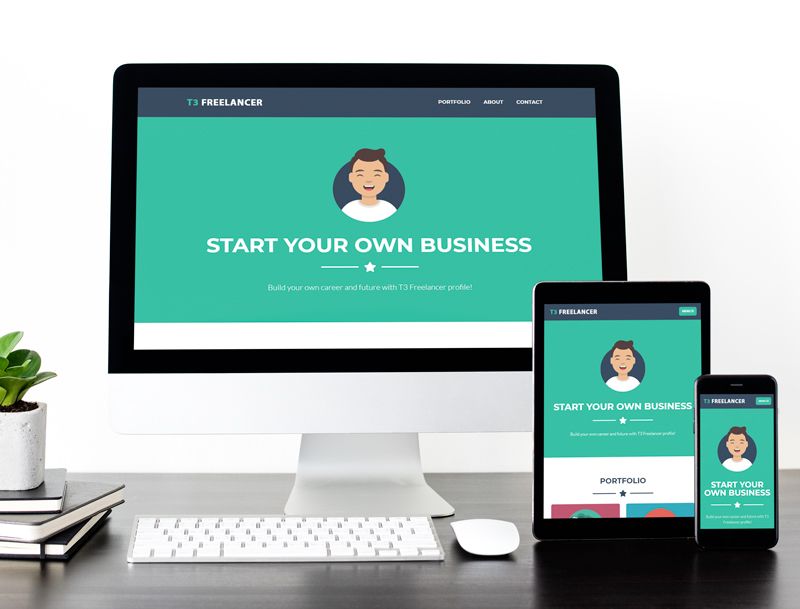

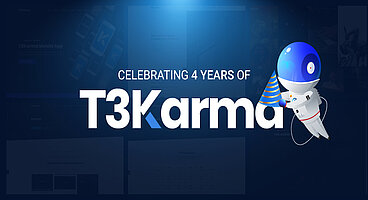


Dhyana Chauhan
Tech Expert & Customer ManagerDhyana Chauhan is the customer support manager at T3Planet, having vast experience as an technology lead who loves exploring everything that’s in trend, especially TYPO3. Being a TYPO3 fanatic, in her free time, she loves…
More From Author
Dhyana Chauhan
Tech Expert & Customer ManagerDhyana Chauhan is the customer support manager at T3Planet, having vast experience as an technology lead who loves exploring everything that’s in trend, especially TYPO3. Being a TYPO3 fanatic, in her free time, she loves…
More From Author