Are you looking to migrate famous EXT.gridelements to new amazing EXT.container TYPO3 extensions? In this article, you will find two ways (1. Automatic extension based, 2. Manually migrate) to successfully update from old-age EXT.gridelements to new-shiny EXT.container TYPO3 extensions.
For many years EXT.gridelements extension is the only TYPO3 extension that provides a flexible grid system - The community appreciate their dedication and efforts. Modern TYPO3 sites need more flexibility than the default Backend layout feature of TYPO3. Fortunately, TYPO3 people are always eager for innovation, and EXT.container introduced.
Since last year, We (T3Terminal and NITSAN) have already migrated all existing TYPO3 templates from EXT.gridelements to EXT:container (of course, new projects are developing only with EXT.container ;)
Why? Keep reading the blog; you will get an answer ;)
Before starting the blog, We want to dedicate this blog to B13 GmbH, who developed and maintained cool EXT.container TYPO3 extension - An alternative to EXT.gridelements. #T3Kudos to everyone who contributed to this TYPO3 extension. Of course, I sincerely thank team Gridelements, who have provided such a good solution for years to the TYPO3 community.
But, Why another grid extension EXT.container?
Before we start the migration solution, Let’s figure out why the TYPO3 community created and already popular yet another Grid container kind of extension?
Because…Flexible in-page structures built the core way!
Fact and Figure
- Built and maintained by the most valuable TYPO3 company B13 GmbH (from Benni Mack - Mr TYPO3 core man).
- 136,000+ Downloads within a few months (Shows the TYPO3 people love it).
- Its Verified TYPO3 extension; Read more.
- TYPO3 version compatibility - TYPO3 community will have peace of mind to get regular compatible updates of future TYPO3 versions.
- Configuration builds with Extbase/PHP code instead of long TypoScript.
EXT.container - TYPO3’s built-in concepts allow integrators to create setups for all kinds of page types, template types, and content management scenarios, but many projects end up needing more flexibility in placing substructures containing elements or modules within a content area.
Simple amazing containers (grids) as custom TYPO3 Content Elements
- No default containers, everything will be built the way it is needed for a project
- Supports multilanguage (connected or free mode (mixed mode not supported))
- Supports workspaces
- Supports colPos-restrictions if EXT:content_defender
- Frontend Rendering via DataProcessor and Fluid templates
- Container provides the needed flexibility for all TYPO3 projects by just installing the extensions. Placing substructures containing elements or modules within a content area was never easier.
Benni and the team already mentioned, Why did we create another "Grid" extension?
Also, I highly recommend reading B13’s official blog on EXT.container.
Now, Let’s figure out how to migrate from EXT.gridelements to EXT.container with two options.
Option 1. EXT.ns_gridtocontainer - One-Click Migration Gridelements to Container
EXT:ns_gridtocontainer - We have developed one-click auto migration TYPO3 extension - Mostly use for our TYPO3 products and customers requests.
Are you tired of waiting for a public version of Gridelements for the current TYPO3 version? Unfortunately, you will currently still have to support a crowd funding campaign to get a version of EXT:gridelements with compatibility to the latest TYPO3 LTS version.
No worries! With EXT: container there is a public solution to create grids and containers for TYPO3 and we have created a developer-friendly TYPO3 extension to migrate from EXT:gridelements to this new extension - called EXT:ns_gridtocontainer. Using our TYPO3 extension, you can easily migrate and save time and effort.
// Step 1. Install EXT.container
composer req b13/container
// Step 2. Install EXT.gridcontainer as dev dependencies
composer req --dev nitsan/ns-gridtocontainer
// Step 3. Start the Creation and Migration Process
Go to Backend Module to 1-click Migration
Option 2. EXT.gridtocontainer - Migration Gridelements to Container
EXT:gridtocontainer - Cool TYPO3 extension developed by Stefan Bublies. It is a small migration extension with a backend module for those who want to switch from EXT:gridelements to EXT:container.
For each gridelement used in your installation, you can manually choose which container element it should be migrated to. By default, the column numbers are kept. However, it is also possible to adjust the column number of the related content elements.
This extension should only be used on development systems. It is not recommended to use it on production systems. It can only be used by administrators with system maintainer rights.
// Step 1. Install EXT.container
composer req b13/container
// Step 2. Install EXT.gridcontainer as dev dependencies
composer req --dev sbublies/gridtocontainer
// Step 3. Start the Creation and Migration Process
Go to Admin tools > Grid migration provided by this extension. Click-n-go to create alternative containers, Migrate all grid elements to containers etc. Option 3. EXT.migration TYPO3 Extension
EXT:migration - One of the good TYPO3 extension developed and maintained by In2code TYPO3 Agency.
With version9 of in2code/migration you now have the possibility to automatically migrate from gridelementsteam/gridelements to b13/container . And as always, when using in2code/migration, you should know which data should be transferred from which table field to which. We have already done this for you and drawn it on our whiteboard. In principle, everything revolves around the table tt_content and the content in it:
// Step 1. Install EXT.container
composer req b13/container
// Step 2. Install EXT.migration as dev dependencies
composer req --dev in2code/migration
// Step 3. Start the Creation and Migration Process
Follow steps to their official documentation Option 4. Manually Migrate EXT.gridelements to EXT.container
If you are interested in manual migration of EXT.gridelements to EXT.container, then try the below step-by-step guide.
Note: The below steps are tested in the below version.
- TYPO3 10.4.20
- TYPO3 11.5.4 LTS
- EXT.gridelements 9.4.0
- EXT.container 1.4.0
Step 1. Sample Configuration of EXT.gridelements
For the test-drive purpose, Here is the sample data-set configuration of EXT.gridelements.
mod.web_layout.BackendLayouts {
yourKey {
title = Your Title
icon = EXT:yourpackage/Resources/Public/Images/BackendLayouts/yourIcon.gif
config {
backend_layout {
colCount = 2
rowCount = 1
rows {
1 {
columns {
1 {
name = Column1
colPos = 1
}
2 {
name = Column2
colPos = 2
}
}
}
}
}
}
}
} Step 2. Register EXT.container Configuration
Let’s create the configuration of EXT.container as same as EXT.gridelements with Simple title and colPos.
$containerRegistry->configureContainer(
(
new \B13\Container\Tca\ContainerConfiguration(
'yourKey',
'Your Title',
'',
[
[
[
'name' => 'Column1',
'colPos' => 1
],
[
'name' => 'Column2',
'colPos' => 2
],
]
]
)
)
); Step 3. Migrate CType (with update SQL)
Now, It’s time to migrate CType all the gridelement’s records to the container.
UPDATE `tt_content` SET `CType`=CONCAT('yourKey’, `tx_gridelements_backend_layout`) WHERE `CType`='gridelements_pi1';
UPDATE `tt_content` SET `colPos`= `tx_gridelements_columns`,`tx_container_parent`=`tx_gridelements_container` WHERE `colPos`=-1; Step 4. Setup TYPO3 Fluid Template
Using `lib.containerElement`, We need to set up the default TypoScript configuration to override your custom layout, templates and partial.
lib.containerElement =< lib.contentElement
lib.containerElement {
layoutRootPaths {
100 = EXT:fluid_styled_content/Resources/Private/Layouts
110 = EXT:yourpackage/Resources/Private/Layouts/Containers
}
templateRootPaths {
100 = EXT:fluid_styled_content/Resources/Private/Templates
110 = EXT:yourpackage/Resources/Private/Templates/Containers
}
partialRootPaths {
100 = EXT:fluid_styled_content/Resources/Private/Partials
110 = EXT:yourpackage/Resources/Private/Partials/Containers
}
dataProcessing {
10 = B13\Container\DataProcessing\ContainerProcessor
}
} Step 5. Assign to Container
You will need to create a number of TypoScript objects of your container to assign `lib.containerElement` by assigning the Fluid template name.
tt_content.yourKey< lib.containerElement tt_content.yourKey{ templateName =yourTemplate}
Step 6. Done!
Now your TYPO3 Fluid template is ready for container.
How to Allow/Disallow Content Elements?
By default, EXT.gridelements provides a feature to allow or disallow content elements configuration. But, EXT.container does not provide such customization.
EXT.container is a compatible TYPO3 Extension EXT.content_defender. It’s very useful to Define allowed or denied content element types.
Here is the sample container configuration with EXT.content_defender.
$containerRegistry->configureContainer(
(
new \B13\Container\Tca\ContainerConfiguration(
'YourName',
'YourTitle',
'',
[
[
[
'name' => 'Column1',
'colPos' => 1,
'allowed' => [
'CType' => 'header,text,textpic,image,textmedia,bullets,form_formframework'
]
],
[
'name' => 'Column2',
'colPos' => 2,
'allowed' => [
'CType' => 'header,text,textpic,image,textmedia,bullets,form_formframework'
]
],
]
]
)
)
); Post a Comment
- The practical tips and advice you provide in your blog posts are incredibly helpful. I've implemented several of your suggestions and have seen positive results. Thank you!
- Your blog has become a valuable resource for me.
- Your blog has become a valuable resource for me.
- The practical tips and advice you provide in your blog posts are incredibly helpful. I've implemented several of your suggestions and have seen positive results. Thank you!



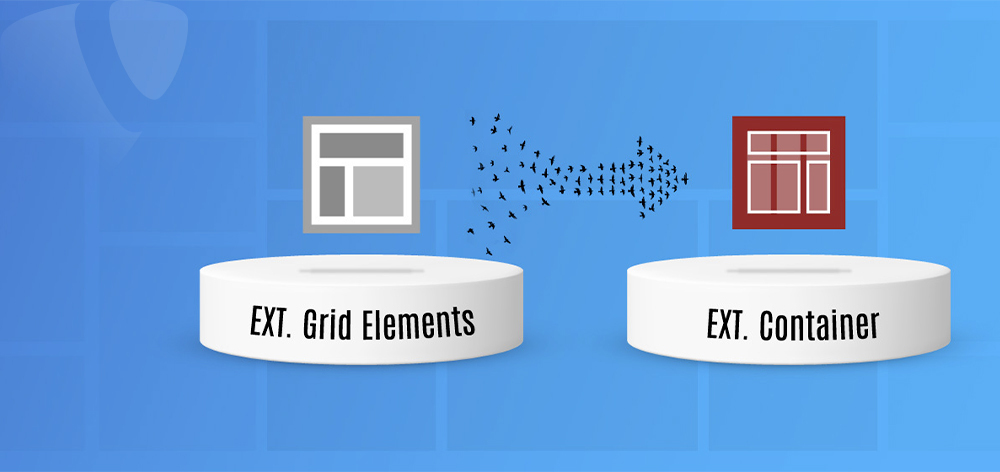






Sanjay Chauhan
CTO at T3Planet & NITSANSanjay Chauhan, Co-Founder of NITSAN (Award winning TYPO3 agency) and Pioneer of T3Planet (first-ever TYPO3 Shop).
A true TYPO3 fanatic since 2010. I bring strong TYPO3 experience in building customer-business…
More From Author