Do you use popular Google Docs for your routine work? Are you tired of manually migrating all the content from your Google Docs to the lovely TYPO3 website? Well, my friend, you are in the right place, We have an amazing solution to save your priceless time!
Transferring Google Docs to TYPO3 has been a dream come true. The First-ever feature-rich TYPO3 solution is out to import your Google Docs to your TYPO3 pages, news, and blog in just one-click.
Fortunately, EXT:ns_google_docs TYPO3 extension is now available that can draft and collaborate Google Docs in TYPO3 just as normal with single to export your Google Docs into TYPO3 seamlessly.
Your team can collaborate in Google Docs and you can save hours importing into TYPO3. And in this post, I’ll give you a detailed tutorial on how to do just that!
Are you a fan of Google Docs? Sure you are. It’s an amazing tool thanks to its easy collaboration and formatting features. Since last year, More people have started to use cool Google Docs to write content with better collaboration.
I know people from the TYPO3 community - Everyone loves and uses Google Docs.
It is certainly accessible since all Google Accounts have access to Drive, Docs, Sheets, etc.
Compatibility
Since access is via a web browser, there is no need to install the software.
Features
Docs include most of the common features and are likely to meet the needs of most users.
Clean UX/UI
Google Docs has a nice clean interface.
Easy Collaboration
It’s easy to share with others. Links can be included in chats or email or even to specific individuals provided they have a Google Account.
Secure
Since files are stored online, they remain accessible in the event of device loss or damage.
Restore
Made a mistake? No problem! Restore to an earlier version if desired.
Imagine, yourself as a TYPO3 editor;
- You wrote a 2000+ word good article or blog. And, now you want to integrate all the content from Google Docs to your cool-TYPO3 website.
- Starting one-by-one creating content element into TYPO3
- Manually copy and paste each content to TYPO3
- Also, getting troubles with pre-formatting in TYPO3 editor
- Download each image from Google Docs and Upload to TYPO3 Fileadmin
- Insert each image with creating Text with Images element
- So on.,
Absolutely non-productive hours, If you are performing above mentioned steps.
Your time is precious and money, wasting a number of hours for such a copy/paste job does not make sense. What do you think? However, Google Docs wasn’t that amazing if you wanted to import from Google Docs to TYPO3…until now.
First-Ever Concept: Connect Google + TYPO3
And, you want to save your time, That’s why you are still reading :)
T3Planet launched a first-ever TYPO3 solution to one-click get your Google Docs to TYPO3 CMS for content editors and bloggers, which enables them to move their posts to TYPO3 from Google Docs seamlessly.
It’s one of our dream projects and we worked very hard for the best usability. We hope that people will love the automation TYPO3 solution.
Currently, we have designed the architecture of this extension by the support of the following.
- Import to TYPO3 core pages and content
- Import to TYPO3 News Extension EXT:news
- Import to TYPO3 Blog Extension EXT:blog
For the future, We are planning to integrate and provide feature support for other Extensions, Do you want this extension support for your favorite extension? Then write to us at the Feedback Center
Overview of Google Docs TYPO3 Extension
| Extension Key | ns_googledocs |
| TYPO3 Support | v8, v9, v10 |
| Composer Support | composer req nitsan/ns-googledocs |
| Type | Free and Premium |
| Category | Backend Modules |
| Extension URL | https://t3planet.com/ns-google-docs-typo3-extension |
| Documentation | https://docs.t3planet.com/en/latest/ExtNsGoogleDocs/Index.html |
| Composer Packagist | https://packagist.org/packages/nitsan/ns-googledocs |
| Support | https://github.com/nitsan-technologies/ns_googledocs/issues |
Cool Features of EXT:ns_googledocs TYPO3 Extension
So, What are the features of Google Docs TYPO3 Extension? Here are some of the major features of this TYPO3 extension.
Dashboard
Get latest logs and instructions to start Google Docs TYPO3 extension
Import to TYPO3 Pages
Single click “Export” and start uploading your document
Custom Backend Module
Complete Access of Google Docs Backend Module
Import to EXT:blog
Quickly import to your cool TYPO3 blog extension
Re-Import Feature
You can easily re-import your document by feature Override content feature
Import to EXT:news
Easily import it to popular TYPO3 News extension
Reports & Logs
Checkout system report for with logs and access
Access to Google Docs
Within the extension, Get a link to view or edit your Google document
Global Settings
Configure Google’s credentials, Maximum files, the Default import settings
Screencasts: How to Import Google Docs to TYPO3?
To give some look, feel, and functioning impressions to EXT:ns_googledocs TYPO3 extension, Here are some screenshots.
Just install this extension the usual way like any other TYPO3 extension.
Composer-based Installation
composer req nitsan/ns-googledocsInstall from Extension Manager
In the TYPO3 backend, you can use the extension manager (EM).
Step 1. Switch to the module “Extension Manager”.
Step 2. Get the extension
Step 3. Get it from the Extension Manager: Press the “Retrieve/Update” button and search for the extension key ns_googledocs and import the extension from the repository.
Step 4. Get it from typo3.org: You can always get the current version from https://extensions.typo3.org/extension/ns_googledocs/ by downloading either the t3x or zip version. Upload the file afterward in the Extension Manager.
Before you can start using EXT:ns_googledocs, You need to get Google Client ID, Secret Key, and Refresh Token for your Gmail account. These details will help to fetch Google Docs from your Gmail account.
Step 1. Read Step-by-step guide to Get your Google’s access
Step 2. Configure Google’s credentials at TYPO3 Backend > NS Google Docs > Global Settings
Demo: Guide to Prepare and Import Your Google Document
To accurately import Google Docs to TYPO3 CMS, You will need to perform the following “only two steps”.
Step 1. Prepare Your Google Docs with TYPO3 Markers
To generate various Content elements from Google Doc content, we have used Markers features into Google Document.
Markers allow us to identify the TYPO3 content type and based on these markers, we can generate various Content elements.
Note: It’s not compulsory to add markers into your Google document, If you do not add TYPO3 Markers then the system will still work by importing all content to one Text with Images TYPO3 element.
Read more about Google document’s Marker at How to prepare Google Docs with TYPO3 Markers?
Step 2. Click-n-Import Google Document to TYPO3
Explore more at, How to import Google Docs to TYPO3 Page/Blog/News?
That’s it, Within 2 steps, You will able to successfully import Google document to your lovely TYPO3 website.
Documentation
Checkout step-by-step guidance to Install, Configure, and How-Use at our official TYPO3 Documentation.
Get Your Free Support
In case of any issues or questions, please feel free to connect with us at the Support Center.
Free vs Premium
We have a free plan with limited features which allows you to give it a try. It comes with 10 free exports after that. If you need more exports and with more rich features, the PRO version of the extension is a must-have for you. If you use Google Docs on a daily basis, this service definitely pays for itself.
Wrapping-up!
Google Docs makes it super easy to create content for publishing. If you have shied away from it in times past due to its poor compatibility with TYPO3, you don’t have to anymore.
If you work with writers who use Google Docs a lot, or perhaps you are a writer, hopefully, this extension will help speed up your workflow.
Thanks for your interest and reading, I hope you like the TYPO3 solution to save your time and money with our Import Google Docs to TYPO3 extension.
Here is the quick re-cap;
- Learned, How do you lose your time while manually integrating Google Docs to TYPO3.
- Introduce First-Ever: Connect Google + TYPO3
- Click-n-Publish Features of EXT:ns_googledocs
- Installation and Configuration of Import Google Docs to TYPO3 Extension
- Step-by-step guidance Prepare and Import Your Google Document to TYPO3 CMS
We would love to know your feedback or suggestions to below comment box, Thank you!
Have a Happy & Productive TYPO3 Work!
Post a Comment
-
Thanks for the tool! I've used this extension and importing Google Docs to TYPO3 worked excellently. Thank you.
-
Dear Marco Finkel, thank you so much. I’m so glad you found it helpful
-

















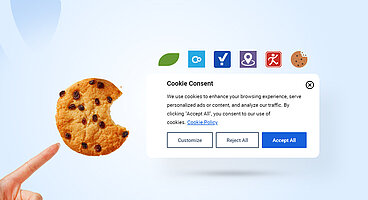


Sanjay Chauhan
CTO at T3Planet & NITSANSanjay Chauhan, Co-Founder of NITSAN (Award winning TYPO3 agency) and Pioneer of T3Planet (first-ever TYPO3 Store).
A true TYPO3 fanatic since 2010. I bring strong TYPO3 experience in building customer-business…
More From Author