Have you ever wondered how to check what version of TYPO3 you or another site are using? Recently, one of our users asked us how to check which TYPO3 version they were using?
Sometimes you may need this information to see if your website is up to date or in case you are a TYPO3 service provider in order to check the version of the TYPO3 website without TYPO3 backend access. If you need to know what version of TYPO3 you’re using so you can upgrade, troubleshoot a problem, or are just curious about what TYPO3 version someone else is using, try one of these easy methods.
It often only takes a few minutes and minimal work to locate this crucial info! In this article, we will show you how to easily check which TYPO3 version you are using and take you to memory lane with the TYPO3 Backend demo of each TYPO3 version to date!
Let’s go!
Development Roadmap of TYPO3 version 11
To know ROI, It’s always good to check out the future planning of an OpenSource CMS. Here is the TYPO3 Roadmap at https://typo3.org/cms/roadmap.
Check out the well-planned development roadmap of TYPO3v11.
Do you know that TYPO3 GmbH offers further help and support options for TYPO3 v11 LTS even after 31 October 2024 for up to two extra years?
Isn't that cool? Now let's take a glimpse at upcoming features and improvements!
How to check TYPO3 Version with Backend Access
If you’re able to log in to your website's TYPO3 backend, this is probably the easiest and most accurate method for determining what version of TYPO3 you’re running.
There are several areas in the admin dashboard that display the currently installed version or will tell you if your site is out of date.
- Whenever you’re logged into TYPO3, you can find the TYPO3 version on the header once you log in to the TYPO3 backend. Just look at the top left corner and you should see it there.
- If you don’t, you can find it on the dashboard homepage.
How to check TYPO3 Version without Backend Access
If you wish to determine the TYPO3 Version of a TYPO3 website but you are not having the site’s backend access with you or are just curious about what TYPO3 version someone else is using, it is possible to determine.
Using tool T3Version it is possible to check and determine the TYPO3 major version for one or multiple given URLs with it.
T3Kudos to Torben Hansen for developing such an innovative and useful tool.
How to check TYPO3 Version with TYPO3 CLI
A TYPO3 command-line interface is a developer tool that gives you the ability to remotely execute commands on your TYPO3 site, similar to the command prompt software on your computer. You can access TYPO3 CLI without even using a web browser.
Use this command to check the TYPO3 version of your TYPO3 website.
ddev exec ./typo3/sysext/core/bin/typo3 -v User: birch
Password: 123welcome
TYPO3 Demo for TYPO3 version 6
Although there are many internal changes, as far as users/editors are concerned, TYPO3 v6.2 behaves much like the version we have used previously - v4.5. The general look and feel, the icons, etc. remain much the same. But many game-changer functionalities were introduced like you can drag and drop files from your PC when uploading them.
To feel TYPO3 v6 TYPO3 backend have a visit with provided credentials.
User: oak
Password: 123welcome
TYPO3 Demo for TYPO3 version 7
As the codewise groundwork had been laid with TYPO3 version 6.0 - 6.2 LTS, the focus had been finally shifted towards a better user experience for editors, a leaner and more flexible code base, and optimized best practices for setting up websites. So basically the main goals of TYPO3 version 7 can be boiled down to better user experience for editors, lean core, and strong defaults. Have a demo of TYPO3 version 7.
User: willow
Password: 123welcome
TYPO3 Demo for TYPO3 version 8
TYPO3 Demos specially built for the TYPO3 version 8 was one of the most popular TYPO3 versions. This setup is especially for editors and only with a few deviations considering the content. For easy orientation, the unchangeable reference website is provided to you in the backend for the TYPO3 v8 check-up.
You can proceed by inserting the provided username and password in the log-in form. You can recall or experience happiness getting to know TYPO3 v8!
User: alder
Password: 123welcome
TYPO3 Demo for TYPO3 v9
You can get to know the open-source cms TYPO3 in the current long-term support TYPO3 version 9 and test working as an editor. Explore the TYPO3 demo website where you are provided different subdomains, we give several users the opportunity to test TYPO3 at the same time.
User: alder
Password: 123welcome
TYPO3v11.2 has been released in state & all set ready to bring with it a host of new features. The latest release of TYPO3 v11.2 comes with some new features and improvements.
Check them out!
TYPO3 Website Builder - Click n Launch TYPO3 Website
T3Planet has conceptualized TYPO3 SaaS to serve you everything ranging from TYPO3 CMS, TYPO3 Template, Hosting, Customization, Installation and everything you need to have a perfect TYPO3 website but in an AUTOMIZED and the INSTANT way so that you don’t have to rely upon service providers and agencies to get your work done.
Demo of TYPO3 SaaS can be experienced in simple two steps,
Step 1: Select your favorite TYPO3 Template
Step 2: And there you go with your TYPO3 website ready to go!
And Summarizing!
I hope you’d have enjoyed reading this blog. TYPO3 Demo site could help new business owners and marketing to showcase the extensive features of powerful TYPO3 CMS.
What’s your favorite TYPO3 version? Drop us your thoughts on TYPO3 versions in the comments below!



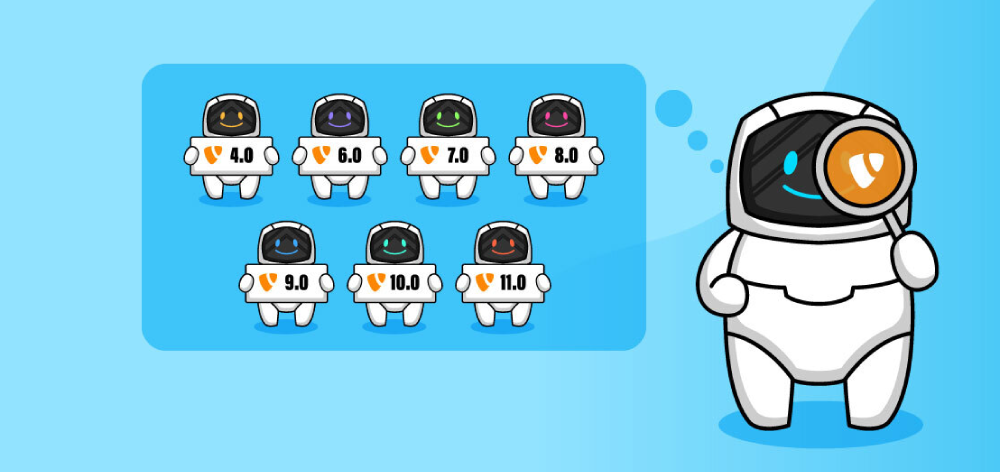
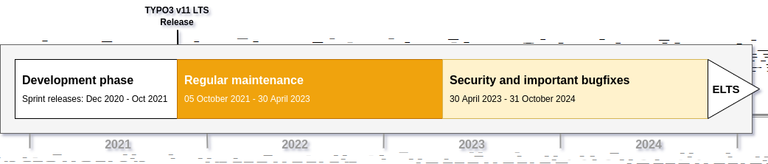














Thanks for writing such a cool blog on TYPO3 versions. I never knew checking the TYPO3 version was easy with the T3 Version tool.