One of the most crucial tasks for TYPO3 agencies and developers is managing TYPO3 updates and upgrades. Over the years, TYPO3 has evolved from older versions like 4.x to the modern 12.x, and understanding the difference between updates and upgrades is essential. In this comprehensive guide, we'll explore what TYPO3 updates and upgrades entail, the benefits they offer, and how to decide which path to take.
TYPO3 Update: What is it?
A TYPO3 update, often referred to as a minor or maintenance update, is the process of applying patches, bug fixes, and minor improvements to your existing TYPO3 installation. These updates are typically released by the TYPO3 core team and the community to address security vulnerabilities, fix known issues, and enhance the overall stability of your CMS.
Key Characteristics of a TYPO3 Update
Incremental Changes:
TYPO3 updates are usually incremental, meaning they do not introduce major changes to the core system's functionality. Instead, they focus on improving existing features and addressing specific issues.
Low Risk:
Since updates primarily address known issues and security vulnerabilities, they are generally considered low-risk operations. However, it's still essential to back up your website and test the update in a staging environment before applying it to your live site.
Compatibility:
TYPO3 updates are designed to maintain compatibility with your existing website's extensions and templates, reducing the likelihood of breaking your site.
Regular Schedule:
TYPO3 releases regular updates, often on a monthly basis. Keeping your TYPO3 installation up to date with these minor updates is crucial for maintaining a secure and stable website.
Note: When performing a TYPO3 update, it's crucial to proceed with caution. Minor versions containing critical security patches and bug fixes are regularly released and should be installed promptly. However, for major version updates, it's advisable to wait until bugs and security issues have been addressed, and you should only update after the release of the long-term support (LTS) version.
The TYPO3 version structure is divided into two parts for a reason. Major versions bring significant structural changes and new functionalities, making updates time-consuming. Secondary versions enhance and stabilize the main version's functionality. During the LTS phase, only minor versions are released, containing security patches and bug fixes to keep the main version secure. Extended Long Term Support (ELTS) becomes available after two years of LTS and provides critical security updates for a fee.
Roadmap of TYPO3 CMS
TYPO3 is known for its meticulous planning and adherence to deadlines, resulting in the consistent release of new TYPO3 versions. The TYPO3 CMS roadmap provides information about upcoming versions and their goals. For instance, TYPO3 Version 12 includes improvements such as new system requirements, Internationalization, enhancements for UX backend users, and PHP v8.1 and 8.2 support. TYPO3 v12 has something for everyone, from developers to editors, administrators and Integrators as well.

Image Source: typo3.org/cms/roadmap
| Version | Primary Focus | Estimated Release |
| 12.0 | New system requirements and breaking changes | Released: 2022-10-04 |
| 12.1 | Interoperability with third-party systems | Released: 2022-12-06 |
| 12.2 | Improved backend UI | Released: 2023-02-07 |
| 12.3 | Last-Minute Features | Released: 2023-03-28 |
| 12.4 | LTS Release | Released: 2023-04-25 |
What are the Steps for Updating TYPO3 to the Latest Version?
Updating TYPO3 requires process reliability, quality testing, and a thorough understanding of the existing TYPO3 system. Given the complexity of TYPO3, it's crucial to engage a TYPO3 development company with expertise in the field. Here are the key steps in a TYPO3 update:
Analysis:
In this phase, the existing system, associated extensions, interfaces, and basic TYPO3 update questions are analyzed.
Configure the Test Environment and Run the TYPO3 Update Test:
To avoid affecting the live system, a copy of the existing system is created for testing. This helps identify potential risks and devise solutions.
The Actual TYPO3 Update:
The system is updated based on the solution developed in the previous step. Automated quality control of the entire website is performed, including checks for large websites with extensive pages.
Going Live with the Updated TYPO3 System:
Finally, minor TYPO3 updates are applied to the live system. In case of significant changes, the website is moved from the old live system to the test system from step 3, which becomes the new live system.
This approach minimizes risks to the existing system and minimizes website downtime during the TYPO3 update.
Let us Help You!
Don’t want to get into Technicalities? And want to rely on experts. We have a special TYPO3 SLA Service, where we make sure your TYPO3 Website stays up-to-date to the latest TYPO3 Version.
Note: Websites with current and old stable versions are only eligible for this service. You can check here - https://get.typo3.org/
TYPO3 Upgrade: What is it?
A TYPO3 upgrade, on the other hand, is a more significant undertaking. It involves migrating your TYPO3 installation to a new major version of the CMS. Major TYPO3 releases introduce substantial changes, such as new features, architectural improvements, and sometimes breaking changes that can impact your website's functionality.
Key Characteristics of a TYPO3 Upgrade
Major Version Change:
TYPO3 upgrades involve moving from one major version (e.g., TYPO3 11.x to TYPO3 12.x) to another. This can require substantial adjustments to your website's extensions, templates, and custom code.
Strategic Planning:
Upgrading TYPO3 is not a routine task; it requires careful planning and consideration. You need to evaluate the impact on your website and develop a migration strategy.
Extension Compatibility:
Extensions used in your TYPO3 installation may not be compatible with the new major version. You'll need to check for updated versions of extensions or develop custom solutions.
Thorough Testing:
Due to the potential for significant changes, thorough testing in a staging environment is essential before upgrading your live site.
When to Choose an Update or an Upgrade?
TYPO3 Update:
- Choose a TYPO3 update when you want to keep your existing TYPO3 installation secure and up to date.
- Use updates for minor bug fixes, security patches, and performance enhancements.
- Updates are relatively straightforward and low-risk, making them suitable for routine maintenance.
TYPO3 Upgrade:
- Consider a TYPO3 upgrade when you want to take advantage of new features and improvements offered by a major TYPO3 release.
- Upgrades are necessary when your current TYPO3 version reaches its end of life, as it may no longer receive security updates and support.
- Plan an upgrade when you have a strategy in place for updating custom code, templates, and extensions to be compatible with the new major version.
Where You Will Get the TYPO3 Version on Your Website?
Typically, you can find your TYPO3 version number in the TYPO3 backend. Here's how:
Log in to the TYPO3 backend of your website using your administrator credentials. Then Navigate to Dashboard. You will find the Version on the Left-hand side. As shown in the below Image.

If You do not have the Backend Access, Here’s How you can Still check the same. Just enter the website in the below mentioned Site and Click on “Submit”.

Features of TYPO3 Version 12.4 LTS
Enhanced Functionality and Stability:
TYPO3 V12 boasts enhanced functionalities and stable features, making it a robust and reliable content management system.
TYPO3 v12 Initial Release (v12.1):
The initial release of TYPO3 v12.1 brings a host of improvements, including enrichments to the TYPO3 backend, improved performance, and enhanced user functionality.
Development Roadmap:
TYPO3 V12 follows a well-planned development roadmap with several significant releases, including the upcoming Long-Term Support (LTS) release.
System Requirements:
TYPO3 V12 can be run on systems supporting PHP, MySQL or DoctrineDB, and HTTPS. Key system requirements include PHP version 8.1 and compatibility with various database servers.
Symfony Compatibility:
TYPO3 V12 is compatible with Symfony version 6, allowing for the integration of the latest Symfony features and components.
CKEditor Update:
TYPO3 V12 features CKEditor version 5, a highly customizable rich text editor that enhances content customization in the backend.
User Experience (UX) Improvements:
TYPO3 V12 introduces several UX improvements in the backend, including a modernized visual look and feel, better content element movement, and improved filtration and representation of the administrator log.
System Configuration:
The System Configuration module provides detailed information about system settings, including the availability of Symfony Expression Language Providers.
Mail Configuration Options:
TYPO3 V12 offers new mail configuration options, allowing for greater control over email generation and delivery.
Improved Filelist:
The Filelist module includes all primary actions, simplifying file management within TYPO3.
Doctrine DBAL Version 3:
TYPO3 V12 adopts Doctrine DBAL version 3, providing enhanced database access and functionality.
Update for TYPO3 Extension Developers:
Extension developers need to update their code to align with TYPO3 V12's changes, including the use of events instead of Signals/Slots and the introduction of new TCA types.
Multi-Language and Internationalization Support:
TYPO3 V12 extends support for multi-language capabilities and includes support for Luxembourgish. It requires the "intl" and "mbstring" PHP extensions for improved character set and internationalization handling.
Pagination API:
The Pagination API in TYPO3 V12 features "sliding window pagination," improving user navigation through content.
JavaScript ES6 Support:
Developers can now use JavaScript ES6, following the Import Maps specification, for faster module loading and improved performance.
Why is it Important to Upgrade to TYPO3 v12 at this Time?
Upgrading to TYPO3 v12 is important for several reasons:
Security:
TYPO3 v12 includes the latest security enhancements and patches, making your website more secure against potential threats.
Performance:
Newer TYPO3 versions are optimized for better performance, resulting in faster page loading times and improved user experience.
Long-Term Support:
TYPO3 v12 is an LTS (Long-Term Support) version, which means it will receive updates and security fixes for an extended period, providing stability and support.
Compatibility:
Staying up to date ensures that your TYPO3 site remains compatible with the latest web standards, browsers, and devices.
Features:
TYPO3 v12 introduces new features and improvements that can enhance your website's functionality and user engagement.
Community Support:
With TYPO3 v12 being the latest LTS version, you'll have access to a vibrant community for assistance and guidance.
Future-Proofing:
By upgrading to TYPO3 v12, you future-proof your website to some extent, reducing the need for immediate major upgrades.
In summary, upgrading to TYPO3 v12 is a proactive step to ensure your website's security, performance, and longevity, while also taking advantage of the latest features and community support.
Why Do You Need Experts for TYPO3 Upgrade?
While it's technically possible for website owners to perform a TYPO3 update themselves, it's highly recommended to engage experts or a TYPO3 Upgrade for several reasons:
Complexity:
TYPO3 upgrades can be complex, especially when transitioning between distant major versions. Experts have the experience and knowledge to navigate these complexities efficiently.
Risk Mitigation:
Experts can assess potential risks and devise strategies to mitigate them. This reduces the chances of data loss, downtime, and other issues during the upgrade process.
Extension Compatibility:
Experts can ensure that all extensions and custom code are compatible with the updated TYPO3 version. Incompatibilities can lead to functionality issues.
Data Migration:
If your TYPO3 website contains a significant amount of data, experts can handle the migration process seamlessly to prevent data loss or corruption.
Quality Assurance:
Professionals perform rigorous testing to ensure the upgraded TYPO3 website functions correctly across different browsers and devices.
Security:
Security is paramount, and experts can ensure that your TYPO3 website is upgraded with the latest security patches to protect against vulnerabilities.
Customization:
If your TYPO3 website has customizations or specific requirements, experts can tailor the upgrade process to meet your needs.
Post-Upgrade Support:
After the upgrade, ongoing support may be needed. TYPO3 experts can provide continued support and maintenance to keep your website running smoothly.
In summary, while it's possible to perform a TYPO3 upgrade independently, the expertise and experience of professionals can streamline the process, reduce risks, and ensure a successful upgrade. Looking for a reliable TYPO3 Partner? Look no further, let us help you with our TYPO3 Upgrade Service.
Conclusion
Concluding, TYPO3 updates and upgrades serve distinct purposes in the maintenance of your CMS. Updates are essential for keeping your TYPO3 installation secure and stable, while upgrades enable you to access new features and improvements. Your choice between an update and an upgrade should be based on your specific goals, the status of your website, and the resources available for planning and executing the process. Whether it's a routine update or a major upgrade, maintaining your TYPO3 installation ensures the long-term success of your web project.



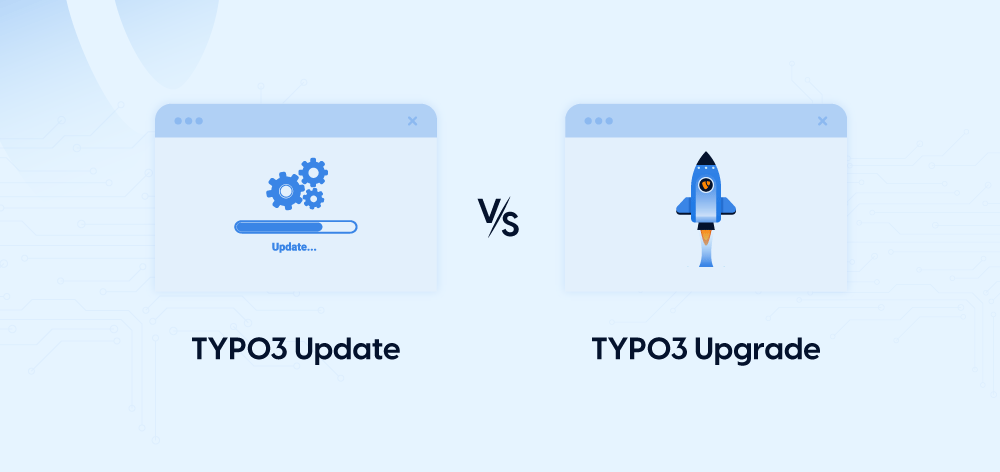



Sanjay Chauhan
CTO - T3Planet & NITSANSanjay Chauhan, Mitbegründer von NITSAN (Preisgekrönte TYPO3 Agentur) und Pionier von T3Planet, dem ersten TYPO3 Shop weltweit.
Ein wahrer TYPO3-Fanatiker seit 2010.
Mit meinem umfangreichen technischen Wissen und…
More From Author
Sanjay Chauhan
CTO at T3Planet & NITSANSanjay Chauhan, Co-Founder of NITSAN (Award winning TYPO3 agency) and Pioneer of T3Planet (first-ever TYPO3 Shop).
A true TYPO3 fanatic since 2010. I bring strong TYPO3 experience in building customer-business…
More From Author