TYPO3 Maintenance is a routine task that’s critically important for all the websites to undergo in order to maintain and improve websites’ speed, performance, and security.
Neglecting regular maintenance of your TYPO3 website could result in a lot of technical problems that will tear down your TYPO3 website’s performance. Plus not maintaining your website could also lead to exposing your website to security vulnerabilities and hacking attacks.
TYPO3 is a great CMS, no doubt at all. But still, you need to maintain it on a regular base with thorough planning and checklist.
Read on the blog for the important monthly checklist you must follow on a monthly basis for better maintenance and functioning of your TYPO3 website.
Backup of your TYPO3 Website
We never know what can be wrong at web-server. All things considered, something can generally turn out to go wrong. On the off chance if that does, then having a recent backup of your websites' data gives you an effortless method to re-establish your TYPO3 website to its last working state.
What do you need to consider backup?
- Database - consider the whole database
- /typo3conf folder for all-installed extensions
- /fileadmin and /uploads folders for all-assets
- /typo3 You can ignore to take a backup of the TYPO3 core because it is available for future from get.typo3.org
If you’ve never created a TYPO3 backup for your website, we recommend using the Backup Plus TYPO3 extension, which makes the process simple with a one-click backup feature. Plus, it enables you to automate your backups, so you won’t have to perform them manually.
We recommend you read How to Backup TYPO3 Site for everything you should know about the Backup of your TYPO3 website.
Update TYPO3 Minor Updates
TYPO3 core as are the files that make up the open-source project.
Team TYPO3 works hard to make the Open Source TYPO3 CMS best for you by constant releases of TYPO3 Major, and Security/Bug Fixing updates with enhancements and improvements in each release.
Although TYPO3 is one of the most secure CMS, yet not updating minor yet important updates from time to time may impact the security of your website.
Keep up-to-date with your TYPO3 website. Also, you can subscribe to TYPO3’s mailing list to get updates straight to your mailbox!
Update TYPO3 Extensions
We must agree that TYPO3 Extensions are the extra functionalities that can be added to any TYPO3 website to add features or expand functionality. But sometimes ignoring minor bug fixing and security updates can increase your chances of encountering a security and error risk.
Extensions at TER and T3Terminal are periodically updated and managed by dedicated TYPO3 developers with bug fixes and security updates in the TYPO3 community to stay in line with current standards and best practices.
Clear website cache
To optimize your loading speeds, and get your website’s loading order re-established after updates, clear your website’s cache next.
A cache is a location in your website’s database and caching folders where recent information is stored. Normally this allows a website to perform faster for users. But caches have a finite amount of space, meaning they slow down when they get too full.
Because of this, making cache clearing a monthly practice is necessary to keep your website at its healthiest.
Go to “Maintenance” and click “Flush”:
Remove unused pages/content/data
A lot of unused data, webpages, and links can slow down your TYPO3 website. Hence it’s a good idea to do TYPO3 Maintenance by removing all the unused cluttered data from your TYPO3 website. It would include:
- Extensions – Make sure to have updated extensions and delete any bad or untested extensions that may cause issues to your websites’ performance.
- Template – Confirm the quality of your template, if you find any major loopholes or issues update your TYPO3 template with it’s the latest release, and if support is discontinued from your provider, it may be an early sign that you must update your TYPO3 template ASAP.
- Media– Review your Media storage and verify that all content within it belongs there and is fully optimized.
- Database – Run a scan through your database monthly to check for unwarranted changes to files and clean out any that aren’t needed anymore.
Fortunately, TYPO3 provides a built-in feature to clean-up garbage data, Go to Scheduler and Configure as below.
Monitor website security
TYPO3 is the most secure is the most popular platform yet we need to be prepared and alert in order to maintain the security of your TYPO3 website.
- Protecting yourself from Brute Force Attacks
Run malware scans regularly in case unsuspecting infections are collecting your website information, and enforce good password habits. Resetting admin passwords in regular intervals and enabling 2-factor authentication are both practices that go a long way as well.
- Managing access or Removing Inactive Users
Every inactive login for your website is a potential account to be hacked, and these frequently lead to hacking incidents. To ensure delete users that haven’t been on in a long while, and most importantly, make sure admin accounts are only held by those who currently need them.
- Secure Your All Passwords
Although it’s simple, keep regularly change your passwords of TYPO3 Backend, SSH, SFTP, Database, etc.,
But you can’t afford to miss The Ultimate TYPO3 Security Guide with step by step instructions for an ultimate robust TYPO3 website.
Check website performance speed
Although TYPO3 is marked as number one of CMS for the great speed and performance. But still, you need to regularly check the speed and performance of your TYPO3 instance’s especially the frontend - to give the best experience to your site’s visitors.
You can use various available tools to get speed and performance reports of your TYPO3 site. And, should consider fixing those errors which are reported from the tool.
And if you want to improve and get to know the practical best-practices and tools-techniques to Speed up your TYPO3 performance? Then, you must read 45+ Ultimate Ways to Speed Up Your TYPO3 Performance.
Complete website audit and testing
We recommend that websites audit should be updated on a regular basis and must on a monthly basis. This means:
- Review that your code is clean, up to date, and meets current coding standards.
- Make sure to test the responsiveness of the design.
- Ensuring the website security.
- Repairing broken links.
- Repairing anything else that might be broken and is essential to visitor engagements and conversions (e.g. contact forms, feeds, checkout, internal search, clickable buttons).
Also, it’s just to test the front end of your TYPO3 website, you might be working hard on the backend to maintain it, but there may be some issues in front-end too, you must make sure to resolve them.
Don’t forget to ensure to have test-driven your all-over site in concern to quality assurance testing. You can consider to testing;
- Functionality Testing
- UX/UI - Design Testing
- Validation Testing
- Dependencies Testing
And Wrap Up!
I’m sure that on reading this blog, you would have understood how important it is to perform Monthly Maintenance of your TYPO3 website to the health of your website.
Following all the above steps is a perfect way to end your monthly TYPO3 Maintenance.
Did we miss anything? Having any questions regarding TYPO3 Maintenance? Feel free to drop a message in the comment box.
Happy TYPO3 Maintenance!
Post a Comment
- Dear t3planet.com webmaster, Thanks for the well-presented post!
- I've been running SLA for TYPO3 maintenance of my website and somehow I service provider delayed this service. This post seems to have an easy TYPO3 Maintenance Checklist I can follow on my own to maintain my website. Great post
- Dear Stefan Zweig, Thanks for your appreciation. Makes us happy to keep doing our best
- Hi. Thanks for sharing this extensively well-researched article for TYPO3 Maintenance. Keep up the good work.
- Thanks Bernd Herzog , I am glad you liked it!











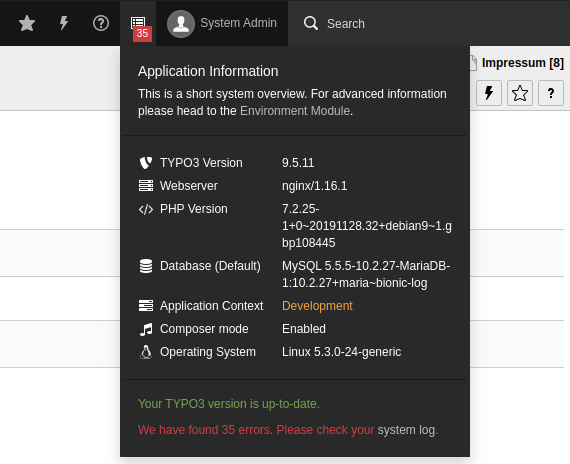







Dhyana Chauhan
Tech Expert & Customer ManagerDhyana Chauhan is the customer support manager at T3Planet, having vast experience as an technology lead who loves exploring everything that’s in trend, especially TYPO3. Being a TYPO3 fanatic, in her free time, she loves…
More From Author