Are you looking to run TYPO3 on your favorite docker? Do you know which are popular TYPO3 docker ways in the TYPO3 community? In this article, you will get a list of the best TYPO3 docker resources. Choose your best TYPO3 docker approach and make better productive and quality TYPO3 projects.
Modern TYPO3 developers prefer the latest development tools & techniques - One of them is incredible Docker. TYPO3 is Open-source CMS with the compatibility of most hardware and software. You quickstart local TYPO3 development with many available tools. I recommend reading 10 Best TYPO3 Local Development Tools & Techniques.
Docker is the world’s leading software containerization platform.
- docker.com
Get ready to explore the most popular TYPO3 Docker OpenSource projects, keep reading!
DDEV - #1 TYPO3 Docker Development Tool
TYPO3 community loves DDEV TYPO3 solution Because it’s super fast and easy to start TYPO3 Local Development.
Team T3Planet always develops TYPO3 Templates and TYPO3 Extensions with DDEV TYPO3 Local Development.
DDEV OpenSource community is working very hard to integrate TYPO3 smoothly with their excellent product.
One of the most advanced TYPO3 Local Development based on Docker, Beauty of DDEV is, You don’t need to waste your time to start Local Development and contains built-in TYPO3 configuration. Just run “ddev start” command and focus on working on your TYPO3 projects.
IMHO, DDEV with local development is a fantastic experience. But the only complicated stuff is CI/CD with the production server. Team DDEV launched ddev-live with their hosting, but to be honest not appealing well to me.
What are System Requirements for DDEV TYPO3 Development?
- Docker >= v18.6
- Docker-Compose >= v1.2
- OS Support: macOS, Linux, Windows 10
How to Install DDEV for TYPO3 Development?
- Install Docker and Docker-compose
- Run `curl -L raw.githubusercontent.com/drud/ddev/master/scripts/install_ddev.sh | bash`
How to Start DDEV TYPO3 Local Development?
Just write a few commands at your Terminal, And your TYPO3 environment is ready to start.
// Create TYPO3 project’s folder
mkdir my-typo3-site
cd my-typo3-site
// Configure & Start DDEV Docker Container
ddev config --project-type=typo3 --docroot=public --create-docroot=true
ddev start
// Composer-based TYPO3 download
ddev composer create "typo3/cms-base-distribution:^10" --prefer-dist
// Start TYPO3 Installation
ddev exec touch public/FIRST_INSTALL
ddev launch martinhelmich/typo3
One of the most popular TYPO3 Docker images by Martin Helmich with 500K+ pulls from Docker hub. This repository contains build instructions for a simple TYPO3 Docker image. Note that this image is not intended for production usage (yet). Its goal is to provide users with an easy quickstart for working with TYPO3.
// Step 1. Create Database
docker run -d --name typo3-db \
-e MYSQL_ROOT_PASSWORD=yoursupersecretpassword \
-e MYSQL_USER=typo3 \
-e MYSQL_PASSWORD=yourothersupersecretpassword \
-e MYSQL_DATABASE=typo3 \
mariadb:latest \
--character-set-server=utf8 \
--collation-server=utf8_unicode_ci
// Step 2. Create TYPO3 Container
docker run -d --name typo3-web \
--link typo3-db:db \
-p 80:80 \
martinhelmich/typo3:10
// Step 3. Install & Configure at http://localhost/webdevops/TYPO3-docker-boilerplate
This TYPO3 docker boilerplate is maintained for five years with 250+ stars & 820 commits. The project contains most tools like NGINX, Apache HTTPd, PHP-FPM, MySQL, Solr, Elasticsearch, Redis, FTP, etc. This Docker boilerplate is based on the Docker best practices and doesn't use too much magic. Configuration of each docker container is available in the docker/ directory.
// Step 1. Clone TYPO3-docker-boilerplate
git clone github.com/webdevops/TYPO3-docker-boilerplate.git projectname
cd projectname
// Step 2. copy favorite docker-compose.*.yml to docker-compose.yml
cp docker-compose.development.yml docker-compose.yml
// Step 3. Start TYPO3 Compose
docker-compose up -d
// Step 4. Create Your TYPO3 Project
rm -f app/.gitkeep
composer create-project typo3/cms-base-distribution app/
touch app/public/FIRST_INSTALL app/.gitkeep
// Step 5. Install & Configure TYPO3 at localhost t3easy/docker-typo3
TYPO3 Bootcamp - an Environment to develop and run TYPO3 in Docker containers. Some people are trying this project which is initiated by Jan Kiesewetter. I never tried, but it looks promising ;)
You may follow the installation & configuration guide at https://github.com/t3easy/docker-typo3#start-a-new-project
fnagel/docker-typo3
One of the new TYPO3 docker project initiated by Felix Nagel. Yet another TYPO3 CMS Docker package based upon PHP and Apache. It's simple, understandable, and yet fully functional. Indeed it looks clean and minimal. What I really like about this project, it's providing an environment for both development and production.
Try this TYPO3 Docker by following the installation guide at https://github.com/fnagel/docker-typo3
crinis/typo3-docker
This project was started in 2019, and the beauty of the project is, it supports most of the TYPO3 LTS versions. The Docker images in this project are not yet production-ready and might be modified without backward compatibility at any time. Make sure to set your deployment image to use specific version tags.
// Step 1. Create a Docker network
docker network create typo3-db
// Step 2. Start a MySQL container
docker run -d --volume typo3-mysql:/var/lib/mysql/ --network typo3-db \
--env MYSQL_DATABASE=typo3 --env MYSQL_USER=typo3 --env MYSQL_PASSWORD=ShouldBeAStrongPassword --env MYSQL_ROOT_PASSWORD=ShouldBeAStrongPassword \
--name typo3-mysql mysql:5.7 --character-set-server=utf8mb4 --collation-server=utf8mb4_unicode_ci
// Step 3. Start the TYPO3 container that is based on the official PHP Docker Image. There is also a FPM version of the image available.
docker run -d -p 80:80 --volume typo3:/var/www/html/ --network typo3-db \
--env TYPO3_DB_HOST=typo3-mysql --env TYPO3_DB_NAME=typo3 --env TYPO3_DB_USERNAME=typo3 --env TYPO3_DB_PASSWORD=ShouldBeAStrongPassword \
--env TYPO3_ADMIN_PASSWORD=ShouldBeAStrongPassword \
--name typo3 crinis/typo3:9.5-php7.2-apache
// Step 4. Connect to your Docker host on port 80 and login on /typo3 using the default username "admin" and your password. raaaimund/typo3-docker
Raimund Rittnaue created a small docker core to run TYPO3 CMS quickly. Just run the build.bat and run.bat to fresh install TYPO3. Compare to other TYPO3 dockers; it’s a bit different way to install the TYPO3 docker.
kronova/typo3-docker
From kronova.net, One another looks promising TYPO3 docker setup with support for multiple TYPO3 LTS versions. This container bundle provides two/three containers to run your TYPO3 websites with docker. It should also be scalable in case of using things like Kubernetes, e.g. with AWS.
Wrapping-up!
Thanks for reading the article. I hope you like it and found it useful.
Do you use any of the above TYPO3 docker Opensource solutions? Or, Are you use any other TYPO3 docker approach? What’s your favorite one? I would love to receive any questions or answers to below comment box.
Have a Happy TYPO3 Docker Development!



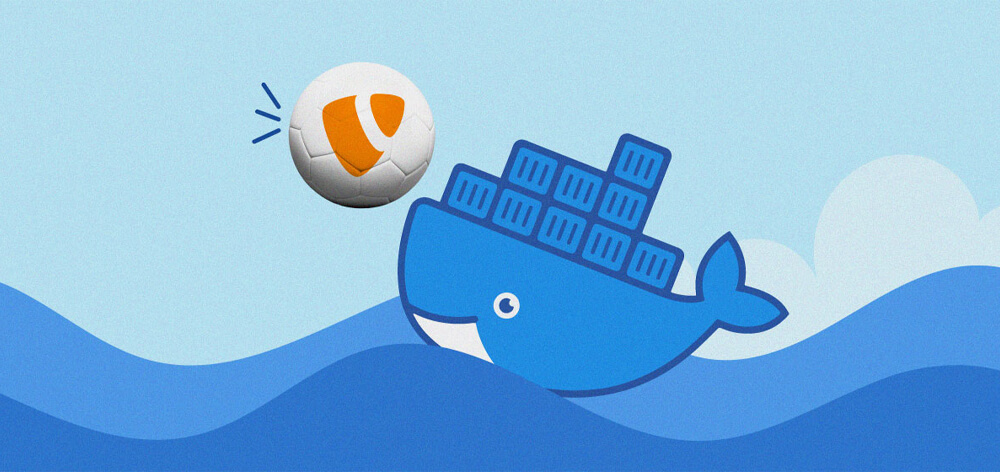







This paragraph is in fact a good one it assists new net people, who are wishing for blogging.
https://cutt.ly/swfEUZ4B
Best Regards
adcardz.com/sites/moneytraffic