Visuals are crucial in engaging audiences and enhancing the overall user experience. Whether running a blog, a TYPO3 e-commerce site, or a TYPO3 news portal, quality images are key to the attention of users. However, creating visual images can be time-consuming and length task .This is where TYPO3 AI comes in, offering powerful AI-driven tools that make image generation quick, easy, and creative.
In this blog, we’ll walk you through the process of creating AI images in TYPO3 using the TYPO3 AI Image Generator. With this simple guide, you’ll learn how to generate unique images directly in your TYPO3 CMS, saving both time and effort.
Before looking ahead, have you tried creating and translating content in TYPO3 with AI? Read my AI articles for a simple guide on how to use the power of artificial intelligence in TYPO3.
What is TYPO3 AI Image?
TYPO3 AI Image is a generative AI feature in TYPO3 that uses powerful artificial intelligence to create unique images quickly and efficiently. By recognizing patterns and features in data, the AI can generate custom images in seconds, making it easy for users to enhance their content with AI-powered visuals directly from the TYPO3 environment. This tool is ideal for creating visually engaging content without needing design skills, saving both time and resources.
How to Create AI Images with TYPO3 AI Extension?
Install and Configure TYPO3 AI Extension
The first step in creating AI images within TYPO3 is to install the TYPO3 AI extension. Here’s how to do it:
- Log in to your TYPO3 backend: Use your admin credentials to access the backend of your TYPO3 site.
- Navigate to the Extension Manager: From the top menu, select "Extensions" to enter the Extension Manager.
- Install the TYPO3 AI Extension: In the search bar, type “T3AI” and click the install button next to the TYPO3 AI extension.
View more about how to install T3AI.
Configuring AI Engine & Models of T3AI
After installation, you need to configure the AI engine. T3AI allows users to select different AI models based on their needs, including advanced models for image creation. You can configure the model configure the model from the setting module in the backend.
Generate AI images In TYPO3
Creating images manually can take a lot of time and effort for designers. They spend hours adjusting details, finding the right elements, and making everything look perfect. But what if there was a way to make this process much faster and easier?
Creating AI Images with TYPO3 AI Extension (T3AI)
AI-generated images with the Dall E AI Model.
The advanced DALL·E AI image model can turn your text into realistic, AI-powered images in just seconds! By using the power of ChatGPT, DALL·E enhances the T3AI extension, giving your TYPO3 websites a boost with unique, high-quality visuals. Here is how you can create AI images:
Generate AI Images Anytime, Anywhere
One of the dynamic features that makes the T3AI TYPO3 AI extension unique is its ability to generate AI images directly from your TYPO3 content elements. You can create stunning images from any type of page within your TYPO3 system.
T3AI’s Midjourney AI Image Generator
T3AI’s Midjourney AI Image Generator is a tool that helps you create AI-generated images directly in TYPO3.
T3AI’s stability AI image
Create stunning images, videos, and audio with advanced AI technology. Stability can do it with one click!
T3AI Openverse AI image
This AI image generator has a wide range of ready-made options. Just type in what you want, press “Generate,” and let the AI create the image for you. It’s quick, easy, and brings your ideas to life instantly.
Using T3AI's media features can make image generation easier and faster, saving you both time and effort.
Why TYPO3 AI is Essential for Everyday Image Tasks?
Designing images can be a tough job, especially when you have many tasks to complete every day. This is where the TYPO3 AI extension comes in to help. Here are some more reasons why using TYPO3 Artificial intelligence can be very beneficial for your daily image design work:
- Fast Image Creation: With TYPO3 AI, you can create images in just a few seconds. Instead of spending hours designing, you can have high-quality images ready in no time.
- Customizable Options: TYPO3 AI gives you many options to customize your images. You can choose colors, styles, and themes to make sure the images fit your brand perfectly.
- Consistent Quality: The images generated by TYPO3 AI are of high quality. This means you can rely on the extension to deliver professional-looking visuals every time. Consistency is key to building a strong brand image.
- Saves Time and Resources: By using AI, you can save time that can be used for other projects. This efficiency also means less stress for designers and more room for creativity.
AI and TYPO3 - Combination of two Giants for the Future of TYPO3 AI
As technology continues to evolve, the integration of AI with popular content management systems (CMS) like TYPO3 is becoming increasingly important. This combination offers exciting possibilities, especially in areas like AI image creation.
Whether you’re writing blog posts, building product pages, or designing multimedia content, TYPO3 AI empowers you to create custom images tailored to your needs.
We hope you find this guide helpful and inspiring. Stay tuned for our next blog series, where we will dive deeper into the world of TYPO3 AI.
Until next time, enjoy creating amazing images with TYPO3 AI!












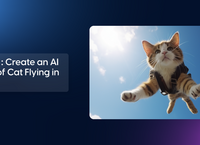



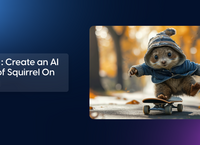



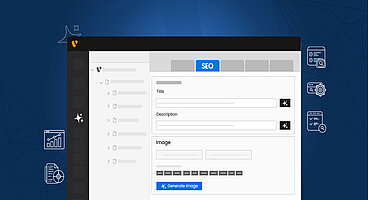


After reading the blog, I tried T3AI, and it’s surprisingly easy to create AI-generated images directly in TYPO3. It’s great for saving time on visuals while keeping everything professional.