Want to create something meaningful in 2020? Why not start a blog? Why not become a blogger?
So you’re thinking about starting a blog, but you don’t have any idea where to start, right?
Clueless and confused with choices, we had no idea how to start a blog or how to be a blogger. When should we start? Which blogging platform should we use? How do we choose a blog Template? What is a plugin?
Don't worry we'll answer your every curiosity ;)
TYPO3 platform for blogging? Because why not!
While there are other blogging platforms out there like WordPress and Blogger.com we thought of TYPO3 as a blogging platform because of a self-hosted TYPO3 site for its creative freedom and flexibility.
Lesser known fact, but TYPO3 gives us greater control over the look and feel of our blog—more creative control than any other platform. And yes, TYPO3 itself is free and so is our TYPO3 clean blog template free too!
Presenting our freebie T3 Clean Blog, TYPO3 Template
T3 Clean Blog is a minimal TYPO3 Template designed for bloggers. It provides many features that blogger will love it.
It is a clean and minimal blog Template for perfect for writers who need to create a personal and professional blog site with simple creative features and effects to make readers feel the pleasure of reading blog posts and articles.
T3 Clean Blog Template mixes between modern, classic and minimal styles and will help you create a simple and clean blog. If you are a blogger, then it’s a perfect choice for you if you don’t need to have any experiment to setup your TYPO3 personal blog, it’s super simple and easy to set up. You will get a high quality, responsive, well crafted blog out of the box to make writers only focuses on writing content, and it has great typography to make your fans and followers focus on every word you write.
Latest TYPO3 LTS
Compatibility
90%
Speed score
100%
Responsive
100%
Scalable
Start your dream blogging now in 5 easy steps
Step 1: Choose your domain name and host
But what's a domain name?
Your domain name is the most important aspect of your blog because it is the name of your your blogging site. Also known as URL, your domain name is your address on the web. For example our domain name is www.t3planet.com
Okay and what is a host?
And in simple terms, the host is the environment area you rent to build your blog. Each website needs hosting and there are many hostings available. You can use T3Terminal's TYPO3 SaaS services along with Free TYPO3 Template absolutely free of 15-days too!
Sounds complicated? Don't worry, it's not!
What is TYPO3?
TYPO3 is an ultimate free CMS platform that makes it possible and provides a medium to build a website. Think of it as a base to build your blog.
Install TYPO3
Installing TYPO3 requires a few clicks and is easy to set up. We recommend you follow T3Planet’s latest and easy installation guide for perfect installation with the latest Template module.
If it's a bit complicated for you, then we will be happy to host your Portfolio site T3Terminal's TYPO3 SaaS services with a reliable and cost-effective solution for you. You do not need to worry about anything, we will set up hosting, server environment, TYPO3 installation, configure Template and plugins, etc.
But what is a TYPO3 Template?
A Template allows you to add a special look and feel to your blogging website without any coding, designing or programming skills. Making it more specific, a Template helps you to design your blogging website exactly how you want it to be.
How to integrate Template to your TYPO3 setup?
Checkout these step-by-step guide to install configure TYPO3 Blog Template at http://docs.t3planet.com/en/latest/ExtThemes/Index.html
Step 4: Select best plugins for your blog
What is an extension?
Extensions are a 3rd party add ons to enhance functioning and performance of your blog. We recommend you to use minimum yet powerful extensions in your website. The reasons are too many extensions can slow down your website and degrade its performance. Hence we suggest to use less but best plugins.
Plugins we recommend
- News https://extensions.typo3.org/extension/news
- News Comments https://extensions.typo3.org/extension/ns_news_comments
- Blog https://extensions.typo3.org/extension/blog/
In T3 Clean Blog, you will need to install the most popular TYPO3 news extension.
Step 5: Start publishing with compelling content
Congratulations!
Yay! You initiated blogging website and yes, now it's time to start blogging. This is actually the final step for which we've been waiting for. Now that you have your own blog, you must use great content to transform your ideas into reality. So start writing and happy blogging ;)
Retina ready to make every element from texts to images look amazing in all screen sizes.
Optimizes for speed. You can just use internal caching or manifying plugin to enhance site performance.
All pages are optimized to look perfect on all screen sizes from mobile to iMac.
T3 Clean Blog focuses on all aspects to be perfect but it focuses most for stunning Typography to make your content bloom.
Editor has same design to your pages. You can easily have an idea show exactly your post would look like.
One can easily setup, configure and edit blogs without any technical skills.
Yes T3 Clean Blog is free. What else one needs!
Wrap-up!
And that’s it! We're more than confident that your initial blog set up should be done and ready to go, and this guide would have helped you to make your concepts clear.
If by some unfortunate circumstances you get stuck or have any questions about how to create a TYPO3 blog, just get in touch with us or leave a comment below. We’ll help you out with any problems.
Have a Happy TYPO3 Blogging!
Cheers,
Team T3Planet
Post a Comment
- This is an amazing article that helped me in deciding on how to start my TYPO3 blog. I appreciate the free TYPO3 template with the step by step process you went through to explain how to start for beginners.






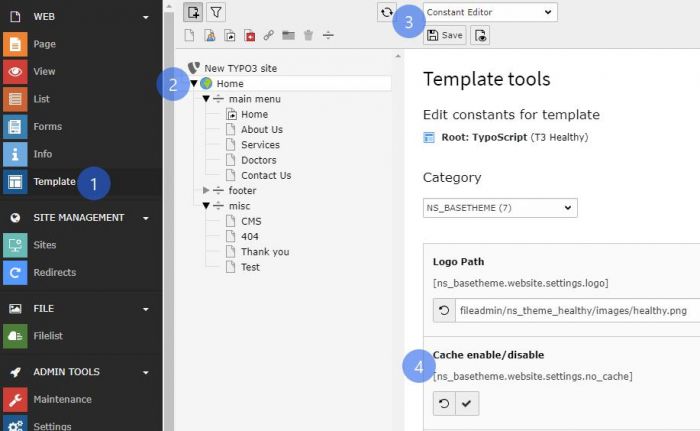
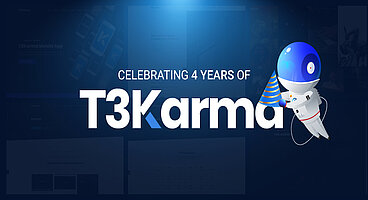


Dhyana Chauhan
Tech Expert & Customer ManagerDhyana Chauhan is the customer support manager at T3Planet, having vast experience as an technology lead who loves exploring everything that’s in trend, especially TYPO3. Being a TYPO3 fanatic, in her free time, she loves…
More From Author
Dhyana Chauhan
Tech Expert & Customer ManagerDhyana Chauhan is the customer support manager at T3Planet, having vast experience as an technology lead who loves exploring everything that’s in trend, especially TYPO3. Being a TYPO3 fanatic, in her free time, she loves…
More From Author