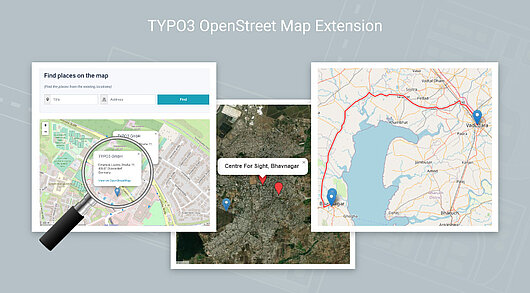Overview
The TYPO3 OpenStreetMap extension allows you to easily embed maps from OpenStreetMap into your TYPO3 website. With this extension, you can display maps with markers, create custom maps with different styles, and even add interactive features like pop-ups and directions.
To get started, you'll need to install the extension on your TYPO3 website. Once it's installed, you can create a new map by going to the "OpenStreetMap" section in your TYPO3 backend. Here, you can set the map's options, such as its size and zoom level, as well as add markers to the map.
In addition to basic maps, the extension also allows you to create custom maps with different styles. You can choose from a variety of predefined map styles or create your own by editing the map's style URL.
The extension also allows you to add interactive features to your maps. For example, you can add pop-up information windows to markers, and even provide directions to specific locations on the map.
Overall, the TYPO3 OpenStreetMap extension is a powerful tool that allows you to easily add maps and interactive features to your TYPO3 website. Whether you're looking to display a simple map with markers or create a more complex and interactive map, this extension has you covered.
TYPO3 OpenStreetMap Extension is now compatible with the latest TYPO3 Version 12.
Key Features
TYPO3 Backend Screens
Free Vs Pro Features
KEY FEATURE LIST | FREE | Premium |
|---|---|---|
OpenStreet Map StyleChoose any OpenStreet Map Style like satelite view, hybrid view etc.. | ||
OpenStreet Map Marker Pinswhile mouse over on marker you can see the random alphabet label on marker. | ||
Search Custom Records added from the Backend and show them on the frontend | ||
Find PlacesVarious places you can find like hotels, hospitals, etc.. from entered location. | ||
Directions and RouteFind the distance between two direction. | ||
Location pop-upOpenStreet maps with high quality markers containing locations, title, links and directions when click on marker. | ||
Flexible customizations forCustomizations available for the following | ||
Add GDPR Box Feature:We've embedded content from OpenStreet Map here. As OpenStreet Map may collect personal data and track your viewing behaviour, we'll only load the map after you consent to their use of cookies and similar technologies as described in their privacy policy. | ||
You can adjust height of the map |
Compatibility Data
Change Log
Frequently Asked Questions
More FAQsT3Planet extensions generally work with all 3rd-party TYPO3 extensions from TER (TYPO3 Extensions Repository). If you come across a compatibility issue with any third-party module, we’ll help you.
If you face any technical issues, please create a ticket to receive help from our professionals.
We recommend that you perform a backup before starting the installation process to ensure that nothing can provoke a conflict.
All premium T3Planet extensions come with 1 year of free support and updates from purchase. However, if you wish to avail yourself of the benefits of lifetime free updates and support, you may switch to Lifetime Subscription anytime.
We've bifurcated it into the Annual and Lifetime models.
Annual subscription model:
The customer will get annual assurance of purchased product with free TYPO3 updates and support for a year. Your subscription will auto-renew each year until cancelled.
Lifetime subscription model:
It comes with an abundant bunch of benefits; you'll get lifetime support with lifetime product updates and lifetime product assurance. It is a one-time payment, not a subscription.
Read more about the subscription model.
Yes, we provide professional installation service at €49. You can purchase it while checking out with your purchased extension.
You can request a customisation service if you need to configure it according to your business needs.
Yes, T3Planet demonstrates their TYPO3 products and comes with a 15-day money-back guarantee.
For Trial and best user experience, all T3Planet extensions are provided for testing and demo purposes with front-end and back-end demos.
So instead of a free trial, most of our TYPO3 extensions have demos where you can see how our modules work.
For customer convenience, we provide Frontend and Live TYPO3 backend; checkout
Yes, you can install any T3Planet extension on a test site and configure all the settings there before doing it on your live store. You can easily change your domain from a staging site to a live site on your own or may contact our support team to do it for you. Also, you can use activate/de-activate license feature.
By default, T3Planet offers 1 year of premium support with 15 days money-back guarantee with your purchase. If you find any kind of bug or face any trouble within our template, you can create a support ticket from here - Submit a ticket, and our team will reply to you within 1 business day.
To extend support for more than 1 year, you would be required to renew your plan to a lifetime plan.
Whenever Team T3Planet releases a new version, particularly for the TYPO3 product, you will get email information about the newly released version.
You can then update the extension from your account
Step 1. Go to NITSAN > License Management
Step 2. Click on “Check for Updates” to your purchased product.
Step 3. If new updates are available, click on your particular product's “Update to X.X.X” button.
Check out our updated version of documentation.
You can install your TYPO3 extension with the below steps.
Step 1. Download EXT.ns_license
Step 2. Go to Admin Tools > Extensions > Install EXT.ns_license extension.
Step 3. Switch to NITSAN > License Management > Add Your License Key.
Step 4. Go to Admin Tools > Extensions > Activate Your Purchased Extension.
Detailed information can be found via documentation, Read more.
Yes, For a free TYPO3 extension, you can just use the mentioned composer installation command on this page. For the premium TYPO3 extension, we provide you access to our Private TYPO3 Composer Server.
Detailed information can be found via documentation, Read more.
Our license system allows you to access, download and install your purchased TYPO3 product(s) using a "license key". We have a license policy with domain-wise authentication. That means You'll need to buy a license / per domain. For example, If you want to use our particular TYPO3 product in 3 domains, you'll need to purchase a 3-domain license.
Support on the subscription is provided only for the account for which you purchased a subscription i.e Annual or Lifetime. If the modules are on another account, they will not be supported.
We have detailed documentation for every TYPO3 product, please click on the documentation link on this page which will lead you to our official documentation.
We take care well of the backend usability of all the TYPO3 products. You can find all the details like installation, configuration, and usage in our documentation. Yes, with our extended support service, our TYPO3 experts also train and help our customers to get familiar with and get used to the TYPO3 backend.
Yes, According to our vision, all the TYPO3 products are compatible with the current and last TYPO3 LTS version.
You can easily transfer your license key from one domain to a new domain. Please follow our De-activate/activate license feature at Documentation.
If you want to set up your purchased TYPO3 product at your local, staging, or testing server then please send us information at Submit Your Ticket.
There is no need to pay any additional cost after purchasing our products. But in case you need our installation or customization services, a fee will be required. For free products, our support will be given as the charged service.