TYPO3 being an ultimate CMS holds the potential to scale from single to multiple TYPO3 websites aka TYPO3 multisite within a single instance, without settling on security, execution, or user efficiency in the front or backend
If your existing TYPO3 sites have a few things in common, or it calls for TYPO3 subsites then you might be wishing for a better way to run them than managing your TYPO3 them as single installs? Definitely TYPO3 Multisite could be what you’re looking for. It lets you create a network on your TYPO3 installation, meaning that you can then run as many sites as you want in that network, all on one instance of TYPO3 in order to create a more efficient workflow.
In this article, I’ll guide you through everything you need to know to install TYPO3 Multisite, TYPO3 Multisite domains, it’s benefits, and in which cases you should go for multisite TYPO3 websites supported by some important case studies.
TYPO3 Multisite is an important topic. Once you’ve gone through the article, you’ll have good knowledge to run a Multisite TYPO3 website.
So let’s start by identifying exactly what TYPO3 Multisite is.
What is TYPO3 Multisite?
Basically TYPO3 multisite is a feature that allows to create of a network of TYPO3 sites and manage them all from a single TYPO3 installation. Moreover, the sites within the network share a database and file system, but each one has its own domain name (or a subdomain).
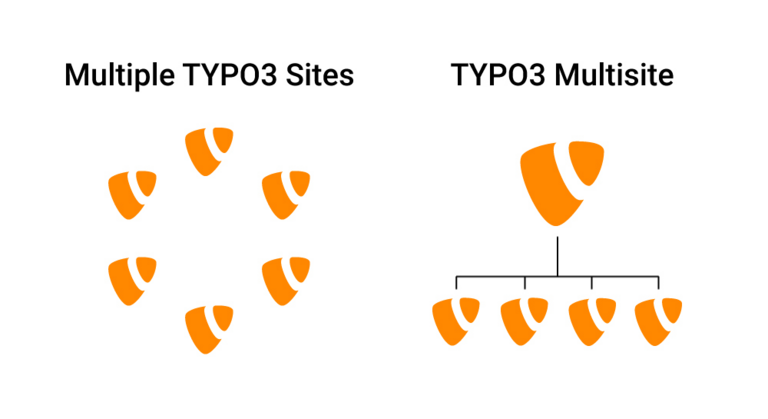
With TYPO3's granular user access permissions, you can precisely control who can access what by assigning different user roles limits access as needed.
When and why you should use a TYPO3 Multisite network
So why should you use a multisite network instead? Below are a few examples of when you’d be better off using a TYPO3 multisite website,
- A news journal or magazine blog with multiple supervisors.
- A large business website with several separate sites for their branches.
- A membership website that allows users to create their own sites.
- A website for an educational institute that enables students to have their own sites or blogs.
These are the most common circumstances, but you may have a different scenario; so make sure to select the best and easiest option for your websites.
TYPO3 Multisite and Domain Names
Another difference between a standard TYPO3 installation and a TYPO3 Multisite is domain names. Your website has the same URL as the site you set it upon. So, if your site is at mysite.com, the network is also at that address.
When you activate TYPO3 Multisite, you specify whether the sites will use subdomains (site1.mysite.com) or subdirectories (mysite.com/site1).
You can also map other domains to your network so that individual sites behave as if they’re on their own domain: as far as website users are concerned, the site looks as if it’s using its own single TYPO3 installation.
TYPO3 Installation vs TYPO3 Multisite (Key Differences)
- The number of individual sites.
- The user roles – activating Multisite adds the network-admin role.
- Access to themes and plugins – only the network admin can install them.
- Admin screens – Multisite adds some screens for managing the network.
- Media Storage – Multisite adds extra folders for uploads to each site.
- Data Storage – Multisite creates extra database tables for each site but stores some data (e.g. users) for the whole network.
Cool Benefits of Adaption with TYPO3 Multisite
Scalability | You can scale your web offering with ease as and when needed. TYPO3 has a page tree concept to manage massive multisite installations. |
Internationalization | Create new websites using current sites as templates, then adapt them as needed. Whatever the purpose is, a different target audience, a particular language or dialect, or a new product line. |
Localization | Local websites are most useful when they speak to their audience in their language and style. Modifying existing templates frees up resources that you can devote to better understanding your target audience’s needs. |
Costs | It is far cheaper and more efficient to run a single multisite CMS than it is to run multiple single-site CMS installations. Compare the time and effort of maintaining and updating one installation to dealing with 50 or 150. |
Productivity | Multisite installations free up staff to concentrate on delivering value, for marketing teams, editors can spend their time creating content and publishing it across their network of sites from a single, unified interface, and for Administrators manage everything from a single entry point, reducing duplication of effort or tasks. |
Managing ease for developers | Developers build, test, and push features and fixes once, improving all sites in an installation at the same time, speeding time to market, improving efficiency, and value delivery. |
Maintenance | When you weigh the maintenance costs of a one multisite CMS installation against multiple single-site installations, TYPO3 multisite wins |
Security | Applying security updates to keep one TYPO3 multisite installation secure requires significantly less time than rolling out updates to dozens or hundreds of individual sites. |
Brand identity | Multisite asset management helps you maintain your brand and corporate identity across all your sites. You can set and enforce standards and best practices. |
How to Setup TYPO3 Multisite Website?
Step: 1 Create Root Page
Go to Page > Choose Root Page > Page Property Behaviour > Enable Use as Root Page

Step:2 Setup a site configuration
- Go to Site Management > Sites > Add new site configuration for this site)
- Create New TYPO3 Site > Set a Site identifier (content don't affect the domain; it's just used for the folder naming)
- Set Entry Point to either your domain or to /

Variants can be added later and you don't need to find about as long as you work with just one environment (production; add variants if you also got a local instance with the same code base and a live DB dump)
Step:3 Switch to Languages and set your default language (maybe English)

Step:4 Next choose an available language say German now,

Step:5 Set an entry point (by default the / should work fine for default but you won't get a custom language URL snippet generated for /)
- Choose the available Language ID
- Choose the correct Language Key for XLF Files
- Choose the correct Locale (I prefer to set UTF-8 at the end of the locale -> en_US.UTF-8 or de_DE.UTF-8)
- Choose the correct Two Letter ISO Code

Step:6 And your multisite configuration are done!

And tada! Your TYPO3 multisite has been set up!
Repeat and follow the same steps for further site setups.
Gains of TYPO3 Multisite Setup
Let’s take a look at the pros for using a multisite network:
- All your sites can be managed from one TYPO3 setup
- TYPO3 roles and permissions feature to allow you to manage all your sites as an administrator, while each individual site can have their own site admins who can’t access the main network.
- You don’t need to install TYPO3 themes and extensions on all your sites separately. Simply install them on the master root and activate them for all your sites.
- It saves time and cost on TYPO3 updates. Even if you have more than 10 websites, you can quickly update the template, extension, and TYPO3 core from your main installation.
- You can change the general settings for all your sites from your multisite network account. It also allows the site admins to make changes on their own sites and override the master settings.
Losses of TYPO3 Multisite Website
Let’s take a look at some of the issues you may face with a TYPO3 multisite network:
- The multisite network has multiple sites but all the sites will be working under one main network. If the network is affected for any reason, it’ll impact all of your sites.
- If your main network is attacked then all of your sites on that network will be attacked too.
- Many TYPO3 extensions don’t work well with TYPO3 multisite networks, and you’ll need to work harder to find alternatives.
Who uses TYPO3 multisite?
When you choose TYPO3 CMS, you are in excellent company. Here are a few of the enterprises enjoying the benefits of TYPO3’s multisite functionality:
BIBUS:
More than 50 fully responsive, multilingual websites powered by a single TYPO3 installation. 90+ editors work simultaneously from all corners of the globe. A central design ensures a uniform corporate identity.
Creditreform:
Over 200 Websites share content in a single TYPO3 installation. The sites rely heavily on the page inheritance feature that allows cloning of page content. Custom tools facilitate the automatic insertion of custom content elements and page syncing.
Raben Group:
A logistics group with 3,500 pages available on their website in eleven languages, for 12 different countries, all maintained by independent editors from all over Europe.
Read more TYPO3 CMS multisite case studies
Ultimately Summing Up!
TYPO3 Multisite is an incredibly powerful tool. If you’re creating more than one site, for yourself, for a community, or for clients, it gives more freedom to manage your all site in one TYPO3 instance.
Do you have any questions about using TYPO3 multisite for client projects? Let us know in the comments section below!







Dhyana Chauhan
Tech Expert & Customer ManagerDhyana Chauhan is the customer support manager at T3Planet, having vast experience as an technology lead who loves exploring everything that’s in trend, especially TYPO3. Being a TYPO3 fanatic, in her free time, she loves…
More From Author
Dhyana Chauhan
Tech Expert & Customer ManagerDhyana Chauhan is the customer support manager at T3Planet, having vast experience as an technology lead who loves exploring everything that’s in trend, especially TYPO3. Being a TYPO3 fanatic, in her free time, she loves…
More From Author